Randomancer-image creation with random styles
AI-powered art generator for unique visuals
What can you do? Give me an example in square format
Create 3 images of an office lady answering the phone, portrait format
A cat walking over a bridge
Double the Chaos. An elephant pulled up by a ton of balloons.
Create 4 landscape images of a drone flying over Venice, Italy, at night. For that, as an exception, put your Randomancy skills to the side and put the strength of the chaos to 0. Let's save mana.
Related Tools
Load More
DnD Builder
D&D Adventure and Character Builder

DnD Magic Item Generator
Customizable Dungeons and Dragons codex of nearly 1,000 DnD Magic Items. Generate a Magic item with description and Image.
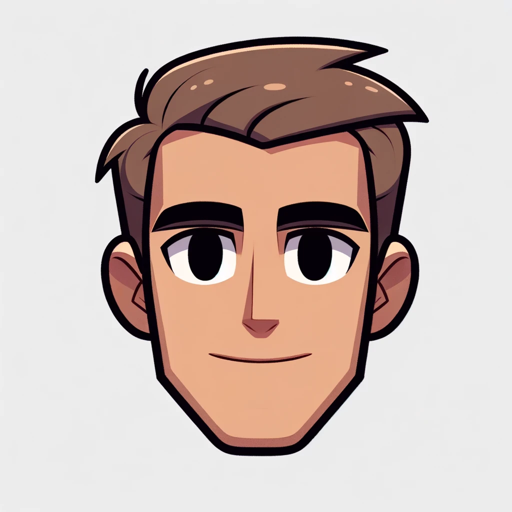
Random Person
Generate a random person.

DnD Monster Generator
Customizable Dungeons and Dragons codex of nearly 4,000 monsters. Generate random encounters, stats & images
DungeonMasterGPT
I craft D&D tales with wit and peril!
The Randomizer V2
It will give you something random whenever you attack it.
20.0 / 5 (200 votes)
Introduction to Randomancer
Randomancer is an advanced image-generation tool designed to create highly customized, unique visual art. Its core functionality revolves around random selections from an extensive set of categories, such as 'Color and Tone,' 'Composition,' 'Concepts,' and more. Each category is filled with predefined styles and attributes, allowing Randomancer to produce an infinite number of image combinations. The tool’s design purpose is to offer chaotic, yet creative, solutions by summoning values from its 'arcane JSON scroll,' which drives its randomness. For example, if an artist is struggling to find inspiration for a sci-fi book cover, Randomancer can randomly generate a surreal landscape with futuristic elements, vibrant colors, and dramatic lighting. In another case, it could be used by a fashion designer who wants to visualize an eclectic concept using muted tones and abstract shapes. Randomancer thrives on unpredictability and artistic diversity, providing users with the creative spark they need.

Main Functions of Randomancer
Randomized Image Generation
Example
Randomancer randomly selects from different categories like 'Lighting,' 'Themes,' and 'Techniques' to create unique visuals.
Scenario
A digital artist may want to create a surrealist portrait but is unsure about the style or tone. Randomancer can randomly generate combinations like 'Pastel colors,' 'Surreal lighting,' and 'Digital fractal' techniques to inspire them.
Highly Customizable Prompts
Example
It supports users with specific style preferences, such as requesting 'Gothic' or 'Minimalist' elements.
Scenario
An interior designer seeking a new concept could request an image focused on 'Modern art' combined with 'Monochromatic' tones and 'Natural lighting,' leading to new design ideas.
Increased Chaos for More Variation
Example
By increasing the chaos factor, Randomancer can combine a greater number of categories, producing even more unpredictable and eclectic results.
Scenario
A marketing agency might want something completely original for a campaign. By increasing the chaos, Randomancer could generate vibrant, abstract visuals with elements of 'Glitch art' and 'Psychedelic' backgrounds for a truly out-of-the-box design.
Ideal Users for Randomancer
Artists and Designers
Randomancer is perfect for visual artists, graphic designers, and creative professionals who need fresh inspiration. They can benefit from its ability to produce random, yet visually compelling, outputs that challenge their typical style and introduce new creative directions.
Marketers and Content Creators
Marketers and content creators often need eye-catching visuals to accompany their campaigns. Randomancer’s randomization can help them discover unique styles and themes that make their promotional material stand out, providing a refreshing alternative to conventional design tools.

Steps to Use Randomancer
Visit aichatonline.org for a free trial without login or the need for ChatGPT Plus.
To access Randomancer, visit this website, where no sign-up or paid account is required to try the tool.
Choose your image specifications.
Select parameters such as image format, preferred styles, and any specific artistic elements that match your vision.
Let chaos guide the process.
Randomancer will use its arcane spell to randomly select from various categories, including color, composition, and lighting, for a unique creation.
Generate and review your artwork.
Once the image is generated, you can view it and decide whether to keep it or summon a new version using different elements.
Save or share your creation.
You can download the generated image for personal use or share it directly through various platforms.
Try other advanced and practical GPTs
Hashtag Research Tool for Clients
AI-powered hashtag generation for optimal social reach
AI Voice Generator
AI-powered voice generation for everyone
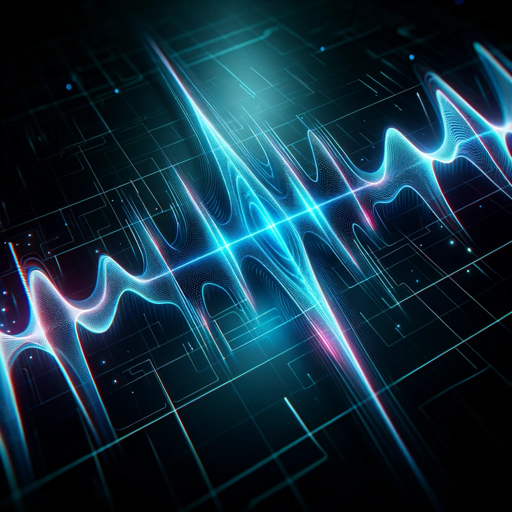
Article Rewriter GPT
AI-Powered Content Rewriting and Optimization

Long Form Outline Creator by Brain8
AI-powered outline generator for detailed long-form content.

The Oven Buddy
AI-powered precision cooking assistant.
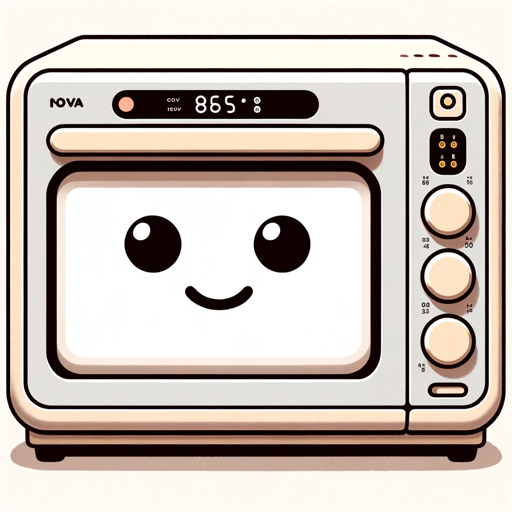
Urban Planning
AI-powered Urban Planning Assistant

GIF Maker
Create AI-powered, story-driven GIFs effortlessly.

Essay Title Generator
AI-powered titles for any essay
Lego Image Creator
AI-Powered Custom LEGO Set Generator

Hero Image Creator
AI-powered Hero Image Generator for Websites

Hotel Management
AI-powered solutions for hotel management.

OPEX 1.0 by Umar Ibrahim
AI-powered Operational Excellence for Smarter Workflows

- Creative Projects
- Digital Art
- Marketing Visuals
- Abstract Design
- Graphic Experiments
Common Questions about Randomancer
What is Randomancer?
Randomancer is an AI-powered tool that creates images by combining random elements like color, composition, lighting, and more, giving each piece a unique style.
How many styles can Randomancer generate?
Randomancer can produce over 1.49 trillion combinations by selecting random parameters from its arcane JSON scroll, ensuring that almost no two images are alike.
Can I control the amount of randomness?
Yes, you can adjust the chaos level by increasing or reducing the number of random selections, providing more control over the final image's composition.
What image formats does Randomancer support?
Randomancer defaults to landscape images (1792x1024), but it can also generate vertical (1024x1792) and square (1024x1024) formats depending on your needs.
Does Randomancer require artistic skills to use?
No, Randomancer is designed for both beginners and professionals. The randomness ensures creativity without needing prior art knowledge.