UE5 C++ Assist-UE5 C++ code assistance.
AI-powered Unreal Engine C++ Coding.
Help me optimize this UE5 C++ code.
Can you fix my UE5 C++ code?
Generate UE5 C++ code for this feature.
Explain this part of my UE5 C++ code.
Related Tools
Load More
Unreal Engine 5 Expert
Your Detailed Guide to UE5 Game Development Using Blueprints or C++

Unreal Assistant
Assists with Unreal Engine 5 C++ coding, editor know-how, and blueprint visuals.

C++
Get help from an expert in C++ coding, trained on hundreds of the most difficult C++ challenges. Start with a quest! ⬇🧑💻 (V1.7)

Unreal C++ Expert
Premier UE C++ authority with cutting-edge insights

C++
Friendly help with C/C++ coding, debugging, and learning in a professional way.
Unreal Engine C++ GPT
An Unreal Engine focused GPT that assumes you aren't an idiot
20.0 / 5 (200 votes)
Introduction to UE5 C++ Assist
UE5 C++ Assist is a specialized tool designed to aid developers working with Unreal Engine 5, particularly in the domain of C++ coding. Its primary functions include generating new C++ code, editing and refining existing code, and troubleshooting issues within the codebase. By leveraging the power of advanced AI, UE5 C++ Assist provides precise, context-aware assistance, enabling developers to streamline their workflow and enhance productivity. The tool is designed to be intuitive, offering practical solutions to common challenges encountered during the development process.

Main Functions of UE5 C++ Assist
Code Generation
Example
Creating a new C++ class for handling player inputs in Unreal Engine 5.
Scenario
A developer needs to implement a new class for custom player input handling. UE5 C++ Assist can generate the entire class skeleton, including necessary includes, class definitions, and basic member functions, allowing the developer to focus on fine-tuning the logic specific to their game.
Code Editing
Example
Refactoring an existing class to improve performance or readability.
Scenario
A developer finds that a class responsible for rendering special effects is not performing optimally. UE5 C++ Assist can suggest code modifications to improve efficiency, such as optimizing loops, removing redundant operations, and suggesting best practices for memory management.
Troubleshooting
Example
Identifying and fixing a bug that causes a crash when a specific function is called.
Scenario
During testing, a developer encounters a crash related to a particular function. By providing the relevant code snippet to UE5 C++ Assist, the tool can analyze the code, pinpoint the likely source of the issue, and offer a solution or workaround to resolve the crash.
Ideal Users of UE5 C++ Assist
Game Developers
Game developers who are actively working on projects using Unreal Engine 5 will find UE5 C++ Assist invaluable. The tool aids in quickly generating new code, refining existing codebases, and troubleshooting complex issues, thereby reducing development time and improving code quality.
Technical Artists
Technical artists who bridge the gap between art and code can utilize UE5 C++ Assist to streamline their scripting tasks. Whether it's creating custom shaders, optimizing rendering code, or integrating new visual effects, the tool provides the necessary support to enhance their productivity and creativity.

How to Use UE5 C++ Assist
Visit aichatonline.org for a free trial without login, also no need for ChatGPT Plus.
Start by visiting the website to access the tool immediately.
Access the UE5 C++ Assist interface
Navigate to the UE5 C++ Assist section on the website.
Input your UE5 C++ code query
Enter your specific coding question or the code you need assistance with.
Receive detailed C++ code responses
The tool will generate or modify the code based on your input.
Implement and test the provided code
Copy the provided code into your UE5 project, implement any suggested changes, and test for functionality.
Try other advanced and practical GPTs
SEO Content Writing
AI-driven content writing for SEO success.

Freebird Writing Wizard
AI-powered writing made simple.

Prompt BOOM!
Unleash Your Creativity with AI

Grow Your Network
AI-Powered Networking for Career Success

Pepe Art Master GPT
AI-powered tool for creating and analyzing Pepe the Frog artwork
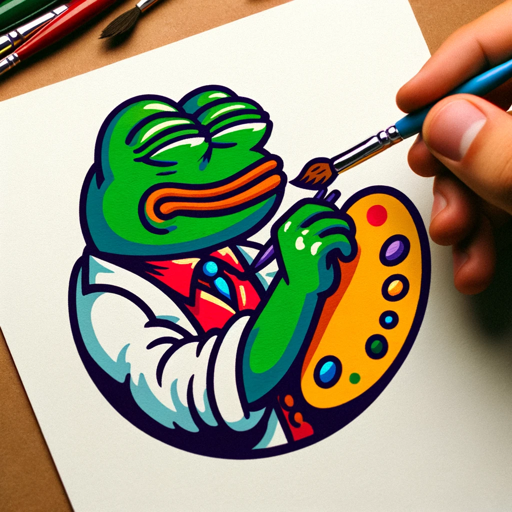
Jyotish Astro Guide
AI-powered Jyotish insights for your life.

Swift Missy (SwiftUI/UIKit & Documentation)
AI-powered Swift code and documentation assistant.
Assistant Coder 🔥 Build Autonomous AI Assistants
Build AI Assistants Easily

Prolog Helper
AI-powered Prolog programming aid

Photomath
AI-powered math problem solver

Short Form Video Creator
Create engaging short videos effortlessly.

Franz Creative Best Friend 2.1
AI-powered ad copy that converts

- Optimization
- Debugging
- Best Practices
- Code Generation
- Performance Tuning
Frequently Asked Questions about UE5 C++ Assist
What types of coding issues can UE5 C++ Assist help with?
UE5 C++ Assist can help with generating new code, debugging existing code, optimizing performance, and providing best practices for Unreal Engine 5 C++ programming.
Do I need a subscription to use UE5 C++ Assist?
No, you can access a free trial without the need for a login or a ChatGPT Plus subscription by visiting aichatonline.org.
Can UE5 C++ Assist handle complex coding problems?
Yes, it is designed to assist with both simple and complex coding challenges, offering detailed solutions and explanations as needed.
Is UE5 C++ Assist suitable for beginners?
Absolutely. The tool provides clear and comprehensive guidance, making it suitable for users at all skill levels.
How does UE5 C++ Assist ensure code quality?
The tool follows best practices and industry standards for C++ coding in Unreal Engine 5, ensuring that the generated or modified code is efficient and reliable.