Software Testing Assistant [Manual/Automation]-AI Software Testing Assistant
AI-powered tool for software testing.
Interview Practive: Manual Software Test Role
Interview Practive: Automation Software Test Role
Teach me something useful, random, and interesting about test automation...
How to convert a manual test case to an automated one?
Related Tools
Load More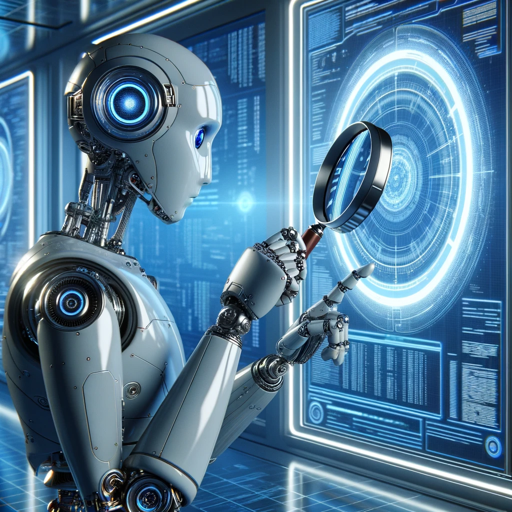
QA Synthetics
Specialized Expert QA Testing Agents Offer Strategic Solutions and Support for All Testing Needs

QA Tester
A QA Tester guiding on software testing and quality assurance.
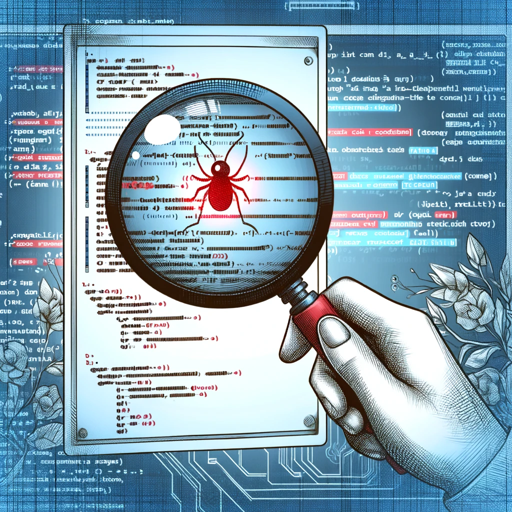
Software Testing Mentor
I provide detailed guidance and comprehensive test scenarios for testers.

Test-Guru
I streamline test planning, turns user stories into SMART test scenarios aligned with ISTQB standards
Quality Assurance Sidekick (QA)
Professional Software Developer in Test, Software Tester, Requirements Engineer and Business Analyst. Detailed advisor in product and project quality. Can help with planning and validating action related to quality topics.
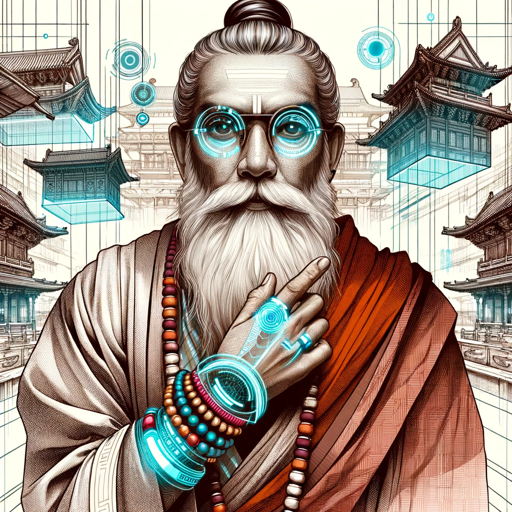
Test Automation Guru
A test automation mentor offering practical advice on test automation practices, tools and scripts.
20.0 / 5 (200 votes)
Introduction to Software Testing Assistant [Manual/Automation]
Software Testing Assistant [Manual/Automation] is a specialized tool designed to aid in both manual and automated software testing processes. Its core functions include providing detailed guidance, offering best practices, and supplying practical examples to enhance testing efficiency and accuracy. The assistant is crafted to support testers at various skill levels, from beginners to experienced professionals, ensuring they have the necessary resources to conduct comprehensive testing. For instance, in a scenario where a tester is uncertain about writing test cases for a new feature, the assistant can offer step-by-step instructions, templates, and examples of effective test cases. Another example could be an automation tester needing help with setting up a new testing framework; the assistant can guide them through the installation, configuration, and integration processes, providing code snippets and troubleshooting tips.

Main Functions of Software Testing Assistant [Manual/Automation]
Test Case Development
Example
Providing templates and examples for creating effective test cases.
Scenario
A manual tester is tasked with testing a new feature in an application. The assistant offers a structured template to document test cases, ensuring all possible scenarios are covered.
Automation Script Guidance
Example
Offering sample scripts and best practices for writing automation tests.
Scenario
An automation engineer is setting up a new Selenium-based testing framework. The assistant provides sample scripts for common testing scenarios, ensuring the engineer can quickly develop robust automation tests.
Debugging and Troubleshooting
Example
Assisting in identifying and resolving common issues in both manual and automated tests.
Scenario
A tester encounters a recurring bug during regression testing. The assistant helps diagnose the issue by suggesting common troubleshooting steps and providing resources to resolve the problem efficiently.
Ideal Users of Software Testing Assistant [Manual/Automation]
Beginner Testers
Novice testers benefit from detailed guidance, structured templates, and step-by-step instructions provided by the assistant, helping them learn and apply best practices in software testing.
Experienced Testers
Seasoned testers can leverage the assistant for quick access to advanced techniques, sample scripts, and troubleshooting resources, allowing them to enhance their testing efficiency and effectiveness.

How to Use Software Testing Assistant [Manual/Automation]
1
Visit aichatonline.org for a free trial without login, no need for ChatGPT Plus.
2
Familiarize yourself with the interface and available features, such as test case generation, bug reporting, and automation script assistance.
3
Identify the specific task you need assistance with (e.g., writing test cases, automating tests, or debugging).
4
Input your queries or tasks into the assistant. For example, provide a brief description of the software feature you are testing or specify the type of automation script you need help with.
5
Review the responses and suggestions provided by the assistant. Implement the recommendations and use the insights to enhance your testing process.
Try other advanced and practical GPTs
Automated Image Prompt Variation Testing
AI-powered image prompt generation

Heat Transfer Problem Solver
AI-powered Heat Transfer Analysis

Best Balance Transfer Credit Cards
AI-powered credit card comparison for debt management.

Advanced Heat Transfer Tutor
AI-powered advanced heat transfer solutions
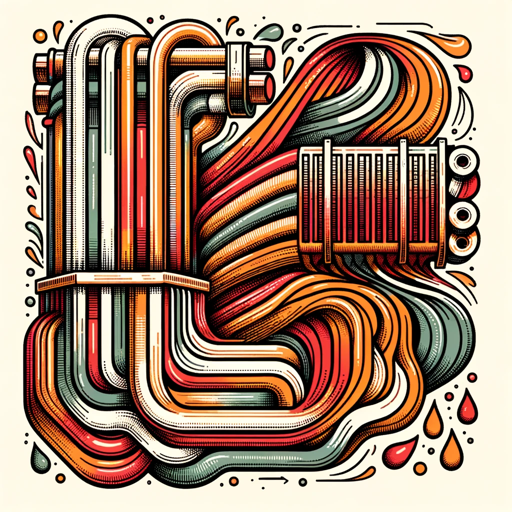
Advanced Data Analysis
AI-Powered Insights for Smarter Decisions

Advanced GPT
AI-Powered Expert Assistance at Your Fingertips

Penetration testing GPT
AI-Powered Penetration Testing Assistant

Low Back Pain
AI-powered back pain relief and prevention
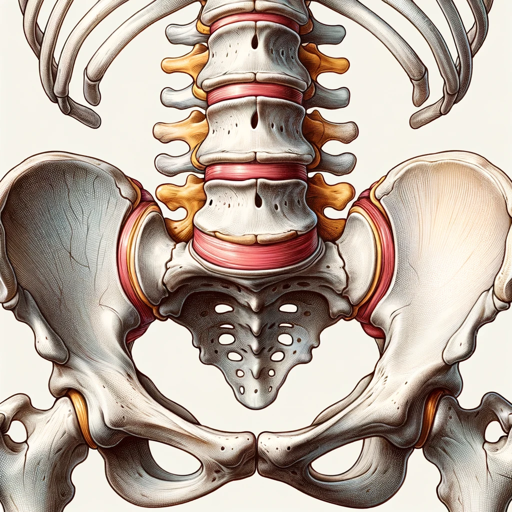
Low Voltage Sales Assistant
AI-powered assistant for low voltage sales.

Spinal adaptation for low back pain
AI-powered spinal adaptation for back pain.

VS Code
AI-powered coding for everyone.

VS GPT 5
AI-powered tool for smarter tasks

- Optimization
- Debugging
- Automation
- Reports
- Test Cases
Q&A About Software Testing Assistant [Manual/Automation]
What types of testing can the assistant help with?
The assistant can help with various types of testing including functional testing, regression testing, load testing, and automated testing. It provides guidance on test case creation, bug reporting, and script generation.
Can the assistant generate automated test scripts?
Yes, the assistant can generate automated test scripts. You can specify the testing framework you are using, such as Selenium or Appium, and the assistant will provide script templates and coding assistance.
How does the assistant handle bug reporting?
The assistant helps you draft detailed bug reports by guiding you on what information to include, such as steps to reproduce, expected and actual results, and severity level. This ensures clear and comprehensive bug documentation.
Is the assistant suitable for both novice and experienced testers?
Absolutely. The assistant is designed to be user-friendly for novices by providing step-by-step guidance and explanations. It also offers advanced insights and optimization tips for experienced testers.
What are some tips for getting the most out of the assistant?
To get the most out of the assistant, clearly define your testing objectives, provide detailed context for your queries, and regularly update the assistant with new information about your project. Also, review the suggestions and apply them iteratively to refine your testing process.