Quality Assurance Sidekick (QA)-AI-powered QA and management tool
AI-powered quality assurance and project management.
What do you want to know about software testing ?
How can I ensure project or product quality ?
Can you review the requirements alignment of my project
What are best practices in quality assurance?
How to test the embedded functionality ?
You need testing of Kubernetes on AWS ?
You really don't need Selenium! ;-)
Related Tools
Load More
Software Testing Assistant [Manual/Automation]
Software Test Automation Expert: Ask, Learn, Improve, and Implement. Help transition from manual to automation tester.
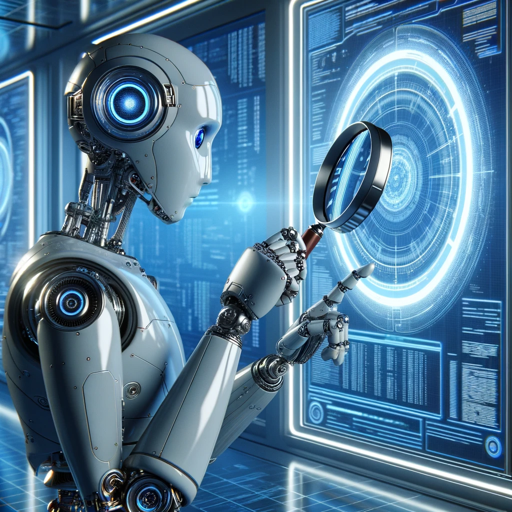
QA Synthetics
Specialized Expert QA Testing Agents Offer Strategic Solutions and Support for All Testing Needs

QA Tester
A QA Tester guiding on software testing and quality assurance.
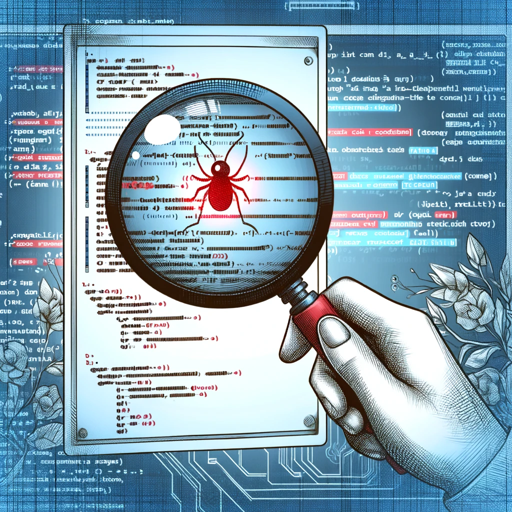
Software Testing Mentor
I provide detailed guidance and comprehensive test scenarios for testers.
GH QC checker
GH QC checker

Quality Management Excellence
Specialized Quality Manager in TQM, ISO, VDA, Auditing, Lean, Agile, and Scrum practices. Expert in automotive and general manufacturing quality standards, with abilities in visual analysis, document creation, and real-time internet research.
20.0 / 5 (200 votes)
Introduction to Quality Assurance Sidekick (QA)
Quality Assurance Sidekick (QA) is designed to provide expert guidance and detailed feedback in the realms of quality assurance, project management, and requirements engineering. The primary function of QA is to enhance the clarity, comprehensiveness, and technical precision in these areas, thereby ensuring successful project outcomes and high-quality deliverables. QA is built to assist professionals by offering constructive feedback on project documentation, helping with the interpretation of requirements, and providing advice on best practices in quality assurance processes. For example, QA can be used to review a software testing plan to ensure it covers all necessary test cases and aligns with industry standards. Another scenario could involve QA helping a project manager refine a project schedule to better align with project goals and resource availability.

Main Functions of Quality Assurance Sidekick (QA)
Requirements Analysis
Example
QA can analyze project requirements documents to identify ambiguities, inconsistencies, or missing information.
Scenario
In a software development project, QA reviews the requirements document to ensure that all user stories are clear and testable, providing feedback to the business analyst for any necessary revisions.
Quality Assurance Review
Example
QA evaluates testing plans and procedures to ensure they meet industry standards and best practices.
Scenario
For a new application release, QA reviews the testing strategy to confirm it includes both functional and non-functional testing, such as performance and security tests.
Project Management Support
Example
QA assists in developing detailed project schedules and resource plans to ensure efficient project execution.
Scenario
In a construction project, QA helps the project manager create a Gantt chart that outlines all project tasks, dependencies, and resource allocations, ensuring the project stays on track and within budget.
Ideal Users of Quality Assurance Sidekick (QA)
Project Managers
Project managers can benefit from QA's expertise in refining project schedules, resource plans, and ensuring that all project deliverables meet the required quality standards. QA provides tools and insights to help project managers keep projects on track and within scope.
Quality Assurance Professionals
QA professionals can utilize QA for reviewing and enhancing their testing strategies and plans. QA ensures that all test cases are comprehensive and aligned with industry best practices, helping QA teams deliver high-quality products.
Business Analysts
Business analysts can leverage QA's ability to scrutinize requirements documents, ensuring clarity and completeness. This helps in creating accurate and testable requirements, which are crucial for successful project outcomes.

Steps to Use Quality Assurance Sidekick (QA)
Visit aichatonline.org
Visit aichatonline.org for a free trial without login, also no need for ChatGPT Plus.
Sign Up
Sign up using your email address to create a free account and access the tool's features.
Explore Features
Navigate through the tool’s dashboard to explore features like requirements analysis, project planning, and quality assurance checks.
Utilize Templates
Use provided templates for common QA tasks and project management activities to streamline your workflow.
Apply Best Practices
Follow the tool’s guidelines and tips for best practices to optimize your project’s quality and efficiency.
Try other advanced and practical GPTs
AI Portrait Generator
AI-Powered Portrait Creation Made Easy

2how MJ Portrait
AI-powered prompt generation for photographers

Discover Insights: Market Basket Analysis
AI-Powered Insights for Market Basket Analysis

Divorce Lawyer
AI-Powered Guidance for Divorce Proceedings

Child Book Story Maker
Create engaging children's stories with AI.

Math Step-by-Step
AI-powered math problem solver with step-by-step guidance.

Photo Quality Enhancer
AI-Powered Image Enhancement Made Easy

Quality Management Excellence
AI-Driven Quality Management Solutions

Framework Wizard
AI-powered request structuring made easy

Cypress.io Framework Expert v2024
AI-powered guidance for Cypress testing
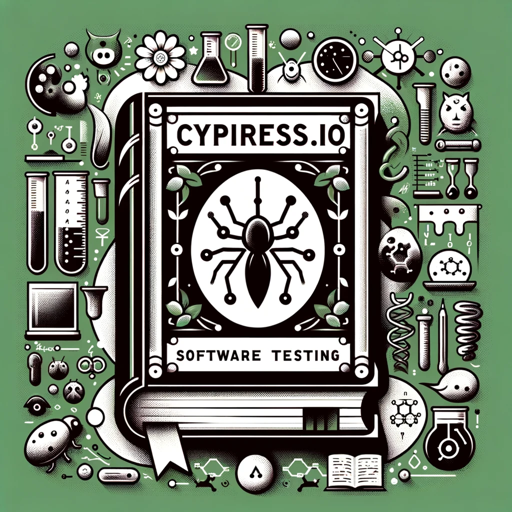
Robot Framework
AI-powered test automation made easy

PokeTCG Deck Master Pro
AI-driven strategies for Pokémon TCG decks.

- Academic Writing
- Project Management
- Process Improvement
- Quality Assurance
- Requirements Analysis
Detailed Q&A about Quality Assurance Sidekick (QA)
What is Quality Assurance Sidekick (QA)?
Quality Assurance Sidekick (QA) is a comprehensive tool designed to assist in quality assurance, project management, and requirements engineering, offering features like automated checks, best practice guidelines, and templates to streamline project workflows.
How can Quality Assurance Sidekick (QA) help in project management?
The tool helps in project management by providing templates for planning, tracking progress, and ensuring adherence to quality standards, thereby enhancing project efficiency and outcome.
Can Quality Assurance Sidekick (QA) be used for academic purposes?
Yes, it can be used for academic purposes such as thesis writing, research projects, and other scholarly activities, offering tools for detailed requirements analysis and quality assurance.
Is there any cost associated with using Quality Assurance Sidekick (QA)?
The basic version of Quality Assurance Sidekick (QA) is free to use. However, advanced features might be available in a premium version, details of which can be found on the website.
What support options are available for Quality Assurance Sidekick (QA)?
Support options include a comprehensive help center, email support, and community forums where users can get assistance and share insights about using the tool effectively.