Banter Scene Cartoonist-AI cartoon creation tool
AI-powered banter for creative cartoons
Make a dialogue between a cat and a dog.
Show two trees talking about the weather.
Make a dialogue between a boy called Raj and a girl Divya.
Illustrate a conversation between a chef and their ingredients.
Related Tools
Load More
Your funny caricature
Create humorous caricatures by uploading an image of yourself or your pet

Comic Crafter
Transforms your ideas into comics

PEPEGEN
generate custom pepes

Cartoon Images Generator
Create a custom cartoon image using details from a specific image.

AI 绘画
我根据您的描述创造幽默漫画。

Comic Strip Creator
Turns any input into engaging comic strips
20.0 / 5 (200 votes)
Introduction to Banter Scene Cartoonist
Banter Scene Cartoonist is designed to generate engaging, witty, and informative cartoon-style images based on user-provided topics or concepts. The tool creates visually appealing scenes where two characters exchange humorous and educational dialogue in a speech bubble format. This interaction is built to offer a fun, yet informative way to explain or present ideas. The purpose is to enhance visual storytelling by blending humor with learning, making complex or mundane topics more relatable and engaging. For example, if a user provides the topic 'renewable energy,' the system might generate a scene where two characters humorously discuss solar power. One character might say, 'I run on sun,' while the other responds, 'Good for you, I’m still on coffee!' This balances humor with a subtle message on renewable energy benefits.

Core Functions of Banter Scene Cartoonist
Cartoon Scene Generation
Example
A user inputs 'healthy eating habits' as a topic, and the system generates a cartoon with two characters. One character says, 'Kale is life!' while the other responds, 'But pizza is love!' The scene humorously balances healthy habits and indulgence.
Scenario
This function is perfect for content creators looking to convey health-related messages in a lighthearted, engaging way, particularly on social media or educational blogs.
Educational Dialogue Crafting
Example
A teacher asks for a cartoon on the topic of 'gravity.' The scene shows one character floating, saying 'Look, no gravity!' while the other, stuck to the ground, responds 'Physics says no!'
Scenario
Ideal for educators seeking to make classroom lessons more engaging. The cartoons provide bite-sized educational content in a humorous format that can simplify complex concepts for students.
Resource Linking
Example
A user requests a cartoon on 'starting a small business.' The system not only generates the cartoon but also provides links to articles and tools on business planning and entrepreneurship.
Scenario
Useful for content marketers or bloggers who want to provide additional value. After engaging their audience with a cartoon, they can offer related resources, driving further interaction or learning.
Ideal Users of Banter Scene Cartoonist
Content Creators and Marketers
Bloggers, social media influencers, and content marketers can benefit by using cartoons to create eye-catching, shareable posts that resonate with their audience. The humorous, informative nature of the scenes can help increase engagement, drive traffic, and promote brand messages in a memorable way.
Educators and Trainers
Teachers, trainers, and educational content developers can use the cartoon scenes to simplify complex concepts, making learning more accessible and enjoyable. These users would benefit by breaking down academic or technical subjects into digestible, fun interactions that hold students' attention.

How to Use Banter Scene Cartoonist
Step 1
Visit aichatonline.org for a free trial without login, no need for ChatGPT Plus.
Step 2
Select a topic or concept you’d like to explore through humorous or educational dialogue. This will form the basis of the scene you want to create.
Step 3
The system will automatically generate a cartoon scene with two characters engaging in a witty conversation that matches your topic.
Step 4
DALL-E will then create a cartoon-style image with dialogue bubbles based on your chosen theme and dialogue.
Step 5
After the cartoon scene is generated, action links to relevant resources will be displayed, providing additional value related to your topic.
Try other advanced and practical GPTs
VTuberキャラクターデザインメーカー ver.2 - VTuber Designer Pro
AI-powered VTuber character designer
Expert
AI-Powered Insights, Instantly.

Authentic Dialogue Generator
AI-Powered Tool for Authentic Dialogue
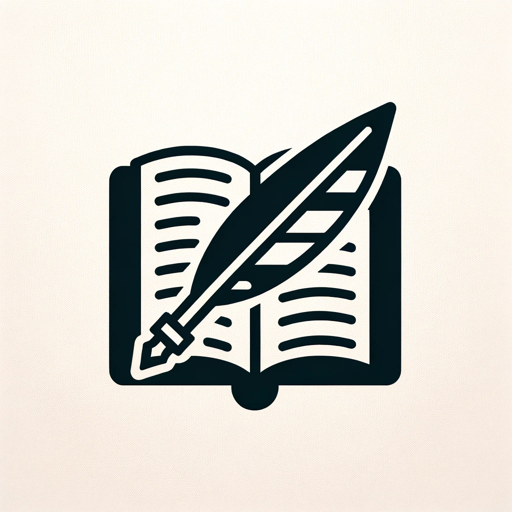
Human Written |100% Unique |SEO Optimized Article
AI-driven solution for unique, SEO-optimized content.
爆款文章大师
AI-Powered Content Creation Tool

Business Analyst and PPT Creator
AI-Powered Business Insights and Presentations

NativeSpeaker
AI-powered proofreading for native-level accuracy
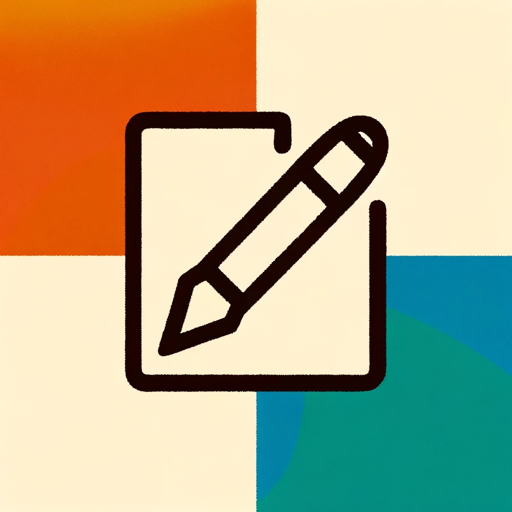
AI Lektor Slovenščine
AI-powered Slovenian proofreading tool

Oxford PoliEssay Assistant
AI-powered assistance for your politics essays.
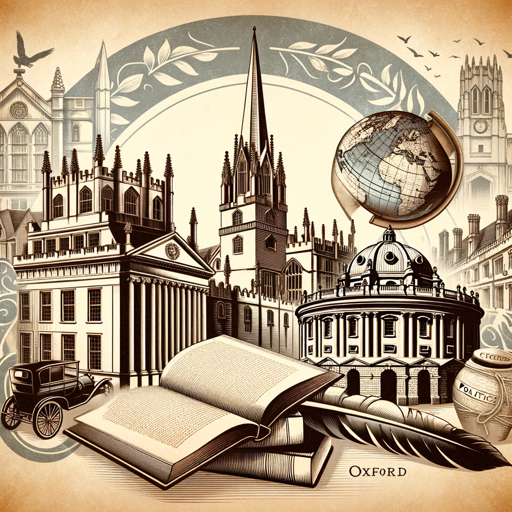
Mental Wellness Coach
AI-powered solutions for emotional wellness

NextLevelStrategist | Denis Doeland
AI-powered digital strategy solutions
The Blackbelt 80:20 Content Generator
AI-powered content generator for coaches

- Social Media
- Marketing
- Education
- Storytelling
- Entertainment
Common Questions about Banter Scene Cartoonist
What kind of topics can I choose for cartoon scenes?
You can choose any topic, from light-hearted banter to educational concepts. Whether it's a humorous conversation or an informative dialogue, Banter Scene Cartoonist can handle a wide range of themes.
How detailed is the dialogue in the cartoon scenes?
The dialogues are kept short, typically between 4-6 words per character to ensure clear and engaging conversations that fit into speech bubbles within the scene.
Do I need any special software or subscription to use the tool?
No, you can access Banter Scene Cartoonist directly from your browser, and there's no need for ChatGPT Plus or any special software to get started.
Can I customize the characters or dialogue in the cartoons?
Yes, while the initial scene and dialogue are automatically generated, you can suggest tweaks to the dialogue or characters for a more personalized experience.
What are the best use cases for Banter Scene Cartoonist?
This tool is great for creating visual storytelling in marketing, educational content, social media posts, and even personalized gifts for friends. It adds humor and creativity to any topic.