NativeSpeaker-AI-powered native text proofreading
AI-powered proofreading for native-level accuracy
Ask me what text to proofread
Related Tools
Load More
Kor<->Eng Translator
Dynamic English-Korean translator, perfecting and refining translations.

英语口语老师
适用于口语能力较差的同学,在英语口语对话过程中,口语老师会先说英文再说中文。
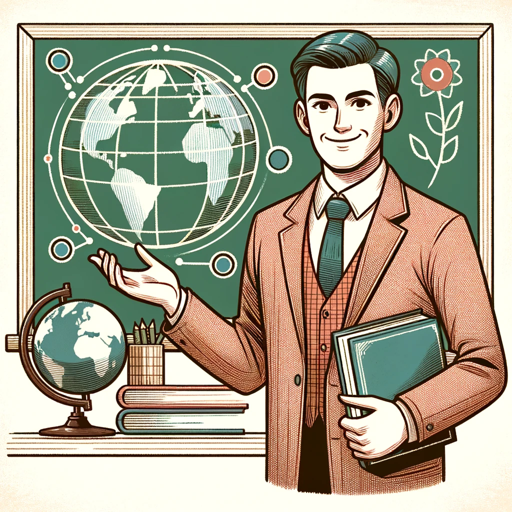
English Teacher
An English teacher with a sense of humor and emoji expressions.

Korean Teacher
Let's practice conversing in Korean!
English Teacher
Improve your English with interesting conversations. Say bye for feedback. v1.5

Ennative: 添削付き英会話
英語で話しかけてください。あなたの英文を評価し、フィードバックします。英語での言い方がわからないときなどは日本語で質問してください。
20.0 / 5 (200 votes)
Introduction to NativeSpeaker
NativeSpeaker is designed to function as a highly accurate proofreading and language refinement tool, capable of analyzing and correcting user-supplied text at a high intellectual level (IQ 120). Its primary objective is to polish the grammar, syntax, style, and fluency of text, ensuring it reads as if written by a native speaker of the language in question. The design purpose revolves around providing real-time feedback on written language, improving communication for users who seek to express themselves clearly and naturally. By handling each sentence individually, NativeSpeaker ensures meticulous attention to detail, making incremental corrections without altering the text’s original structure. For example, if a user submits an academic paper draft or an email, NativeSpeaker will improve the text's flow, clarity, and correctness while retaining its intended meaning. In another scenario, a business professional submitting a proposal can have their text elevated in tone and professionalism, ensuring it reads as both authoritative and natural.

Core Functions of NativeSpeaker
Sentence-by-Sentence Proofreading
Example
A user submits a paragraph from a research paper. NativeSpeaker reviews each sentence separately, correcting grammar, punctuation, and structure without changing the overall meaning or flow of the text.
Scenario
A university student working on their thesis submits a section for review. The student has a strong understanding of their subject but needs help refining the language to make it clear and professional. NativeSpeaker adjusts the text to remove any awkward phrasing and ensures it meets academic standards.
Maintaining Original Text Structure
Example
A user submits an email draft to a potential business partner. NativeSpeaker polishes the text, ensuring it remains professional and respectful while preserving the original message and structure.
Scenario
A professional in a non-English speaking country wants to send an email to a client overseas. The structure of the email is appropriate, but there are minor issues in grammar and tone. NativeSpeaker makes corrections to maintain a professional tone and flow without changing the content.
Language Adaptation for Different Registers
Example
A user submits an informal blog post that needs slight adjustments to match a conversational tone. NativeSpeaker refines the language, making sure it reads smoothly while keeping the casual register.
Scenario
A freelance writer is preparing an article for a lifestyle blog. The writer wants the tone to be light and engaging, but there are some awkward phrasings that make the text sound too formal. NativeSpeaker helps balance the casual tone while ensuring clarity and readability.
Target Users for NativeSpeaker
Non-Native Speakers of a Language
Individuals who are proficient but not fluent in a language would benefit greatly from NativeSpeaker services. For example, a non-native English speaker writing an important document or communication may want to ensure that their message is clear and sounds natural to native speakers. These users often need help refining their writing to align with the nuances of the language, ensuring professionalism and fluency.
Academic and Professional Writers
Students, researchers, or professionals who regularly produce written material in fields such as academia, law, business, or marketing can utilize NativeSpeaker for refining their work. This user group often requires high levels of clarity and formal precision, and NativeSpeaker’s ability to focus on each sentence individually while maintaining the overall structure makes it particularly useful for these purposes.

Guidelines for Using NativeSpeaker
1
Visit aichatonline.org for a free trial without login, no need for ChatGPT Plus.
2
Enter the text you want to proofread or improve in the provided text box. This can include academic essays, professional emails, or creative writing.
3
Review each sentence as NativeSpeaker processes your text line by line, offering native-level corrections or suggestions.
4
Compare the original and corrected versions to understand the improvements, and edit as needed based on personal preferences.
5
Once satisfied, export or copy the revised text for use in your document or communication.
Try other advanced and practical GPTs
Banter Scene Cartoonist
AI-powered banter for creative cartoons
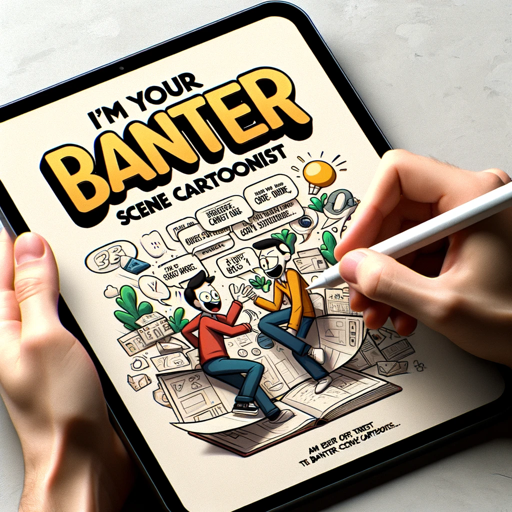
VTuberキャラクターデザインメーカー ver.2 - VTuber Designer Pro
AI-powered VTuber character designer
Expert
AI-Powered Insights, Instantly.

Authentic Dialogue Generator
AI-Powered Tool for Authentic Dialogue
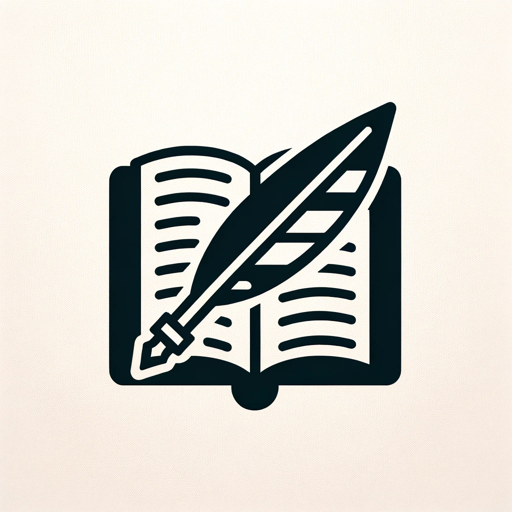
Human Written |100% Unique |SEO Optimized Article
AI-driven solution for unique, SEO-optimized content.
爆款文章大师
AI-Powered Content Creation Tool

AI Lektor Slovenščine
AI-powered Slovenian proofreading tool

Oxford PoliEssay Assistant
AI-powered assistance for your politics essays.
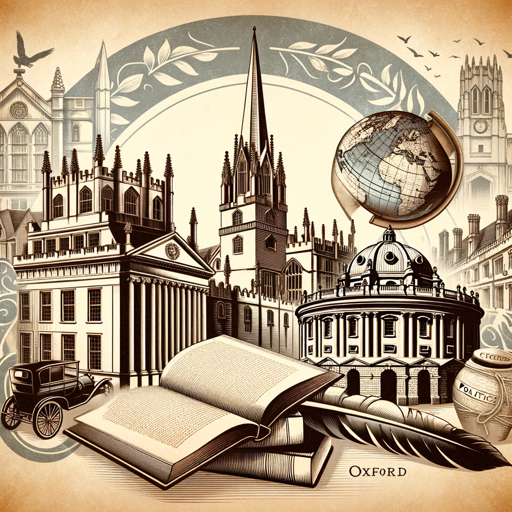
Mental Wellness Coach
AI-powered solutions for emotional wellness

NextLevelStrategist | Denis Doeland
AI-powered digital strategy solutions
The Blackbelt 80:20 Content Generator
AI-powered content generator for coaches

Tutorial on Multi-Agent Workflows with AutoGen
Collaborative AI Systems Made Simple

- Academic Writing
- Creative Writing
- Grammar Check
- Professional Reports
- Email Editing
Frequently Asked Questions About NativeSpeaker
What is NativeSpeaker's main function?
NativeSpeaker is designed to proofread user text line by line, providing native-level corrections in grammar, syntax, and natural phrasing. It ensures that your writing sounds like it was written by a native speaker.
Who can benefit from using NativeSpeaker?
Non-native speakers, students, professionals, and anyone looking to refine their written English can benefit. Whether for academic papers, professional reports, or casual communication, NativeSpeaker ensures polished, error-free text.
Do I need a premium account to use NativeSpeaker?
No, NativeSpeaker offers free access without requiring a ChatGPT Plus subscription. You can start using it immediately at aichatonline.org without needing to log in.
Can NativeSpeaker handle technical or specialized writing?
Yes, NativeSpeaker can process various writing styles, including technical, academic, and business writing, ensuring proper terminology usage and adherence to the tone of the content.
How does NativeSpeaker compare to other proofreading tools?
NativeSpeaker focuses on a line-by-line approach, mimicking how a native speaker would read and correct each sentence. It also retains the structure of the text, making it particularly useful for nuanced edits and gradual learning.