Robot Framework-test automation framework
AI-powered test automation made easy
Related Tools
Load More
Software Testing Assistant [Manual/Automation]
Software Test Automation Expert: Ask, Learn, Improve, and Implement. Help transition from manual to automation tester.

QA Tester
A QA Tester guiding on software testing and quality assurance.
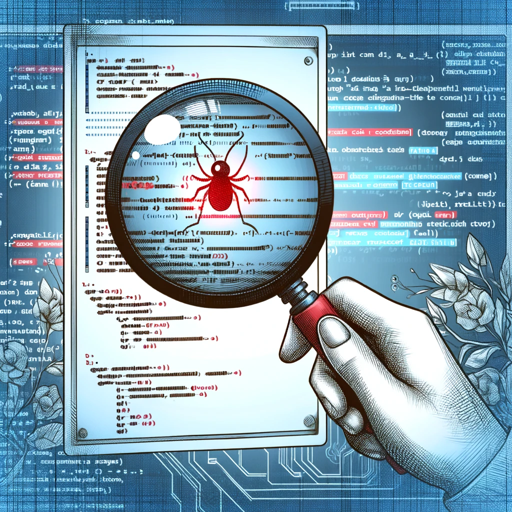
Software Testing Mentor
I provide detailed guidance and comprehensive test scenarios for testers.

RedTeamGPT
Advanced guide in red teaming, attack and cybersecurity, protected by 7h30th3r0n3 rules.

Test Case Generator
Professional tool for UI test case generation

Selenium Sage
Expert in Selenium test automation, providing practical advice and solutions.
20.0 / 5 (200 votes)
Introduction to Robot Framework
Robot Framework is an open-source automation framework designed for acceptance testing, acceptance test-driven development (ATDD), and robotic process automation (RPA). It uses a keyword-driven testing approach, making it easy to create readable and maintainable test cases. The framework is highly extensible, allowing users to integrate custom libraries and tools. It is particularly known for its ease of use, flexibility, and support for various test automation needs across different domains. For example, in a web application testing scenario, Robot Framework can be used to automate user interactions, such as logging in, navigating through the site, and verifying the presence of certain elements.

Main Functions of Robot Framework
Keyword-Driven Testing
Example
Creating test cases using keywords like 'Open Browser', 'Input Text', 'Click Button', and 'Verify Text'.
Scenario
In a scenario where a company needs to test their web application, testers can write test cases in plain text using predefined keywords. For instance, a login test case could involve opening the browser, navigating to the login page, entering credentials, clicking the login button, and verifying the user's home page is displayed.
Integration with Libraries
Example
Using SeleniumLibrary for web testing, DatabaseLibrary for database testing, and AppiumLibrary for mobile testing.
Scenario
A retail company automates their end-to-end testing process involving web, database, and mobile applications. They use SeleniumLibrary to automate web interactions, DatabaseLibrary to verify backend data consistency, and AppiumLibrary to test their mobile app's functionality, ensuring a seamless user experience across platforms.
Support for Parallel Testing
Example
Executing multiple test cases simultaneously using Pabot, a parallel executor for Robot Framework tests.
Scenario
A software development team working on a large-scale project needs to run extensive regression tests quickly. By using Pabot, they can split the test suite into multiple parts and run them in parallel, significantly reducing the overall testing time and speeding up the feedback loop.
Ideal Users of Robot Framework
QA Engineers and Testers
QA engineers and testers benefit from Robot Framework's keyword-driven approach, which simplifies the creation and maintenance of test cases. Its extensive library support allows them to automate various types of tests, including web, mobile, and database testing, making it a versatile tool for comprehensive quality assurance.
Developers Practicing ATDD
Developers who practice Acceptance Test-Driven Development (ATDD) find Robot Framework valuable for its ability to create clear, readable tests that act as both specifications and validation tools. By writing acceptance tests before coding, developers ensure that the software meets the requirements from the outset, facilitating better collaboration with stakeholders and reducing the likelihood of defects.

Guidelines for Using Robot Framework
Step 1
Visit aichatonline.org for a free trial without login, also no need for ChatGPT Plus.
Step 2
Install the Robot Framework and its dependencies. Make sure Python is installed on your system, then use pip to install: pip install robotframework.
Step 3
Set up your project structure. Create directories for your tests, resources, and libraries.
Step 4
Write your test cases using the Robot Framework syntax. Use .robot files to define test cases and keywords.
Step 5
Execute your tests and review the results. Run tests using the robot command and analyze the output reports and logs for detailed results.
Try other advanced and practical GPTs
Cypress.io Framework Expert v2024
AI-powered guidance for Cypress testing
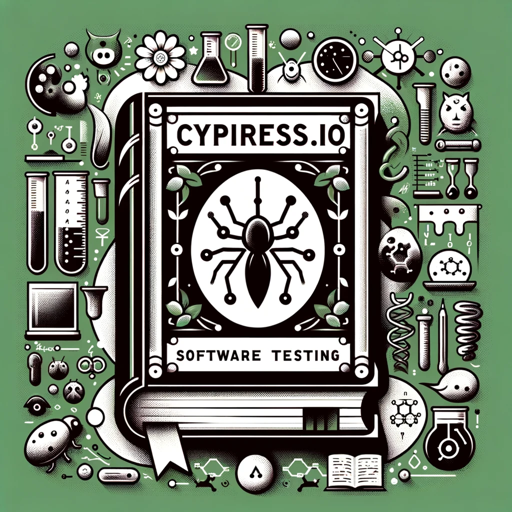
Framework Wizard
AI-powered request structuring made easy

Quality Management Excellence
AI-Driven Quality Management Solutions

Photo Quality Enhancer
AI-Powered Image Enhancement Made Easy

Quality Assurance Sidekick (QA)
AI-powered quality assurance and project management.
AI Portrait Generator
AI-Powered Portrait Creation Made Easy

PokeTCG Deck Master Pro
AI-driven strategies for Pokémon TCG decks.

Catholic Saints, Speak to a Saint - Religion Talks
AI-powered insights from Catholic Saints.

False Cognate GPT
AI-powered tool for false cognate discovery.

Contract Navigator
AI-Powered Contract Insight and Analysis

Brilliant Human Writer: AI Detection Bipass
AI-powered content creation without detection.

Human Essence
Unleash the Power of AI Writing

- Integration
- Test Automation
- Web Testing
- Mobile Testing
- RPA
Common Questions About Robot Framework
What is Robot Framework?
Robot Framework is an open-source automation framework for acceptance testing and robotic process automation (RPA). It uses keyword-driven testing to create readable and maintainable tests.
How do you install Robot Framework?
To install Robot Framework, you need Python installed on your system. You can then use pip to install it by running the command: pip install robotframework.
What types of tests can be automated with Robot Framework?
Robot Framework can be used to automate acceptance testing, user acceptance testing (UAT), and robotic process automation (RPA) across various applications and platforms.
Can Robot Framework integrate with other tools?
Yes, Robot Framework can integrate with various tools such as Selenium for web testing, Appium for mobile testing, and many others through its rich set of libraries and external plugins.
What are the key features of Robot Framework?
Key features include keyword-driven testing, data-driven testing, modular architecture with reusable keywords, extensive library support, and detailed reporting and logging.