Test Case Generator-automated test case generator
AI-powered test case generation for web and API.
Create test cases for: https://openai.com/blog/introducing-gpts
Related Tools
Load MoreUnit Test Generator for Code (Brewtest.co)
Provides complete unit test files for code blocks
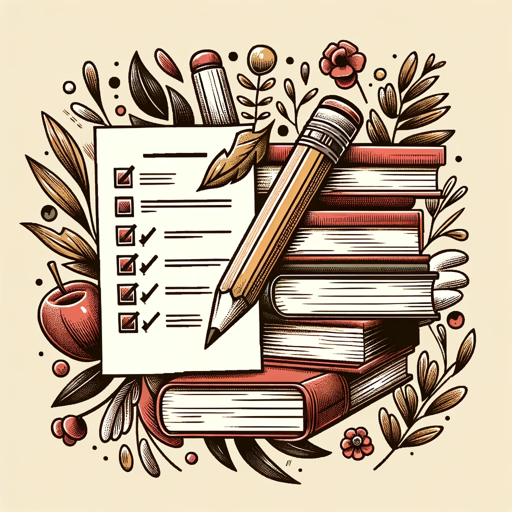
Test Maker
I create customized tests from files.

Code Generator
A versatile code generation assistant for all levels.

Complete Apex Test Class Assistant
Crafting full, accurate Apex test classes, with 100% user service.

Case Study Generator
Specialized in crafting business & operations case studies.

QA Test Case Generator
Generates happy, negative, edge cases, calls out risks, and mitigation plans for your test cases based on any requirements.
20.0 / 5 (200 votes)
Introduction to Test Case Generator
The Test Case Generator is a specialized tool designed to collaborate with an external server to analyze web pages and generate detailed UI and API test cases. Its primary function is to automate the process of creating comprehensive test cases for web elements identified on a given URL. By doing so, it ensures that the testing process is thorough and efficient, covering every element on the page. For instance, if a web page has 30 elements, the Test Case Generator will produce at least 30 corresponding test cases, ensuring that each element is tested for functionality, usability, and performance.

Main Functions of Test Case Generator
Web Element Analysis
Example
Upon receiving a URL, the Test Case Generator calls an API to analyze the web page and identify all web elements present.
Scenario
A user inputs a URL for a login page. The tool analyzes the page and identifies elements such as text fields for username and password, a login button, and a 'forgot password' link.
Test Case Generation
Example
For each web element identified, the tool generates specific test cases.
Scenario
For the login button identified on the login page, the tool creates test cases to check if the button is clickable, if it triggers the correct login function, and if appropriate error messages are displayed for invalid inputs.
API Test Case Creation
Example
In addition to UI elements, the Test Case Generator can also generate test cases for APIs associated with the web page.
Scenario
If the login page interacts with an authentication API, the tool generates test cases to verify the API responses for valid and invalid login attempts, ensuring the API handles authentication correctly.
Ideal Users of Test Case Generator Services
Quality Assurance (QA) Engineers
QA Engineers benefit from using the Test Case Generator as it automates the tedious process of writing detailed test cases. This allows them to focus on higher-level testing activities and ensures thorough coverage of all web elements.
Web Developers
Web Developers can use the tool to quickly generate test cases for new features or pages they create. This integration helps in early detection of bugs and ensures that all elements are functioning as expected before deployment.
Project Managers
Project Managers can leverage the Test Case Generator to ensure that testing is comprehensive and aligned with project timelines. It helps in maintaining the quality of the product while adhering to deadlines.

Guidelines for Using Test Case Generator
1
Visit aichatonline.org for a free trial without login, also no need for ChatGPT Plus.
2
Enter the URL of the webpage you wish to analyze into the provided field.
3
Submit the URL and wait for the system to process the page and identify web elements.
4
Review the generated test cases for each element on the page, ensuring they meet your testing requirements.
5
Export or integrate the test cases into your testing framework as needed for comprehensive validation.
Try other advanced and practical GPTs
Nordic Translator
AI-powered translations between Swedish and Finnish.

Machine Learning Master
AI-powered guidance for machine learning success

PR Helper
AI-powered helper for pull requests

FactGPT
AI-powered accuracy for every inquiry.

Corrector de textos.
AI-powered Spanish text correction.

Biblical Explorer
AI-powered biblical exploration redefined.

Just F**king do it
AI-powered tool for quick solutions.

CBT Coach Pro: Guided Self-Improvement
AI-powered CBT tool for personal growth.

General Surgery GPT
AI-powered insights for general surgery

ContaoTutor GPT
AI-driven support for Contao CMS tasks.

Be Concise
AI-Powered Text Conciseness Made Easy

AI Content Stealth
AI-powered content with a human touch.

- Automation
- Quality Assurance
- API Testing
- Web Testing
- UI Validation
Detailed Q&A about Test Case Generator
What is the primary function of the Test Case Generator?
The Test Case Generator automatically creates detailed UI and API test cases for each element on a given webpage, streamlining the testing process for developers and testers.
Do I need an account to use the Test Case Generator?
No, you can start a free trial without logging in or needing a ChatGPT Plus subscription by visiting aichatonline.org.
How accurate are the generated test cases?
The Test Case Generator leverages advanced AI to ensure high accuracy in identifying and generating test cases for all web elements, but users should still review and adjust as necessary.
Can I customize the test cases generated by the tool?
Yes, after generating the test cases, you can review and customize them to fit your specific testing requirements and scenarios.
What types of elements can the Test Case Generator analyze?
The Test Case Generator can analyze a wide variety of web elements including buttons, forms, links, images, and interactive elements to generate comprehensive test cases.