QA Test Case Generator-AI Test Case Generator
AI-powered test case generation for QA teams.
Please help me generate test cases
Upload A Screenshot
Please review this requirement
Related Tools
Load More20.0 / 5 (200 votes)
Introduction to QA Test Case Generator
The QA Test Case Generator is a specialized tool designed to assist quality assurance (QA) professionals in crafting comprehensive and user-centric test cases. Its primary function is to streamline the process of test case creation by providing structured templates, edge case considerations, risk assessments, and gap identification. This tool is designed to ensure that every aspect of a requirement is thoroughly tested, minimizing the risk of defects and enhancing the overall quality of the software product. By automating and standardizing the test case generation process, the QA Test Case Generator helps teams maintain consistency and efficiency in their testing efforts.

Main Functions of QA Test Case Generator
Test Case Creation
Example
Generating detailed test cases based on user-provided acceptance criteria for a new login feature.
Scenario
A user provides the acceptance criteria for a login feature, including conditions for successful login, failed login attempts, and password recovery. The QA Test Case Generator creates a series of test cases covering all these aspects, ensuring comprehensive coverage.
Edge Case Identification
Example
Identifying edge cases for a shopping cart functionality where items might be added or removed in unusual sequences.
Scenario
While testing the shopping cart, the tool suggests edge cases such as adding the same item multiple times, rapidly adding and removing items, and checking out with an empty cart. These edge cases ensure the robustness of the shopping cart feature.
Risk Assessment and Mitigation
Example
Providing risk assessments for a new payment gateway integration.
Scenario
For a newly integrated payment gateway, the QA Test Case Generator lists potential risks such as transaction failures, security vulnerabilities, and performance issues. It also suggests mitigation strategies like thorough testing of different payment scenarios, security audits, and load testing.
Ideal Users of QA Test Case Generator
QA Professionals
QA professionals benefit from the structured approach to test case generation, ensuring thorough coverage and consistency in their testing efforts. They can efficiently create detailed test cases, consider edge scenarios, and assess potential risks, improving the overall quality of the software product.
Development Teams
Development teams can use the tool to preemptively understand the testing requirements and potential risks associated with new features. This helps in designing more robust and testable code, fostering better collaboration between developers and QA teams.

How to Use QA Test Case Generator
1
Visit aichatonline.org for a free trial without login, also no need for ChatGPT Plus.
2
Navigate to the QA Test Case Generator tool and familiarize yourself with the interface.
3
Input your specific requirements or upload relevant documents and screenshots to generate comprehensive test cases.
4
Review the generated test cases, make necessary adjustments, and consider edge cases to ensure coverage.
5
Export the final test cases for integration into your testing workflow or share them with your QA team.
Try other advanced and practical GPTs
PARAFRASEO
AI-Powered Paraphrasing for Clarity and Coherence

Lotto Guru (KOREA)
AI-driven insights for Korean Lotto predictions.

Pharmacy
AI-Powered Pharmaceutical Guidance

PAWZ
AI-powered companion for dog owners
Mapas Conceptuales
AI-powered conceptual map tool

Book Generator v3
Create books effortlessly with AI

Webpage Wizard
AI-Powered Web Development Mastery

Gor Webpage Creator
AI-Powered Webpage Creation Made Easy

Programmer AI
Your AI-powered coding companion.
Viral Idea Generator
AI-powered content ideas for instant virality.

BARD-GPT-4 TURBO
AI-Powered Versatility at Your Fingertips

Book Summary for blog
AI-Powered Book Summaries for Blogs
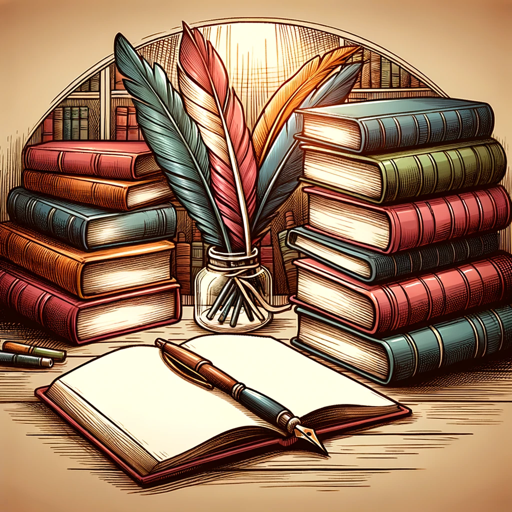
- Automation
- Scenario Testing
- Edge Cases
- Regression Testing
- Functional Testing
Q&A about QA Test Case Generator
What types of test cases can the QA Test Case Generator create?
The QA Test Case Generator can create a variety of test cases including functional, regression, edge cases, and scenario-based test cases. It also supports creating test cases for different types of applications such as web, mobile, and API testing.
How does the QA Test Case Generator handle edge cases?
The QA Test Case Generator includes logic to identify potential edge cases based on the input requirements and data. It suggests test scenarios that may not be immediately obvious, ensuring thorough coverage.
Can I customize the test cases generated by the tool?
Yes, the tool allows you to review and customize the generated test cases. You can modify the steps, expected results, and even add additional scenarios as needed to fit your specific requirements.
Is there support for uploading documents and screenshots?
Yes, you can upload documents and screenshots to the QA Test Case Generator. The tool will analyze these inputs to generate relevant test cases, including text and image assertions.
What are the common use cases for the QA Test Case Generator?
Common use cases include automating the creation of test cases for new features, regression testing, ensuring edge case coverage, and improving the efficiency of QA teams by reducing manual test case writing efforts.