Conventional Commit Assistant-standardized commit message generator
AI-powered commit message standardization
Can you help me to start using this GPT?
How can I run this on MacOS?
How can I run this on Linux?
How can I run this on Windows?
Related Tools
Load More
CrewAI Assistant
CrewAI expert

Church Assistant
A dynamic assistant for pastors, churches, and families, aiding in sermon & bulletin creation, prayer and liturgy writing, worship planning, and now interactive Bible Study guide and church administration task development.
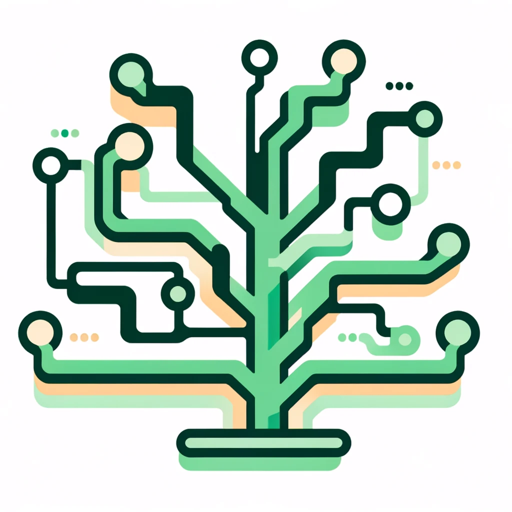
Git Commit Message Pro
I generate professional Git commit messages in Markdown, focusing on clarity and technical accuracy.
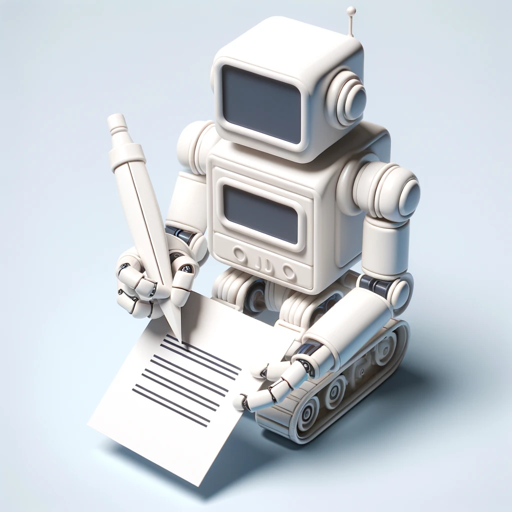
Git Commit Assistant
Expert in crafting Git commit messages following Conventional Commits guidelines.

git hivemind
push to main with a prompt. on iPhone. git command url generator. gpt companion for Working Copy app. Grimoire's trusty stead. type "install" to get started. GPTavern. v0.1-beta

CodeConverse
Integrates to Github and indexes your repositories so you can conveniently find, read and write code from ChatGPT. Say goodbye to the hassle of copy-pasting code from and to ChatGPT! This is an early beta, more features to come.
20.0 / 5 (200 votes)
Introduction to Conventional Commit Assistant
The Conventional Commit Assistant is designed to help developers adhere to the Conventional Commits specification. This specification provides a set of rules for creating an explicit commit history, which makes it easier to write automated tools on top of it. The assistant ensures that commit messages are clear, consistent, and informative, which helps in maintaining a well-organized codebase. For example, a developer might use the assistant to ensure their commits are properly formatted before pushing them to a repository, thus maintaining the integrity of the commit history.

Main Functions of Conventional Commit Assistant
Commit Message Formatting
Example
A developer commits a bug fix with a message 'fix: resolve issue with user login'. The assistant ensures the message follows the Conventional Commits format.
Scenario
A team working on a large project can use this function to ensure all commit messages are uniformly formatted, making it easier to track changes and understand the history of the codebase.
Scope Specification
Example
A commit message like 'feat(parser): add support for new syntax' specifies the scope of the change.
Scenario
When multiple teams are working on different parts of the same project, using scopes helps in quickly identifying which part of the project a commit affects.
Automated Checks
Example
The assistant can be integrated into a CI/CD pipeline to automatically check commit messages for adherence to the Conventional Commits specification.
Scenario
In a continuous integration setup, this function ensures that only properly formatted commits are merged, preventing errors and maintaining code quality.
Ideal Users of Conventional Commit Assistant
Software Development Teams
Teams working on collaborative projects can benefit from the assistant by ensuring that all team members follow a consistent commit message format, which aids in better communication and project management.
Open Source Project Maintainers
Maintainers of open-source projects can use the assistant to enforce commit message guidelines, making it easier for contributors to understand and follow the project's contribution standards.

How to Use Conventional Commit Assistant
1
Visit aichatonline.org for a free trial without login, also no need for ChatGPT Plus.
2
Prepare your commit changes by adding files to the staging area using `git add /path/to/file`.
3
Generate the diff of your staged changes using `git diff --cached`. Copy the output to your clipboard.
4
Provide the diff content to the Conventional Commit Assistant for analysis and commit message generation.
5
Review the suggested commit message, make any necessary adjustments, and then use it to commit your changes with `git commit -m "{MESSAGE}"`.
Try other advanced and practical GPTs
Conventional Commits
AI-powered commit message formatting tool

Creative AF
AI-driven creativity for endless possibilities

Creative Spark
Unleash creativity with AI power.

Creative Copywriter
AI-Powered Creativity for Your Ads
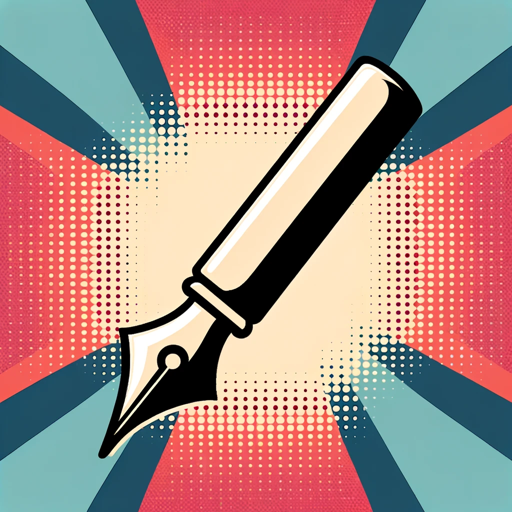
creative
AI-Powered Creativity for Everyone
SEM Strategiser
AI-driven solutions for SEM success

Tip of the tongue
AI-powered word and phrase retrieval

Generative Image Prompter
AI-powered creativity unleashed

Cover Letter Maker
AI-powered, custom cover letters in seconds

Cloud Mastermind
AI-driven cloud expertise at your fingertips.

Linked'n Profile Optimizer
AI-powered LinkedIn Profile Enhancer

Linkedi n Profile Otimizator
AI-powered LinkedIn Profile Optimization

- Version Control
- Development Workflow
- Code Commits
- Commit Messages
- Git Management
FAQs about Conventional Commit Assistant
What is the Conventional Commit Assistant used for?
The Conventional Commit Assistant helps developers generate standardized and meaningful commit messages based on the changes in their code. This ensures consistency and clarity in commit history.
How does the Conventional Commit Assistant generate commit messages?
The assistant analyzes the diff of your staged changes and applies Conventional Commits rules to generate a clear, standardized commit message. It considers the type of change, scope, and a brief description.
Do I need any special setup to use the Conventional Commit Assistant?
No special setup is required. You only need to have your changes staged in Git and provide the diff output to the assistant for analysis.
Can I customize the commit messages generated by the assistant?
Yes, you can review and edit the suggested commit messages before finalizing them. The assistant provides a solid starting point, which you can adjust as needed.
Is the Conventional Commit Assistant free to use?
Yes, you can use the Conventional Commit Assistant for free by visiting aichatonline.org without needing to log in or subscribe to ChatGPT Plus.