Generative Image Prompter-AI-powered image generation prompts
AI-powered creativity unleashed
Create a Random Prompt
Create a Weird Prompt
Related Tools
Load MoreAI Image Prompt Generator
Let me convert your ordinary imagination into an extraordinary creation for Dalle

Mid-Promptor
Générateur de prompts Midjourney. Dites lui ce que vous voulez, il vous créera un prompt parfait !

Image Prompt Genius
IPG - Extracts image high-quality prompts from given keyword(s) or description, and generates the images for you.

Prompt Generator by Prompt Snapshot
Generates detailed, awe-inspiring image ideas.

Image to Prompt
Creates prompts for AI image generation.

Imaging GPT
Masters the art of crafting hyper-realistic prompts, adapting to feedback for precision.
20.0 / 5 (200 votes)
Introduction to Generative Image Prompter
The Generative Image Prompter is a tool designed to assist users in crafting highly detailed and accurate prompts for Midjourney, an AI-driven image generation platform. Its primary purpose is to bridge the gap between user intentions and the AI’s capabilities, ensuring that the text-based prompts generate images with the desired characteristics, composition, and style. By default, the tool structures prompts with a 16:9 aspect ratio, unless specified otherwise. It leverages a deep understanding of various Midjourney parameters and options, such as multi-prompts, permutation prompts, and weight adjustments, to enhance creativity and control in image generation. For example, a user can describe a surreal scene—like 'a futuristic city submerged in water'—and the Prompter will suggest adding details, such as 'glowing neon lights,' and adjusting parameters like '--chaos' or '--stylize' for specific artistic effects.

Main Functions of Generative Image Prompter
Image Prompt Integration
Example
A user wants to generate an image of a forest using their own photograph as a base. By using an image URL and combining it with text descriptions, like 'dense misty forest at dawn,' the tool helps blend the user's image with AI-generated content.
Scenario
Artists and designers seeking to merge their own photography with AI-generated content to create unique artistic composites.
Multi-Prompt Blending
Example
A user can combine different elements, such as 'a lion' and 'a city skyline,' separated by the '::' symbol (e.g., 'lion:: city skyline'), resulting in images that blend these concepts creatively—like a lion overlooking a city.
Scenario
Ideal for creating complex compositions where multiple concepts need to coexist within a single image, such as fantasy illustrations or editorial pieces.
Permutation Prompts
Example
The user wants different color variations for a fruit illustration. By using '{red, green, blue} apple,' the tool can generate multiple versions of an apple in red, green, and blue without needing separate prompts.
Scenario
Highly useful for graphic designers, marketers, or advertisers who need multiple variations of the same theme or design in one go.
Ideal Users of Generative Image Prompter
Artists and Designers
These users benefit from the Prompter by gaining more control over the aesthetic and composition of their AI-generated images. By fine-tuning parameters like '--stylize' or '--chaos,' artists can generate images that align closely with their creative vision, using both text and image-based prompts.
Marketers and Advertisers
Marketers can create multiple variations of advertisements or designs in one session using permutation prompts. The ability to quickly generate different iterations of the same concept, such as product images in various colors, makes this tool highly effective for branding and advertising campaigns.

How to Use Generative Image Prompter
1
Visit aichatonline.org for a free trial without login, also no need for ChatGPT Plus.
2
Define your image concept in detail. Consider specifying subject, medium, environment, color scheme, mood, or even style (e.g., photo, sketch, 3D).
3
Add any images to your prompt by pasting direct image URLs or drag the image to the prompt box. This helps influence the composition, style, and colors【8†source】.
4
Utilize advanced parameters like aspect ratio (--ar), quality (--quality), or image weight (--iw) to fine-tune your image generation. For more variation, use multi-prompts or permutation prompts【9†source】【10†source】.
5
After generating, explore further by remixing, upscaling, or adjusting the chaos (--chaos) parameter to increase creativity and surprise【11†source】.
Try other advanced and practical GPTs
Tip of the tongue
AI-powered word and phrase retrieval

Conventional Commit Assistant
AI-powered commit message standardization

Conventional Commits
AI-powered commit message formatting tool

Creative AF
AI-driven creativity for endless possibilities

Creative Spark
Unleash creativity with AI power.

Creative Copywriter
AI-Powered Creativity for Your Ads
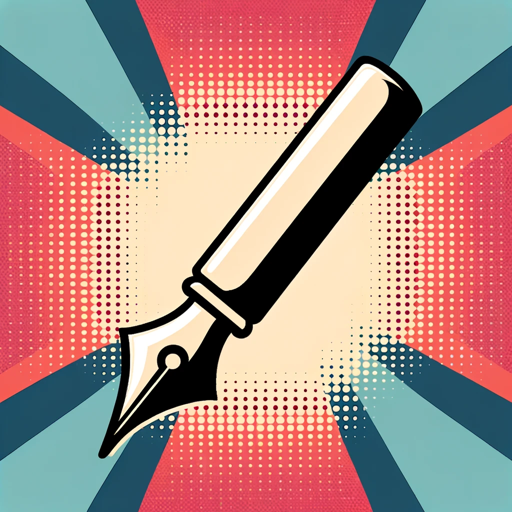
Cover Letter Maker
AI-powered, custom cover letters in seconds

Cloud Mastermind
AI-driven cloud expertise at your fingertips.

Linked'n Profile Optimizer
AI-powered LinkedIn Profile Enhancer

Linkedi n Profile Otimizator
AI-powered LinkedIn Profile Optimization

Profile Picture Pro
AI-driven perfection for your profile pictures

Profile Builder (Hinge, Bumble, Tinder)
AI-powered dating profile enhancement

- Concept Art
- Product Design
- Advertising
- Fantasy Worlds
- Photo Realism
Q&A on Generative Image Prompter
What is Generative Image Prompter used for?
Generative Image Prompter is a tool designed to craft detailed, customizable prompts for the Midjourney AI. It allows users to generate high-quality images by defining subjects, styles, and various artistic parameters to tailor the output according to their needs.
Can I use image links in my prompts?
Yes, image URLs can be added at the beginning of your prompt. This allows the Midjourney Bot to use the image’s content and style as a basis for generating your output【8†source】.
What is the purpose of the --chaos parameter?
The --chaos parameter controls how varied or unexpected the results are. Higher chaos values (up to 100) lead to more creative and unusual compositions, while lower values yield more predictable outputs【11†source】.
How do multi-prompts work?
Multi-prompts allow users to blend different concepts by separating them with a '::'. Each part is considered individually and blended into a final composition. You can also control the weight of each concept using numbers【9†source】.
Can I generate multiple versions of the same prompt?
Yes, using permutation prompts, you can create multiple versions by listing options within curly braces {}. For example, you can generate different aspect ratios or styles in one command【10†source】.