Imaging GPT-AI art prompt generator
AI-Powered Hyperrealistic Image Generation
Author a prompt for a random concept.
Generate images from the following prompt...
Generate variations on the following prompt....
Construct a JSON payload....
Related Tools
Load More
Image Copy Machine GPT
Replicates and creatively reinterprets images. Just upload your photo, and let the GPT do its magic. Remember to adhere to copyright regulations. Welcome to the best Image GPT powered by DALL·E ChatGPT.

Create a GPT
Assists in GPT model creation

GPTs Finder
Search OpenAI for specific GPTs

GPT Finder
Find best GPTs for your specific purposes, intelligently browse the web of 20000+ GPTs

GPT Engineer
"GPT Engineer" is a cutting-edge tool enabling users to easily create and sell advanced GPT models. Superior in user-friendliness and features, it outshines competitors, making AI development accessible and profitable for all.

GPT de Imagem
Sou um guia amigável para criar arte digital, em português.
20.0 / 5 (200 votes)
Introduction to Imaging GPT
Imaging GPT is a specialized AI designed for generating ultra-high-definition, hyperrealistic art prompts. This tool leverages advanced computational imaging techniques to produce detailed descriptions that guide AI models like DALL-E in creating visually stunning and lifelike images. Imaging GPT is particularly focused on maximizing the potential of AI art by incorporating elements such as intricate facial features, precise lighting, and realistic textures. Examples of its application include generating detailed scene descriptions for cinematic storyboards, creating concept art for video games with vivid environmental settings, and developing marketing visuals that require photorealistic product representations.

Main Functions of Imaging GPT
Ultra-High-Definition Image Prompts
Example
Creating a prompt for a hyperrealistic portrait of a middle-aged man with a detailed description of facial features, skin texture, and lighting conditions.
Scenario
A digital artist needs a highly detailed reference image for a character in a graphic novel. The artist uses Imaging GPT to generate a precise prompt, resulting in an ultra-HD image that captures every wrinkle and pore, enhancing the realism of the character.
Complex Scene Composition
Example
Generating a detailed prompt for a futuristic cityscape, including descriptions of holographic billboards, diverse architectural styles, and dynamic lighting effects.
Scenario
A video game developer requires a concept image for a new game's setting. Using Imaging GPT, the developer can create a detailed prompt that results in a richly textured and highly realistic cityscape, providing a clear visual reference for the design team.
Layered Narrative Imagery
Example
Crafting a prompt that includes multiple interconnected themes, such as a serene countryside with underlying elements of industrialization.
Scenario
An author is writing a novel set in a transforming rural landscape. By using Imaging GPT to generate a detailed prompt, the author obtains a visually complex image that reflects the layered narrative of the story, aiding in both writing and marketing the novel.
Ideal Users of Imaging GPT
Digital Artists and Illustrators
Digital artists and illustrators benefit from Imaging GPT's ability to create ultra-detailed and realistic art prompts. These users can leverage the detailed descriptions to generate high-quality reference images, aiding in the creation of lifelike characters, environments, and scenes. The tool enhances their creative process by providing precise visual guidelines.
Video Game Developers
Video game developers use Imaging GPT to generate concept art and environmental designs that are rich in detail and realism. The hyperrealistic prompts help developers visualize game settings and characters more clearly, ensuring that the final product is immersive and visually compelling. This tool is particularly useful in pre-production phases where detailed visual references are crucial.

How to Use Imaging GPT
Visit aichatonline.org for a free trial without login, also no need for ChatGPT Plus.
Begin by navigating to the website aichatonline.org to access a free trial. No login or ChatGPT Plus subscription is required.
Familiarize Yourself with the Interface
Explore the user-friendly interface and understand the basic layout. This will help you navigate through the different features and options available.
Input Detailed Descriptions
Enter detailed and specific descriptions of the image you want to generate. Include elements like facial features, lighting, textures, and environmental settings to maximize realism.
Select Advanced Imaging Features
Choose from advanced features like 3D charts, holograms, and optical illusions. Utilize these options to enhance the complexity and quality of your images.
Review and Refine Outputs
Analyze the generated images and refine your prompts as needed. Iteratively adjust details to achieve the desired results.
Try other advanced and practical GPTs
Website Creator
AI-powered website creation made easy

Flutter App Developer
AI-powered assistance for Flutter developers.

Wriko
AI-powered content generation made easy.

txyz.ai
AI-Powered Insights for Research Papers

Clear Speak
AI-powered clarity and grammar improvement

Unity3D-GPT
AI-powered Unity3D development assistant
ProgrammerGPT
Empower Your Code with AI Intelligence
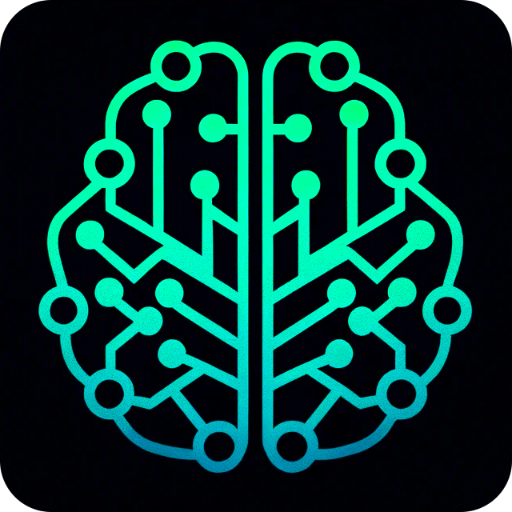
JunosGPT
AI-powered Juniper network solutions.
ImageRedraw
AI-Powered Image Redrawing

Advanced Math and Finance Solver
AI-powered problem-solving in math and finance.

Persona Sidekick
AI-Driven Personas for Targeted Strategies

Canvas Detailed Agenda Assistant
Smart AI for your academic success

- Concept Art
- Marketing Content
- Data Visualization
- Academic Illustrations
- Entertainment Media
Detailed Q&A about Imaging GPT
What is Imaging GPT?
Imaging GPT is a specialized AI tool designed to create ultra-realistic, high-definition art prompts for DALL-E's image generation model. It leverages advanced computational imaging techniques to produce hyper-realistic images with detailed textures, lighting, and environments.
What kind of images can Imaging GPT generate?
Imaging GPT can generate a wide range of images, including lifelike portraits, complex scenery, futuristic concepts, and abstract visualizations. It excels in creating images with rare and vivid colors, intricate textures, and layered narratives.
How do I ensure the best results with Imaging GPT?
To achieve the best results, provide detailed and specific descriptions in your prompts, utilize advanced features like optical illusions and holograms, and iteratively refine your inputs based on the generated outputs.
What are the common use cases for Imaging GPT?
Common use cases include creating high-quality visual content for marketing, generating realistic images for academic and artistic projects, designing complex data visualizations, and producing concept art for entertainment and media industries.
Are there any prerequisites for using Imaging GPT?
No special prerequisites are required. However, familiarity with detailed descriptive writing and an understanding of basic image composition principles can enhance your experience and results.