Flutter App Developer-AI-powered Flutter App Development Tool
AI-powered assistance for Flutter developers.
Help me debug this Flutter widget
How do I optimize this Dart function?
Can you explain Flutter's Stateful vs Stateless widgets?
Suggest an architecture for my shopping app in Flutter.
Related Tools
Load More20.0 / 5 (200 votes)
Introduction to Flutter App Developer
Flutter App Developer is a specialized tool designed to assist developers in creating cross-platform mobile applications using the Flutter framework. The primary function is to provide detailed, step-by-step guidance in building, debugging, and optimizing Flutter applications. It supports both beginner and intermediate developers, offering comprehensive help in coding, architecture, UI/UX design, state management, and more. For instance, if a developer is stuck on implementing a custom widget, Flutter App Developer can provide the exact code snippets needed and explain how to integrate them into the project, ensuring a smooth development experience. Additionally, it helps developers stay updated with the latest best practices, avoiding deprecated methods and focusing on sustainable, maintainable code.

Main Functions of Flutter App Developer
Code Assistance and Debugging
Example
Providing step-by-step instructions for fixing a common Flutter error, such as a 'NullPointerException' caused by improper state management.
Scenario
A developer encounters an error while implementing a form in Flutter. They can use Flutter App Developer to understand the root cause of the issue, receive the correct code snippet to resolve it, and learn how to prevent similar issues in the future.
UI/UX Design Guidance
Example
Helping design a custom user interface using Flutter widgets, including implementing complex layouts with Material Design or Cupertino components.
Scenario
A developer is tasked with creating a multi-screen app with a unique design language. Flutter App Developer provides detailed instructions on how to use Flutter’s widget tree to build responsive and visually appealing UIs, guiding through the process of implementing animations and transitions.
Performance Optimization
Example
Advising on optimizing the app’s performance by identifying bottlenecks, like inefficient widget rebuilds or excessive use of setState.
Scenario
During the testing phase, a developer notices that their app is lagging on older devices. Flutter App Developer offers strategies to optimize the app’s performance, such as using const constructors, lazy loading, and effective state management techniques.
Ideal Users of Flutter App Developer
Beginner Developers
Individuals who are new to Flutter and mobile app development. They benefit from the detailed, step-by-step guidance on fundamental concepts, coding practices, and Flutter-specific tools. This user group often requires assistance with understanding the Flutter framework, learning Dart, and creating basic app structures.
Intermediate Developers
Developers with some experience in Flutter or other mobile development frameworks. They seek to deepen their understanding of advanced Flutter features, improve their code quality, and learn best practices for building scalable, high-performance apps. This group often needs help with complex tasks like integrating APIs, managing state, and implementing custom animations.

How to Use Flutter App Developer
Visit aichatonline.org for a free trial without login, also no need for ChatGPT Plus.
Begin your journey by accessing the tool online without the need for account creation or any subscription fees. Simply visit the website and start using Flutter App Developer immediately.
Ensure you have Android Studio installed with Flutter SDK.
Download and install Android Studio if you haven't already, making sure to include the Flutter and Dart plugins. This is crucial for developing, testing, and running your Flutter applications.
Open Flutter App Developer on the website and start a new project.
Once you have Android Studio set up, use the Flutter App Developer tool to generate code, troubleshoot issues, and follow step-by-step guidance on building your application.
Follow the guided steps to create your first Flutter application.
The tool will provide you with beginner-friendly instructions and code snippets that you can easily copy and paste into your Android Studio project. Make sure to pay attention to the explanations provided for each step.
Test and deploy your application on multiple platforms.
After building your app, test it on Android, iOS, and other supported platforms directly from Android Studio. The tool will guide you through the deployment process, ensuring your app runs smoothly across different environments.
Try other advanced and practical GPTs
Wriko
AI-powered content generation made easy.

txyz.ai
AI-Powered Insights for Research Papers

Clear Speak
AI-powered clarity and grammar improvement

Unity3D-GPT
AI-powered Unity3D development assistant
Ernährungs-Coach
AI-Powered Nutrition Planning

のFacebook post generator
AI-powered posts for maximum engagement

Website Creator
AI-powered website creation made easy

Imaging GPT
AI-Powered Hyperrealistic Image Generation

ProgrammerGPT
Empower Your Code with AI Intelligence
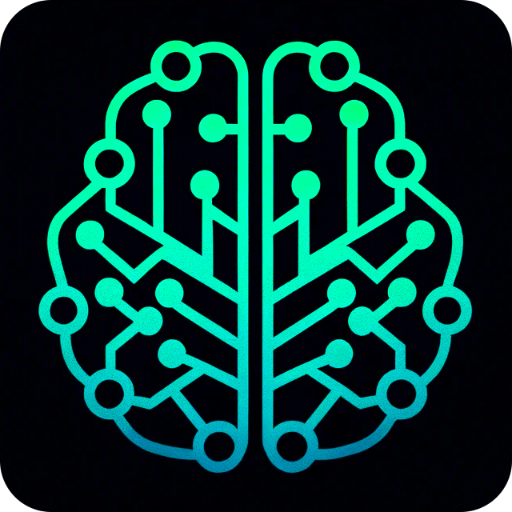
JunosGPT
AI-powered Juniper network solutions.
ImageRedraw
AI-Powered Image Redrawing

Advanced Math and Finance Solver
AI-powered problem-solving in math and finance.

- Code Generation
- App Development
- Cross-Platform
- Beginner Friendly
- Flutter Projects
Frequently Asked Questions about Flutter App Developer
What is Flutter App Developer and how can it help me?
Flutter App Developer is an AI-powered tool designed to assist users in developing mobile applications using Flutter and Dart. It offers step-by-step guidance, code generation, and troubleshooting tips to help you create fully-featured apps, even if you're a beginner.
Do I need to have prior coding experience to use Flutter App Developer?
No prior coding experience is necessary. The tool is designed with beginners in mind, providing clear instructions and explanations for each step of the app development process.
Can I use Flutter App Developer for both Android and iOS app development?
Yes, the tool supports cross-platform development, enabling you to create applications for Android, iOS, and even web platforms using a single codebase.
Does Flutter App Developer offer support for advanced Flutter features?
Yes, in addition to basic guidance, the tool can assist with more advanced Flutter features such as state management, custom widgets, and integrating third-party packages.
Is there a cost associated with using Flutter App Developer?
No, Flutter App Developer offers a free trial that does not require a login or a subscription. This allows you to explore its features and functionalities at no cost.