PixarStyle Yourself-AI-generated Pixar-style images.
Transform your photos into Pixar magic with AI.
I want to transform a photo into Pixar style.
Related Tools
Load MorePixar-style 3D avatars
Fast Pixar-style avatar creation with a fun, emoji-rich touch.

Pixarize You
I turn your photo into a pixar character

Pixarize Me
Creates Pixar-style characters from user images, focusing on detailed features.

Pixsar Me
Transforms any photo into Pixar version!

Pixarify Me - Kids Movie Animation Style
Transform yours or your pet's photos in Disney Pixar Animation's signature style

Pixarify
Transform photos into Pixar-style 3D avatars
20.0 / 5 (200 votes)
Introduction to PixarStyle Yourself
PixarStyle Yourself is a specialized service designed to transform user-submitted photos into images that resemble the animated style made famous by Pixar. The service is crafted to capture the essence of the original photo, including critical details like eye color, facial expressions, hairstyles, and the overall ambiance, while applying a whimsical, cartoon-like aesthetic. Whether it’s a portrait of a person, a landscape, or an object, PixarStyle Yourself reimagines the subject in a vibrant, stylized format that is both charming and recognizable. For instance, a photograph of a family could be transformed into a playful, animated scene, retaining the unique characteristics of each family member while infusing the image with the warmth and dynamism typical of Pixar movies.

Main Functions of PixarStyle Yourself
Photo to Pixar-Style Transformation
Example
Transforming a portrait photo into a Pixar-style animated character.
Scenario
A user submits a photo of themselves or a loved one, and the service converts the image into a Pixar-style version. This can be used for creating unique avatars, gifts, or for fun social media profile pictures.
Scene Reimagination
Example
Converting a landscape or cityscape photo into a Pixar-inspired animated environment.
Scenario
A traveler wants to turn a photo of a famous landmark into a Pixar-like animated scene, adding an element of fantasy and creativity to their travel memories.
Object Stylization
Example
Turning everyday objects into Pixar-style animated designs.
Scenario
An artist or designer submits a photo of a mundane object, like a coffee cup, to be transformed into a lively, animated character or object, which can be used in creative projects or marketing materials.
Ideal Users of PixarStyle Yourself
Social Media Enthusiasts
These users enjoy sharing creative and visually appealing content on platforms like Instagram, TikTok, and Twitter. They benefit from using PixarStyle Yourself to create unique, eye-catching profile pictures, story highlights, and posts that stand out in their feeds.
Artists and Designers
Professional or amateur artists and designers who are looking for inspiration or want to experiment with new styles. PixarStyle Yourself offers them a way to reimagine their work or everyday objects in a vibrant, animated format that can be incorporated into larger projects or serve as standalone pieces.

How to Use PixarStyle Yourself
1. Access the Platform
Visit aichatonline.org for a free trial without login, no need for ChatGPT Plus.
2. Prepare Your Image
Ensure you have a clear, high-quality photo of the subject you want to transform. Make sure you have permission if the image includes other people.
3. Upload and Customize
Upload your photo and specify any particular features you want highlighted, such as eye color, hairstyle, or background details.
4. Review and Adjust
Once the transformation is complete, review the Pixar-style image. If necessary, make adjustments or specify further details for refinement.
5. Download and Share
Download your Pixar-style image and share it across your social media or use it for your personal projects.
Try other advanced and practical GPTs
Scriptwriter
AI-powered tool for scriptwriters
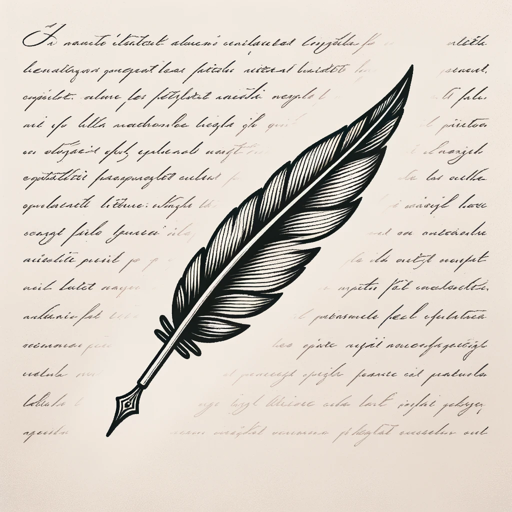
Meu Gerador de Petição Inicial
Effortless Legal Document Creation with AI

eeata ⭐Competitor research
AI-Powered Competitor Research Simplified

midpage caselaw
AI-powered legal research and analysis
Memory Palace Creator
AI-powered memory enhancement tool

Ethical Hacker GPT
AI-Powered Security Solutions

Фактчекер
AI-Powered Fact-Checking for Everyone

Raspberry Pi Pico Master
AI-Powered Assistant for Raspberry Pi Pico
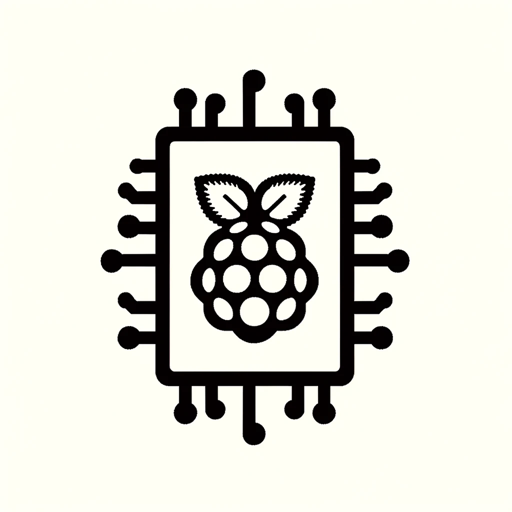
Book Writer GPT
Write Your Book with AI Power

GIF Animator
Create Animated GIFs with AI
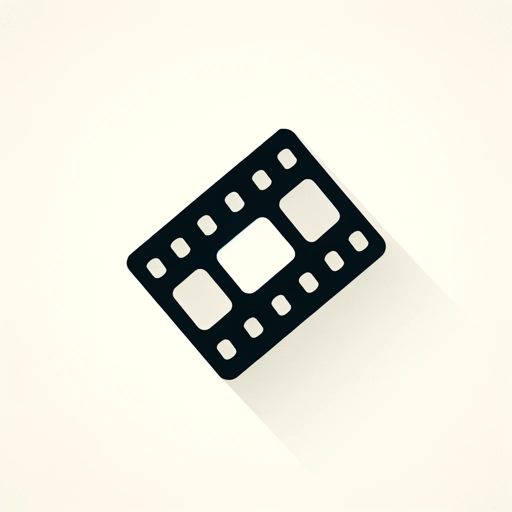
Screenplay
AI-powered screenplay formatting and visualization
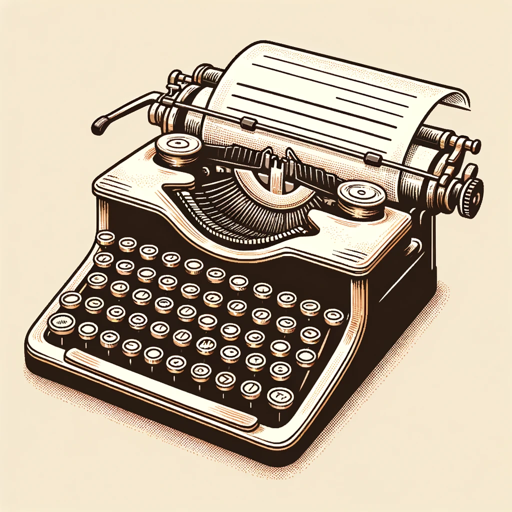
Gita: Answer to all your questions
Unlock life's answers through Gita's wisdom

- Social Media
- Creative Projects
- Branding
- Personal Gifts
- Artistic Expression
Frequently Asked Questions About PixarStyle Yourself
What types of images work best with PixarStyle Yourself?
High-quality images with clear details, particularly of faces, yield the best results. The more defined the features, the more accurate and expressive the Pixar-style transformation will be.
Do I need to have any specific software or tools to use PixarStyle Yourself?
No special software is needed. The entire process is web-based, so you can use it from any modern browser on your device.
How long does it take to generate a Pixar-style image?
The transformation process is typically quick, often taking just a few minutes depending on the complexity of the image and the details requested.
Can I use PixarStyle Yourself for commercial purposes?
Yes, you can use the images for personal or commercial projects, provided you have the right to use the original image.
What kind of customization options are available?
You can specify features like eye color, hairstyle, expressions, and background details to ensure the Pixar-style image meets your expectations.