Pixarize Me-Pixarize your photos
Transform photos into Pixar characters with AI.
Turn my photo into a Pixar character
Can you Pixarize this image?
Create a Pixar version of this person
I want to see this photo in Pixar style
Related Tools
Load MoreCartoonize Me 👉 Image to Cartoon
The best free and easy Pixar style caricature maker GPT. AI designer to turn human faces from camera photo or profile picture into custom cartoon drawing. Cartoonify me is a converter and creator that turns any face into cute 2D or 3D color animation pain

Portrait Cartoonator
Turns your photos into cartoon-style portraits. Just upload a photo, and the app automatically starts.

Pixarize You
I turn your photo into a pixar character

Pixsar Me
Transforms any photo into Pixar version!

Pixarify Me - Kids Movie Animation Style
Transform yours or your pet's photos in Disney Pixar Animation's signature style

Pixarify
Transform photos into Pixar-style 3D avatars
20.0 / 5 (200 votes)
Introduction to Pixarize Me
Pixarize Me is an AI-powered service that transforms user-uploaded images into Pixar-style artworks. Designed with the whimsical and detailed charm of Pixar animations in mind, the service focuses on recreating facial features, hair, and colors to render accurate and creative reinterpretations. Whether it's turning a photo of yourself into a beloved animated character or imagining a family portrait in a Pixar setting, Pixarize Me ensures the transformation is both respectful and imaginative. The aim is to provide users with a fun, personalized experience that captures the essence of Pixar's artistry.

Main Functions of Pixarize Me
Transform Personal Photos into Pixar Characters
Example
A user uploads a selfie, and Pixarize Me converts it into a vibrant, Pixar-style character with exaggerated features and bright colors.
Scenario
A person wants to see themselves as an animated character for their social media profile picture. They upload a selfie, and within minutes, receive a Pixar-style artwork that they can share with friends.
Create Family Portraits in Pixar Style
Example
A user uploads a family photo, and Pixarize Me creates a group portrait where each family member is depicted as a Pixar character.
Scenario
A family is looking for a unique and fun way to capture their latest family photo. They upload their picture and receive a whimsical Pixar-style portrait perfect for framing or holiday cards.
Design Custom Pixar-Themed Artworks
Example
Users can request specific scenes or settings, such as being in a fantastical Pixar world, and Pixarize Me customizes the image accordingly.
Scenario
A couple wants to commemorate their engagement with a special artwork. They request a Pixar-style image of them in a magical forest setting, capturing their joy and excitement in a unique way.
Ideal Users of Pixarize Me
Social Media Enthusiasts
Individuals who enjoy sharing creative and unique content on platforms like Instagram, Facebook, and TikTok. They benefit from Pixarize Me by transforming their photos into eye-catching, animated-style images that stand out in their feeds.
Families and Couples
Families and couples looking to create memorable and fun portraits. Pixarize Me offers them a way to capture their moments in a playful and artistic manner, making perfect gifts or keepsakes.

How to Use Pixarize Me
1
Visit aichatonline.org for a free trial without login, also no need for ChatGPT Plus.
2
Upload the image you want to transform into a Pixar character.
3
Provide a detailed description of facial features, hair, and colors present in the image.
4
Submit the description and image for processing. The AI will reinterpret the image in Pixar style.
5
Download or share your new Pixar-style character image once processing is complete.
Try other advanced and practical GPTs
Disiz Mémoire
AI-Powered Research and Writing Assistance
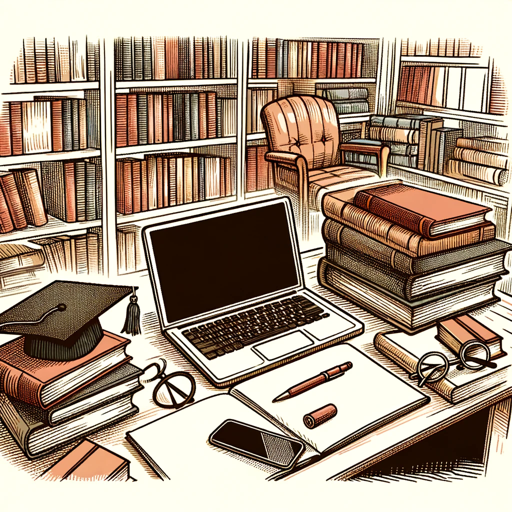
Legal Editor
AI-powered legal document enhancement.

Shortform and Thread Composer
AI-powered tool for creating shortform social media posts and threads.

AWS Architect
AI-powered solutions for AWS cloud architecture

猫耳美少女イラストメーカー
AI-powered anime catgirl creator

Azure Architect
AI-powered Azure architecture planner.

ChessGPT
AI-Powered Chess: Learn, Play, Master

超强LOGO生成器
Create unique logos with AI-powered customization

Accountability Partner
AI-powered motivation for your goals

じーぴーてー
AI-powered assistant for creative solutions

记忆大师
AI-powered content memorization made easy

ConceptGPT
AI-powered insights for deep thinkers

- Social Media
- Creative Projects
- Profile Pictures
- Personal Gifts
- Character Art
Pixarize Me Q&A
What is Pixarize Me?
Pixarize Me is an AI-powered tool that transforms user-uploaded images into Pixar character-style artworks by enhancing specific facial features, hair, and colors.
Do I need a subscription to use Pixarize Me?
No, you can access a free trial on aichatonline.org without needing to log in or subscribe to ChatGPT Plus.
What kind of images can I upload?
You can upload any personal photo where the facial features are clearly visible. The tool is optimized for creating Pixar-style characters from portraits.
How long does it take to process an image?
Processing time can vary, but typically it takes a few minutes to generate the Pixar-style character from your uploaded image.
Are there any tips for getting the best results?
For optimal results, provide a clear, high-resolution image and a detailed description of the facial features, hair, and colors. This helps the AI to create a more accurate and appealing Pixar-style transformation.