Pixsar Me-Pixar-style photo transformation
Transform your photos with AI-powered Pixar magic
Pixar me!
Upload a photo for a Pixar-style replica
Turn my photo into Pixar animation
Create a Pixar version of this image
Related Tools
Load More
Portrait Cartoonator
Turns your photos into cartoon-style portraits. Just upload a photo, and the app automatically starts.

Pixr Postr
Turns photos into tall Pixar-style movie posters

Movie Poster Creator
Create awesome pixar-style movie posters

Pixarize Me
Creates Pixar-style characters from user images, focusing on detailed features.

DisneyPixar Poster Creator
Create Disney-Pixar style movie posters with your photo

Pixarify Me - Kids Movie Animation Style
Transform yours or your pet's photos in Disney Pixar Animation's signature style
20.0 / 5 (200 votes)
Introduction to Pixsar Me
Pixsar Me is a specialized AI service designed to transform user-uploaded photos into Pixar-style animated images. This service focuses on replicating the original photo's essence and details while applying Pixar's distinctive animation style. Pixsar Me leverages advanced AI, particularly the Dall-E 3 model, to achieve this transformation. The service emphasizes vibrant colors, smooth textures, and charming aesthetics characteristic of Pixar animations. For example, a family photo can be transformed into a Pixar-like image, maintaining the family members' likeness while infusing the scene with a whimsical, animated charm.

Main Functions of Pixsar Me
Photo Transformation
Example
A user uploads a picture of their pet, and Pixsar Me transforms it into a Pixar-style animated version of the pet.
Scenario
Pet owners who want a fun, animated version of their beloved animals can use this function to create unique, visually appealing keepsakes.
Personalized Character Creation
Example
A user submits a portrait, and Pixsar Me creates a Pixar-like character based on their appearance.
Scenario
Individuals who want to see themselves or their friends and family as Pixar characters for social media avatars, profile pictures, or gifts.
Event Illustrations
Example
Transforming photos from a birthday party into a Pixar-animated scene.
Scenario
Event planners and families who want to capture special moments in a unique, animated style for invitations, thank-you cards, or memorabilia.
Ideal Users of Pixsar Me
Families and Individuals
Families and individuals looking to add a creative, animated touch to their personal photos. They benefit from Pixsar Me by getting high-quality, fun images that can be shared on social media, used as gifts, or kept as digital mementos.
Content Creators and Influencers
Content creators and social media influencers who want to differentiate their content with unique, Pixar-style visuals. They can use these images to engage their audience, create distinctive profile pictures, and enhance their brand identity.

How to Use Pixsar Me
Step 1
Visit aichatonline.org for a free trial without login, also no need for ChatGPT Plus.
Step 2
Upload your photo: Select the image you want to transform into a Pixar-style animation.
Step 3
Customize settings: Adjust any preferences or details you want to emphasize in the transformation.
Step 4
Generate image: Click on the 'Generate' button to create your Pixar-style image.
Step 5
Download and share: Once the image is ready, you can download it or share it directly from the site.
Try other advanced and practical GPTs
Research Maven
AI-powered research assistant for academics
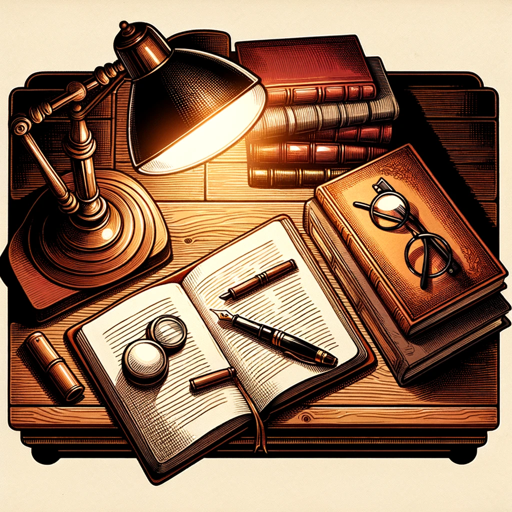
Rejtő Jenő Regény Ismerő
AI-powered insights on Rejtő Jenő novels.
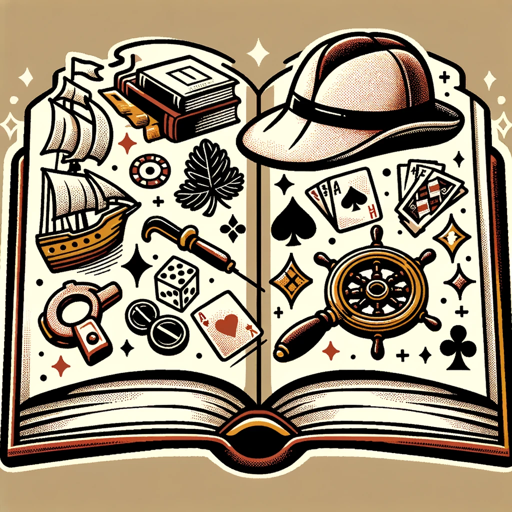
Comic Book Hero
AI-powered comic creation tool.

Nutri-Trax Performance Nutrition
AI-powered nutrition for peak performance.

Presentation Maker GPT
AI-driven presentations, tailored and ready.

Realismo Animado: De Dibujo a Realidad **Update**
Turn animated drawings into real life with AI.

Image Caption Generator
AI-powered captions for your images

KingLand : Digital Lab ∞ Élite Numérique IA France
AI-Powered Solutions for Digital Excellence.

Alpine.jsGPT
Your AI-powered guide to mastering Alpine.js

PromptMaster Pro
AI-powered prompts for optimized performance

Virtual Zizek - your uncanny pervert
Explore the world with Žižek’s AI-powered mind.

InsightQ.ai
AI-powered solutions for product success
- Content Creation
- Marketing
- Digital Art
- Photo Editing
- Personal Use
Frequently Asked Questions about Pixsar Me
What kind of photos work best with Pixsar Me?
High-resolution photos with clear subjects and good lighting provide the best results for transformation into Pixar-style images.
How long does it take to generate a Pixar-style image?
The process typically takes a few minutes, depending on the complexity of the image and the level of detail you want.
Can I make adjustments to the generated image?
Yes, you can provide feedback on the generated image and request specific changes or enhancements to better match your vision.
Is Pixsar Me suitable for professional use?
Absolutely. Many users utilize Pixsar Me for professional projects, including marketing, digital art, and personalized content creation.
What privacy measures are in place for uploaded photos?
All uploaded photos are processed securely and are not stored permanently. They are deleted after the transformation process to ensure user privacy.