Screenplay-screenplay conversion and scene visualization
AI-powered screenplay formatting and visualization
Write a story using pictures I will upload
Turn this story into a screenplay and publish
Explain screenplay transitions
Turn a random poem to screenplay
Related Tools
Load More
Script Pro
🔴#1 AI for YouTube Scripts🔴 Creates and analyzes YouTube scripts step-by-step with accurate word count. Feel free to try: https://chat.openai.com/g/g-u6ooEbi8z-script-to-video-generator

ScreenplayAI
Crafts award-worthy screenplay gems. Ask it for images, too!

Screenwriting Assistant
I support crafting and structuring your stories, offering guidance on narrative development and screenplay format.

Film Script Writer
Innovative, engaging scriptwriting.

Screen Writer
Introducing Screen Writer, your personalized AI scriptwriter! 🎬✨ Screen Writer is a specialized ChatGPT model designed to craft captivating scripts for films and web series. Screen Writer transforms your ideas into enthralling narratives.

Screenplay Coverage
Upload your film script / screenplay for a comprehensive AI review!
20.0 / 5 (200 votes)
Introduction to Screenplay
Screenplay is designed to assist users in creating comprehensive screenplays using Fountain markdown format, a lightweight plain-text format used for screenwriting. The core purpose of Screenplay is to streamline the process of turning ideas, scenes, and storylines into a structured screenplay format, while also providing tools for scene visualization through image generation and summary crafting. For instance, if a user has a rough idea for a film or a TV show, Screenplay can help convert those ideas into a structured screenplay, complete with scene breakdowns, scene titles, and visual prompts for potential storyboarding. Its functionality caters to both seasoned screenwriters looking for an efficient way to format their work and beginners who need guidance and support in screenplay writing.

Main Functions of Screenplay
Fountain Markdown Conversion
Example
A user submits a rough draft of scenes for a short film. Screenplay converts this input into the industry-standard Fountain format, organizing the dialogue, actions, and descriptions into a structured screenplay.
Scenario
A filmmaker or writer who is developing a new short film uses Screenplay to transform a rough outline of scenes and dialogues into a formal screenplay format, ready for production or pitching.
Story Title Creation and Story Summary Composition
Example
After converting the scenes into a screenplay format, Screenplay suggests a title that captures the essence of the story and writes a brief summary of no more than 140 characters, ideal for pitching or sharing.
Scenario
A writer is struggling to condense their complex story into a clear and concise pitch. Screenplay assists by crafting a succinct summary and a compelling title, saving the writer time and effort.
Scene Image Prompts and Storyboard Image Generation
Example
For each scene in the screenplay, Screenplay creates detailed prompts to generate visuals that help bring the scene to life. These images can be used for storyboard development or early visualizations of a project.
Scenario
A director preparing for a shoot uses Screenplay to generate visual references for each scene of their upcoming film, helping the cast and crew visualize the environment, mood, and tone of the film.
Ideal Users of Screenplay
Screenwriters and Filmmakers
Screenwriters, directors, and filmmakers looking for an efficient tool to convert their ideas into formatted screenplays will benefit from Screenplay's ability to structure, summarize, and visualize their stories. It helps professionals save time by automating the tedious formatting process, while also offering tools like storyboard generation.
Aspiring Writers and Creative Teams
New writers, student filmmakers, and creative teams working on collaborative projects can use Screenplay to organize and visualize their ideas. Screenplay helps beginners understand screenplay structure, while also allowing them to generate images to communicate ideas to the rest of their team or for presentations.

How to Use Screenplay
Step 1
Visit aichatonline.org for a free trial without login, no need for ChatGPT Plus to get started.
Step 2
Familiarize yourself with the tool by exploring its screenwriting features, including Fountain markdown conversion, scene generation, and image prompts.
Step 3
Input your story ideas or screenplay outlines, and Screenplay will automatically format them using industry-standard Fountain markdown.
Step 4
Customize scene titles, generate descriptive image prompts for storyboarding, and review the generated visualizations for each scene.
Step 5
Submit your screenplay for feedback, revision, or even publishing using the tool’s sharing options, or export your screenplay in the desired format.
Try other advanced and practical GPTs
GIF Animator
Create Animated GIFs with AI
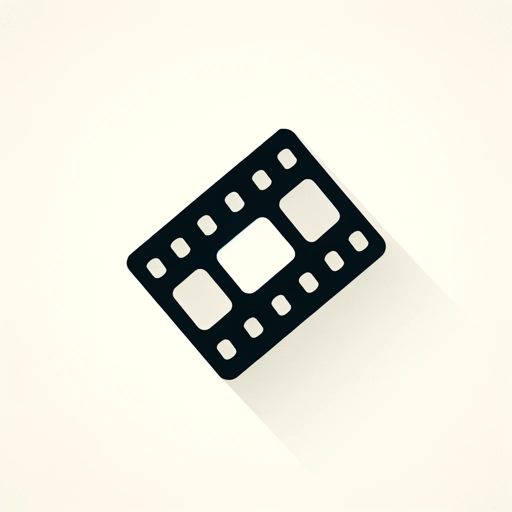
Book Writer GPT
Write Your Book with AI Power

Raspberry Pi Pico Master
AI-Powered Assistant for Raspberry Pi Pico
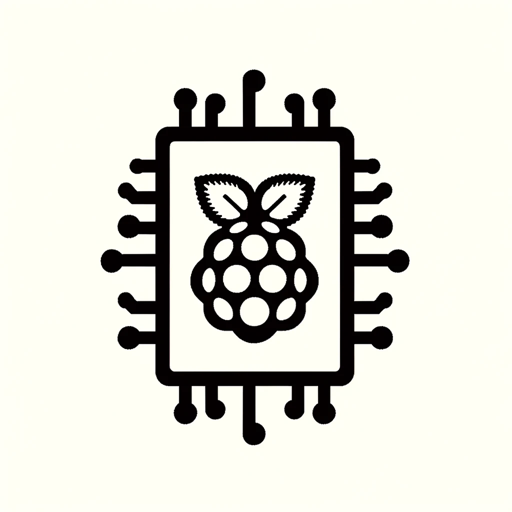
Фактчекер
AI-Powered Fact-Checking for Everyone

PixarStyle Yourself
Transform your photos into Pixar magic with AI.

Scriptwriter
AI-powered tool for scriptwriters
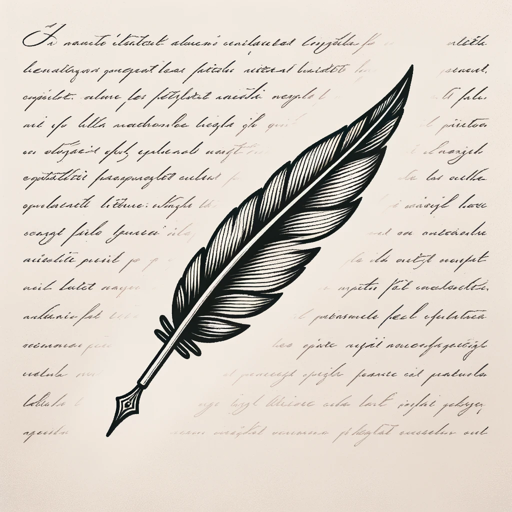
Gita: Answer to all your questions
Unlock life's answers through Gita's wisdom

Car Mechanic GPT
AI-powered tool for car diagnostics and repairs.

SEO Video Titles and Descriptions
AI-Powered SEO for Video Success

Angular Helper
AI-driven solutions for Angular developers.

Research Questions Generator
AI-powered research question generator
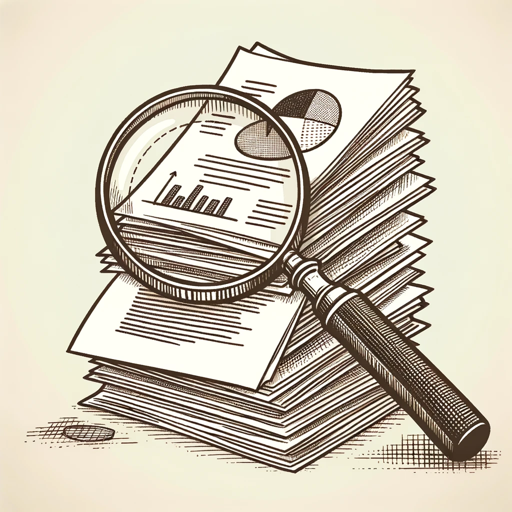
Vid Wiz AI
AI-powered YouTube content optimizer
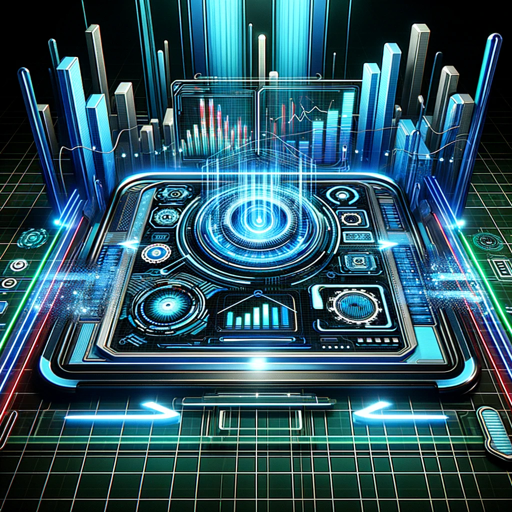
- Creative Writing
- Project Planning
- Storyboarding
- Screenwriting
- Film Development
Frequently Asked Questions about Screenplay
What does Screenplay do?
Screenplay converts user inputs into properly formatted screenplays using Fountain markdown, generates scene titles, and creates detailed image prompts for storyboarding.
Do I need to be familiar with Fountain markdown?
No prior knowledge of Fountain markdown is needed. Screenplay handles all formatting automatically as you input your story or scene descriptions.
Can I generate images for each scene?
Yes, Screenplay creates detailed image prompts for each scene and generates visual representations, making it easy to storyboard your screenplay.
Can I use Screenplay for non-screenwriting projects?
While Screenplay is optimized for screenwriting, its features—like scene visualization and detailed markdown—can be adapted for creative writing, storyboarding, and project planning.
How do I share my screenplay?
Once your screenplay is complete, you can submit it for publishing, share it with collaborators, or export it in Fountain or other formats for further editing.