Angular Helper-AI-powered Angular assistant.
AI-driven solutions for Angular developers.
How can I optimize this Angular component?
What's the best way to use TypeScript with Angular?
Can you help me debug this CSS issue?
Explain how to integrate TailWinds with Angular.
Related Tools
Load More
Angular
Your personal Angular assistant and code generator with a focus on responsive, efficient, and scalable UI. Write clean code and become a much faster developer.
Angular Master
Expert in Angular projects, code, syntax, issues, optimizations and more.

Angular Ionic Dev
Expert in Angular and Ionic app development
Angular 17 Expert
Using signals and the latest control flow syntax - v17.3.0

Angular Assistant
Updated with the latest Angular 17 documentation

Angular Expert
Friendly Angular 14+ expert, referencing official documentation.
20.0 / 5 (200 votes)
Introduction to Angular Helper
Angular Helper is designed to be a comprehensive resource for developers working with Angular, a popular web application framework. It offers support, guidance, and best practices across a range of technologies that are closely integrated with Angular, including TypeScript, JavaScript, CSS, SCSS, Tailwind, and more. The primary purpose of Angular Helper is to assist users in solving real-world problems by offering expert advice, examples, and solutions to common challenges in Angular development. It also extends its functionality to other web technologies, ensuring that users get complete, cohesive support for modern web development tasks. Angular Helper helps users write efficient, clean code and implement best practices across the entire development process, from project setup to deployment.

Main Functions of Angular Helper
Code Writing and Debugging
Example
A developer is struggling with a complex Angular component that requires form validation and dynamic data binding. Angular Helper provides sample code and explanations on how to structure the component, manage state, and implement efficient two-way data binding.
Scenario
A company developing an internal dashboard needs a robust form with dynamic fields based on user input. Angular Helper can assist the developer by providing code for reactive forms, offering best practices for handling validation logic, and debugging issues related to form data synchronization.
Code Optimization and Refactoring
Example
A developer has an Angular project that performs poorly due to unoptimized change detection cycles and excessive DOM manipulations. Angular Helper suggests using OnPush change detection strategy and offers solutions to minimize unnecessary re-renders.
Scenario
In a client-facing e-commerce application, where performance is crucial, Angular Helper assists by identifying inefficient code sections, recommending structural directives, and utilizing Angular’s performance tools like the ChangeDetectorRef to optimize rendering and boost performance.
Full-Stack Guidance
Example
A developer is tasked with creating an Angular app that interacts with a Node.js backend and uses AWS for deployment. Angular Helper provides guidance on setting up RESTful APIs, integrating Angular services with the backend, and deploying the full-stack application using AWS services like S3, EC2, and Lambda.
Scenario
For a startup building a scalable SaaS product, Angular Helper can help structure the full development pipeline, offering advice on best practices in both front-end Angular services and backend Node.js API integration, all while ensuring the application is prepared for cloud deployment.
Ideal Users of Angular Helper
Front-End Developers
Front-end developers who specialize in Angular will find Angular Helper invaluable for improving their code quality, solving common UI/UX problems, and implementing best practices in component-based architecture. This group benefits from Angular Helper's deep understanding of Angular-specific challenges and solutions, particularly in areas like state management, performance optimization, and Angular Material design integration.
Full-Stack Developers
Full-stack developers, especially those working with Angular on the front end and Node.js on the back end, will benefit from Angular Helper’s ability to provide end-to-end guidance. This includes API design, deployment strategies, and how to efficiently connect Angular applications to backend services and databases. Angular Helper's focus on clean architecture and performance makes it ideal for developers managing both client and server logic in large-scale applications.

How to Use Angular Helper
Visit aichatonline.org for a free trial without login, also no need for ChatGPT Plus.
Start by visiting the website to access Angular Helper instantly without any need for signing in or a premium account. The platform is easily accessible for all users.
Familiarize yourself with Angular.
Make sure you have a basic understanding of Angular, as this tool is designed to assist with detailed tasks related to this framework. Review Angular documentation if necessary.
Specify your task or issue.
Define your problem or goal clearly. Whether it's a coding issue, a need for best practices, or Angular-related advice, precise questions will lead to more accurate and actionable answers.
Leverage additional development tools.
Integrate Angular Helper with other common tools you use (like VSCode, Node.js, or npm) for an enhanced workflow. This will allow for a more seamless development experience.
Explore beyond Angular.
While the focus is on Angular, don’t hesitate to ask about other related web technologies such as JavaScript, TypeScript, HTML, SCSS, or Tailwind. The more you explore, the more you can optimize your learning and projects.
Try other advanced and practical GPTs
SEO Video Titles and Descriptions
AI-Powered SEO for Video Success

Car Mechanic GPT
AI-powered tool for car diagnostics and repairs.

Gita: Answer to all your questions
Unlock life's answers through Gita's wisdom

Screenplay
AI-powered screenplay formatting and visualization
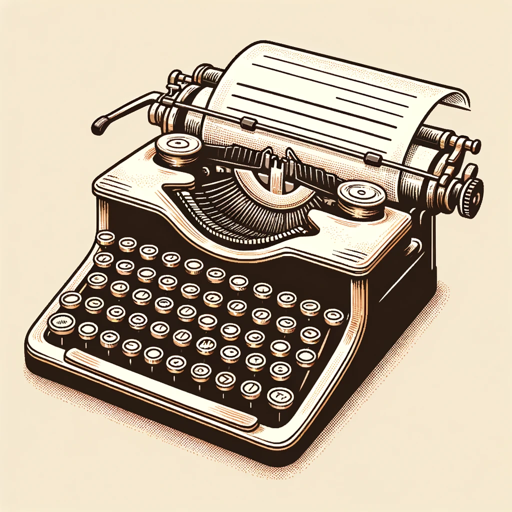
GIF Animator
Create Animated GIFs with AI
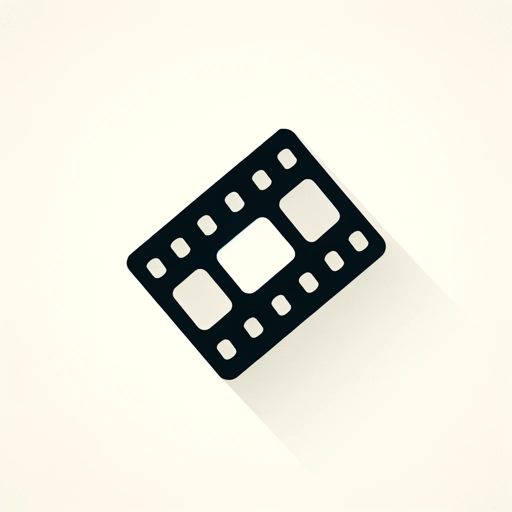
Book Writer GPT
Write Your Book with AI Power

Research Questions Generator
AI-powered research question generator
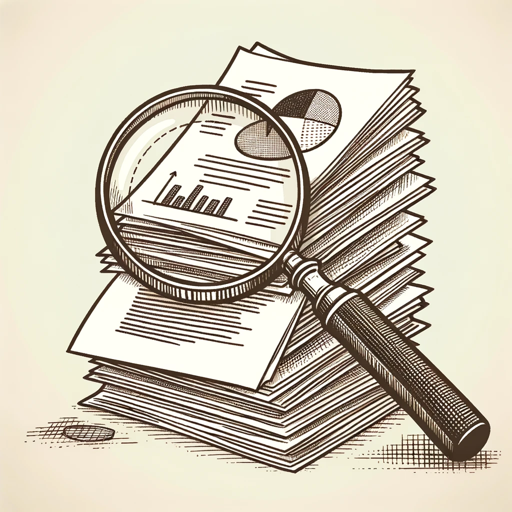
Vid Wiz AI
AI-powered YouTube content optimizer
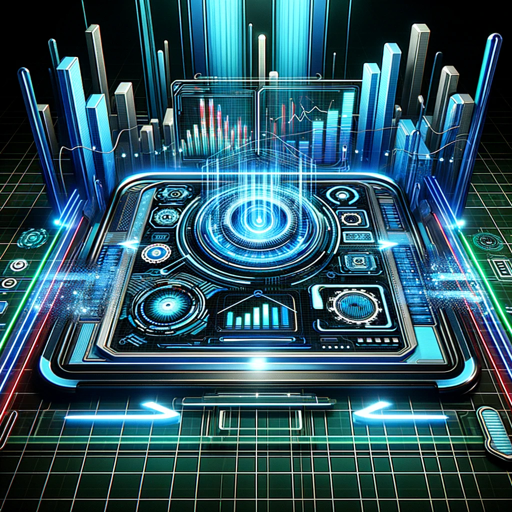
Free_Prompt_Words
AI-Powered Prompts for Every Task

Astarion helps you play Baldur's Gate 3 (BG3)
AI-powered tool offering spoiler-free BG3 insights.
Hey! Story
AI-powered personalized children's books

Website Builder
AI-powered website creation made easy

- Web Development
- Code Debugging
- Performance Tuning
- Component Design
- Angular Projects
Detailed Q&A About Angular Helper
What is Angular Helper primarily used for?
Angular Helper is designed to assist developers in solving Angular-related problems. It offers comprehensive guidance on topics like component creation, best practices, debugging, and performance optimization in Angular applications.
Can Angular Helper assist with non-Angular technologies?
Yes, while Angular is its primary focus, Angular Helper also supports other front-end technologies like JavaScript, TypeScript, CSS, SCSS, Tailwind, and HTML, making it useful for a wide range of web development tasks.
Is it possible to get step-by-step coding help with Angular Helper?
Absolutely! Angular Helper excels at providing clear, step-by-step instructions, code samples, and even code debugging. It’s perfect for both beginners needing guidance and experienced developers looking for optimizations.
What are the prerequisites for using Angular Helper?
Basic knowledge of Angular and web development is recommended. Having an understanding of core concepts such as components, modules, and services in Angular will ensure you can get the most out of the tool.
How does Angular Helper integrate with existing development tools?
Angular Helper complements your workflow by providing quick solutions or insights. It works seamlessly alongside IDEs like VSCode, package managers like npm or Yarn, and tools like Angular CLI.