3D Icon Maker-AI-Powered Icon Creation
Create Stunning 3D Icons with AI
Suggest a 3D icon for a music app
Create a prompt for a 3D icon for a weather app
Create a concept for a 3D 'settings' icon
Imagine a 3D icon for a fitness tracker
Related Tools
Load More
Cartoon Creator
Creating 3D cartoon versions of images, with a fun approach.

Icon Maker
Create simple black line icons.
App Icon Creator
Creates app icons in Material Design style, confidentially.
3d Icon generator
Create modern, minimalist 3D icons with the 3d Icon generator. Specializing in custom, playful designs in soft pastels, it's perfect for unique, visually appealing icons.

アイコン職人
私はアイコン制作の職人です。ご要望をどうぞ。

アイコンジェネレーター
WEBサイト制作に利用しやすいアイコンを生成するGPTsです。
20.0 / 5 (200 votes)
Introduction to 3D Icon Maker
3D Icon Maker is a sophisticated tool designed to help UI designers generate unique, visually appealing 3D icons tailored for use in various design platforms like Figma. Its primary purpose is to combine creativity with practical design insights, providing users with high-quality icons that enhance the aesthetic and functional aspects of user interfaces. By leveraging advanced AI capabilities, 3D Icon Maker allows users to specify style, detail level, and color preferences, resulting in icons that are both distinctive and aligned with modern design standards. For example, a designer working on a new mobile app can use 3D Icon Maker to create a set of cohesive, eye-catching icons that improve the app's user experience and visual appeal.

Main Functions of 3D Icon Maker
Custom Icon Generation
Example
A designer needs a set of icons for a weather app, including icons for sun, rain, and snow. By inputting specific style preferences, such as a smooth, glossy finish with vibrant colors, 3D Icon Maker can generate these icons to match the overall design theme of the app.
Scenario
In a project where consistency and a unified aesthetic are crucial, such as branding for a new software application, designers can use 3D Icon Maker to ensure all icons share a consistent style and appearance, enhancing the overall user experience.
Style Customization
Example
A designer wants icons that fit a vintage theme for a retro game interface. They can specify parameters like muted colors, minimal shading, and specific shapes to create icons that match this retro aesthetic.
Scenario
When updating or redesigning an existing interface to match a new theme or visual style, 3D Icon Maker allows for quick adaptation of icon designs to fit the new direction without starting from scratch.
Detail Level Adjustment
Example
For a minimalist productivity app, a designer might need simple, flat icons with minimal details. Conversely, for a complex data visualization tool, detailed 3D icons might be required to represent various data points accurately.
Scenario
Designers working on different types of projects—from simplistic, minimalist apps to detailed, feature-rich tools—can adjust the level of detail in their icons to best suit the application's needs and user expectations.
Ideal Users of 3D Icon Maker
UI/UX Designers
UI/UX designers who focus on creating visually compelling and user-friendly interfaces would greatly benefit from 3D Icon Maker. The tool helps them generate custom icons that align with their design principles, ensuring that every element of the interface is cohesive and aesthetically pleasing.
App Developers
App developers looking to enhance the visual appeal of their applications can use 3D Icon Maker to quickly generate icons that match their app's theme and functionality. This saves time and ensures a high level of design quality, which can be particularly beneficial for smaller teams or solo developers who may not have dedicated design resources.

How to Use 3D Icon Maker
1
Visit aichatonline.org for a free trial without login, also no need for ChatGPT Plus.
2
Select the desired icon category and style from the available options.
3
Customize your icon by adjusting parameters like color, size, and detail level to fit your needs.
4
Preview the 3D icon in different environments to ensure it meets your design requirements.
5
Download the final icon in your preferred format for use in design tools like Figma.
Try other advanced and practical GPTs
科研助手 AI
AI-powered research support for scientists
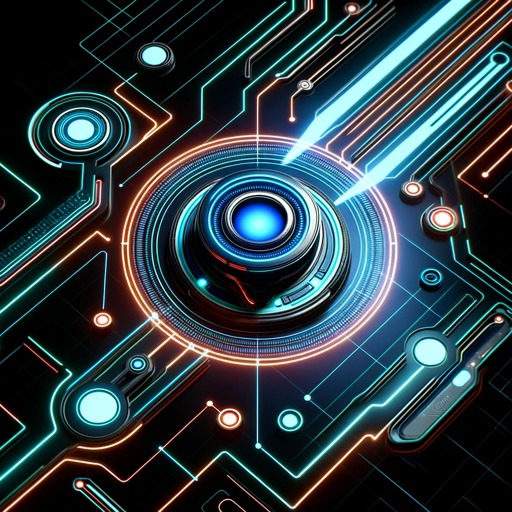
FPV AI
Your AI-powered FPV drone expert.

Chemistry Expert
Innovative AI for Advanced Chemistry Solutions
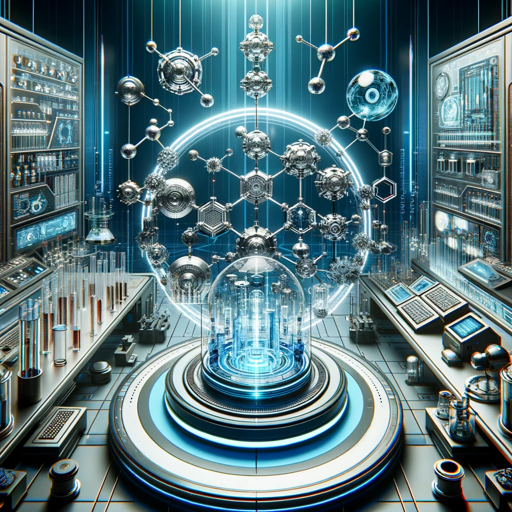
OpenData Explorer
AI-powered insights from open datasets

Node Wisdom
AI-Powered Sequelize Model Generator

Miss Neura
AI-powered web research and writing tool

Best Quora Answers
AI-Powered Answers for Quora.
TOEFL iBT Writing Evaluator
AI-Powered TOEFL iBT Writing Feedback

Image Prompt Generator
AI-powered image creation from text prompts

상세페이지 작성
AI-powered product page creator.

Sociologist
AI-Powered Insights for Sociological Research
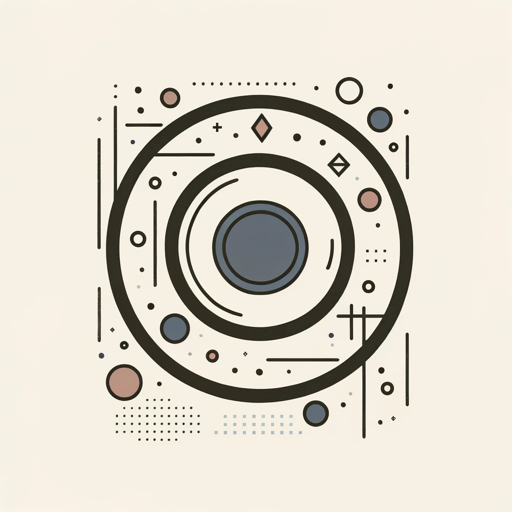
Price Scout
AI-powered price comparison made easy

- Marketing
- Branding
- Web Design
- Prototyping
- App Icons
Common Questions about 3D Icon Maker
What file formats are supported for downloads?
3D Icon Maker supports popular formats such as PNG, SVG, and 3D object files like OBJ and STL for diverse design needs.
Can I customize the colors and details of the icons?
Yes, you can easily customize colors, adjust detail levels, and change the size of the icons to fit your specific requirements.
Is there a limit to the number of icons I can create?
During the free trial, there are no limits on the number of icons you can create and customize.
Does 3D Icon Maker offer templates for different industries?
Yes, 3D Icon Maker provides a variety of templates catering to different industries, ensuring you find icons that fit your specific use case.
Can I use 3D Icon Maker for commercial projects?
Absolutely. Icons created with 3D Icon Maker can be used for both personal and commercial projects without any restrictions.