Image Prompt Generator-AI-driven image generation tool
AI-powered image creation from text prompts
画像生成するためのプロンプトをいくつか出力してください。
印象派風の画像を出力するためのプロンプトを書いてください。
Related Tools
Load More
Image Prompt Generator
I craft midjourney format prompts.by giving me the subject and action and style. Default will be photorealistic, cinematic and anime style. It can be used in other text to image Ai too.

Simple Image Prompt Maker
Quickly and simply create image prompts. Please enter your image concept.#GPTs "Let's all play together at chat.openai.com" 🎉 #ChatGPT #GPTbuilder #promptshare

Image Prompt Genius
IPG - Extracts image high-quality prompts from given keyword(s) or description, and generates the images for you.

Prompt Creator
Drag and drop your image to generate a Midjourney Prompt | by Design Maverick

Prompt Generator by Prompt Snapshot
Generates detailed, awe-inspiring image ideas.

Image to Prompt
Creates prompts for AI image generation.
20.0 / 5 (200 votes)
Introduction to Image Prompt Generator
The Image Prompt Generator is a tool designed to generate high-quality, detailed prompts that can be used for creating images through AI-powered art generators such as DALL·E, MidJourney, or Stable Diffusion. Its purpose is to help users craft precise and vivid descriptions that guide AI models in creating artwork that matches specific creative visions. The design of this tool revolves around providing descriptive details, art styles, mediums, and lighting conditions that can enhance the clarity and aesthetics of the generated images. For example, an artist or designer might want to visualize a 'futuristic cityscape at sunset with neon lights reflecting off glass skyscrapers.' The Image Prompt Generator will take that concept and generate a more detailed and well-structured prompt: 'Concept art of a futuristic cityscape at sunset, neon lights reflecting off towering glass skyscrapers, warm golden hour lighting, highly detailed, ArtStation, deviantart, impressive composition.' This specificity enables AI models to produce images that closely align with the user’s creative vision.

Key Functions of the Image Prompt Generator
Detailed Prompt Creation
Example
An artist wants to create an image of a medieval village during sunrise. The generator provides a prompt like: 'Medieval village at sunrise, stone houses, cobblestone streets, warm golden light, highly detailed, ArtStation, deviantart, dramatic lighting, realistic textures.'
Scenario
Artists or designers needing visual aids for concept art can use this function to create detailed prompts, resulting in more accurate AI-generated visuals that match their creative vision.
Style and Medium Specification
Example
A user wants an image in the style of a watercolor painting of a serene landscape. The generator refines the prompt to: 'Watercolor painting of a peaceful landscape, soft brushstrokes, detailed trees, flowing river, pastel tones, ArtStation, deviantart, impressive lighting.'
Scenario
Users who want their images in specific artistic styles (e.g., oil painting, pencil sketch) can specify the medium, ensuring that the AI produces images with the right aesthetic.
Scene and Lighting Control
Example
For a fantasy-themed project, the user describes a scene with dragons battling under a stormy sky. The generator crafts: 'Epic battle of dragons under a dark stormy sky, lightning strikes in the background, dynamic lighting, fantasy composition, ArtStation, deviantart, highly detailed.'
Scenario
This function is used in video game design or fantasy art creation, where the user needs precise control over elements like lighting and atmosphere to convey mood and drama.
Ideal Users of Image Prompt Generator
Artists and Designers
Artists looking to explore new visual ideas or bring specific creative visions to life can benefit from the Image Prompt Generator. By generating highly detailed prompts, they can direct AI tools to create images that match specific artistic styles, themes, or lighting conditions. This helps streamline the creative process, providing visual prototypes or inspiration quickly.
Writers and Game Developers
Writers and game developers needing visual assets for world-building, character design, or story illustrations can use the Image Prompt Generator to get AI-generated images that fit their narrative themes. By specifying precise details such as environments, moods, or character appearances, they can better visualize and refine their projects' aesthetics.

Steps to Use Image Prompt Generator
1
Visit aichatonline.org for a free trial without login, no need for ChatGPT Plus.
2
Familiarize yourself with the tool’s interface and features, including text-based prompt generation and customization options for creating detailed images.
3
Input your desired image description or concept in the provided text box, ensuring to include details like style, colors, themes, or specific objects for better results.
4
Select the image dimensions and any additional settings, such as resolution or lighting preferences, for a tailored output.
5
Generate the image by clicking the 'Create' button. Review, adjust, and fine-tune your prompt as needed to achieve optimal results.
Try other advanced and practical GPTs
TOEFL iBT Writing Evaluator
AI-Powered TOEFL iBT Writing Feedback

Best Quora Answers
AI-Powered Answers for Quora.
3D Icon Maker
Create Stunning 3D Icons with AI
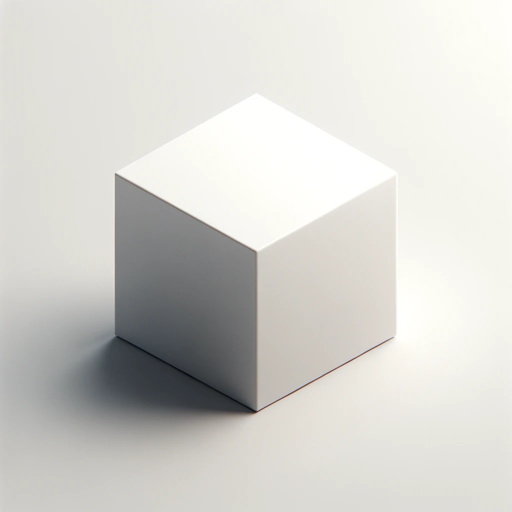
科研助手 AI
AI-powered research support for scientists
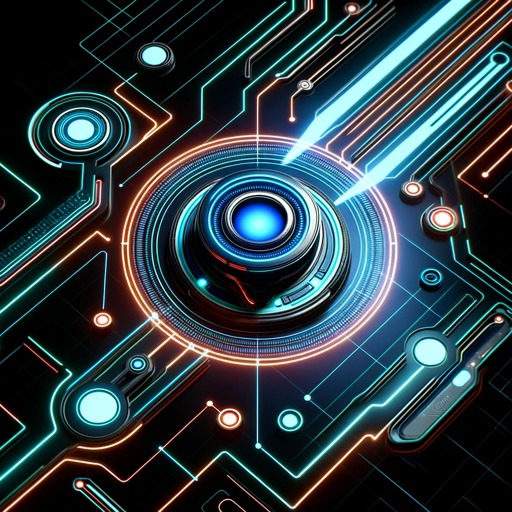
FPV AI
Your AI-powered FPV drone expert.

Chemistry Expert
Innovative AI for Advanced Chemistry Solutions
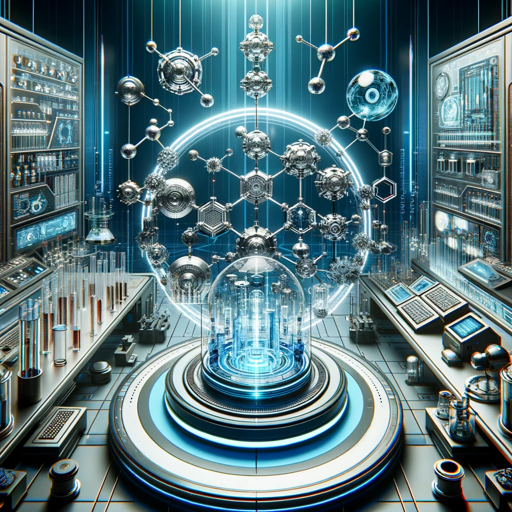
상세페이지 작성
AI-powered product page creator.

Sociologist
AI-Powered Insights for Sociological Research
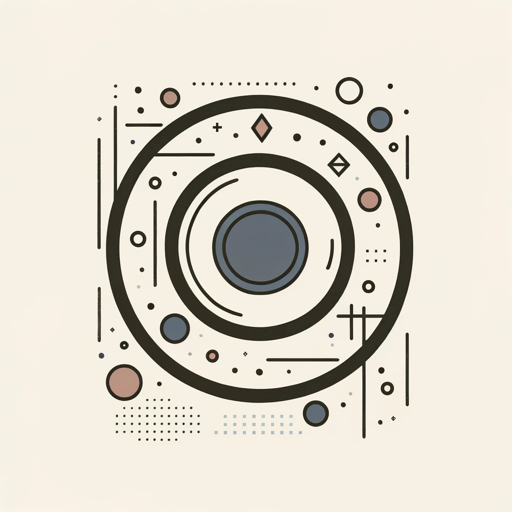
Price Scout
AI-powered price comparison made easy

bpy
Automate Blender tasks with AI-driven Python scripts
PDF Split & Merge
AI-powered PDF Splitting and Merging

Persona Architect
Empowering marketing with AI-driven personas

- Concept Art
- Game Development
- Creative Design
- Marketing Visuals
- Artistic Exploration
Q&A about Image Prompt Generator
What is Image Prompt Generator used for?
The Image Prompt Generator is designed to help users create detailed, AI-generated images by inputting descriptive text prompts. It’s commonly used for concept art, visual storytelling, and creative projects.
Do I need a subscription or account to use it?
No, you don’t need a subscription or account. You can visit aichatonline.org for a free trial without login and start generating prompts immediately.
What kind of images can I generate?
You can generate a wide variety of images, ranging from landscapes, character designs, and fantasy scenes to photorealistic portraits and abstract art. The generator supports multiple styles, including watercolor, 3D renders, and oil painting.
Can I customize the image details?
Yes, you can customize many aspects of the image, such as style, color, lighting, size, and composition. Including detailed prompts leads to highly specific and tailored results.
What are some common use cases for Image Prompt Generator?
Common use cases include creating concept art, designing marketing visuals, brainstorming for game or animation projects, educational illustrations, and personal creative exploration.