Prompt Creator-image description generator
AI-powered prompt generation tool
Analyze this image for Midjourney.
Describe the key elements of this picture.
Provide a detailed description for this photo.
Break down the artistic components of this image.
Related Tools
Load More
Prompt Maker
from a simple prompt → to an optimized prompt

Master Prompt
Expert en ingénierie de prompts pour ChatGPT, spécialisé dans l'optimisation et l'évaluation des requêtes.
iterativer Prompt Generator
Dieser Chat hilft Dir für Schritt für Schritt den besten Prompt in ChatGPT zu erstellen für Dein Thema oder Vorhaben.

Prompt Master
Improve basic prompts to be awesome Prompts

Prompt Engineer
Crafts effective prompts using OpenAI best practices

Prompt Writer
This GPT Generate prompts off the Best practice guidelines of Open AI
20.0 / 5 (200 votes)
Introduction to Prompt Creator
Prompt Creator is a specialized version of ChatGPT designed to assist users in generating detailed and accurate descriptions of images for use in Midjourney and similar platforms. Its primary function is to analyze images and produce comprehensive descriptions using at least seven descriptors, each comprising 3-5 words, and separated by commas. These descriptors cover key aspects such as subject, medium, environment, lighting, color, mood, and composition, ensuring detailed guidance for accurate image replication. For instance, an artist wanting to recreate a landscape painting can use Prompt Creator to obtain a detailed description of the scene, including specifics about the environment, lighting conditions, and overall mood.

Main Functions of Prompt Creator
Image Analysis
Example
Providing a detailed breakdown of an uploaded image.
Scenario
An artist needs to recreate a digital illustration. They upload the original image, and Prompt Creator delivers a description like: 'Mountain landscape, digital painting, twilight setting, soft pastel colors, serene mood, expansive composition, gentle slopes and peaks.' This detailed description guides the artist in their replication process.
Descriptor Generation
Example
Creating comprehensive descriptors covering multiple aspects of an image.
Scenario
A designer working on a fantasy book cover needs to describe the imagery to a collaborator. They describe an image to Prompt Creator, which then generates descriptors such as: 'Dragon flying, oil painting, stormy sky, dark hues, dramatic mood, dynamic composition, fiery breath.' These descriptors ensure the collaborator understands the visual elements accurately.
Gap Filling and Educated Guessing
Example
Making educated guesses about missing details in an image description.
Scenario
A user has a partial description of a scene and needs a complete one. They provide: 'Beach at sunset, vibrant colors.' Prompt Creator expands it to: 'Beach at sunset, vibrant colors, watercolor medium, calm waves, warm lighting, tranquil mood, detailed shorelines.' This comprehensive description fills in gaps, aiding the user in their project.
Ideal Users of Prompt Creator Services
Artists and Illustrators
Artists and illustrators benefit from Prompt Creator by receiving detailed image descriptions that aid in the replication and creation of new artworks. This service is particularly useful for those working on commissions, collaborations, or seeking inspiration for new pieces, as it provides clear and concise visual guidance.
Designers and Creative Professionals
Designers and creative professionals, including those in fields such as graphic design, marketing, and multimedia production, find Prompt Creator invaluable for generating precise visual descriptions. This helps in communicating ideas clearly to clients and team members, ensuring that projects are executed according to the envisioned design and aesthetic.

How to Use Prompt Creator
Step 1
Visit aichatonline.org for a free trial without login, also no need for ChatGPT Plus.
Step 2
Familiarize yourself with the interface and available tools by browsing through the initial tutorial.
Step 3
Prepare a detailed description or an image for which you need an accurate and descriptive prompt.
Step 4
Input the description or upload the image into the tool and specify any additional requirements or focus areas.
Step 5
Review the generated prompt, make any necessary adjustments, and use it in your Midjourney project.
Try other advanced and practical GPTs
nf-coreGPT
AI-powered expert guidance for bioinformatics workflows.
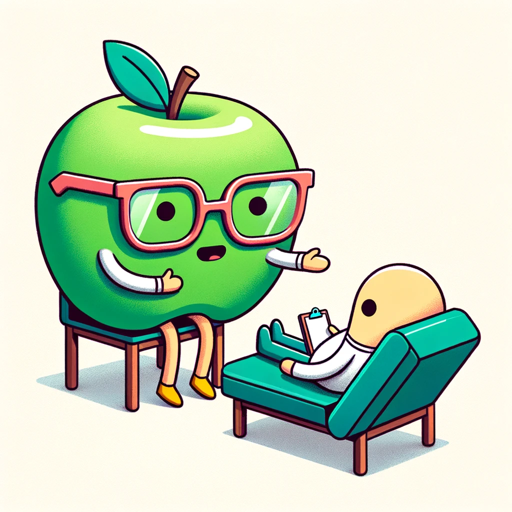
Außergewöhnliche Bilder für Blogartikel erstellen
AI-driven visuals for your blog articles

Trading-Gem
AI-Powered Trading Script Expert

研究助理
AI-powered research assistant

Smith
AI-powered coding assistance for all.
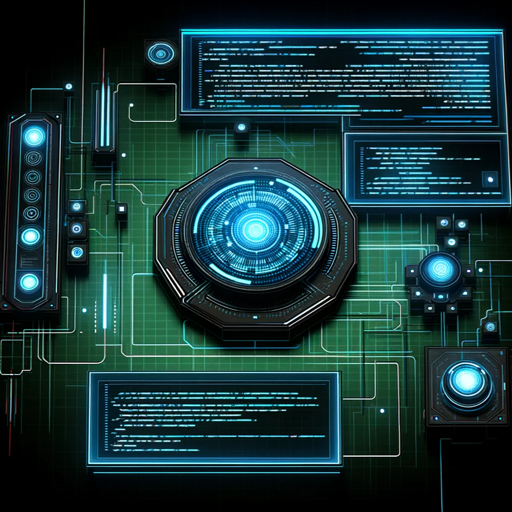
Abstract Editor
AI-powered abstracts, tailored for academics
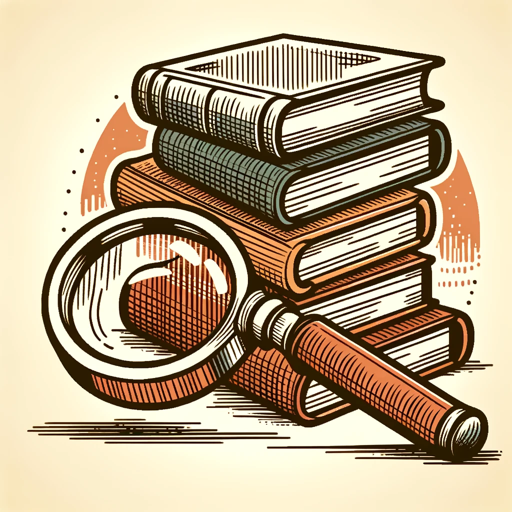
Pixarise Me
Turn Photos Into Pixar Characters Instantly!
A Amazing Bargain Finder
AI-powered tool to discover top Amazon bargains.

Market Insight GPT
AI-Powered Financial Insights at Your Fingertips.

Social Media
AI-powered content creation for social media

The Wolf of Wall Street
AI-driven insights for financial excellence.

Саммаризатор Иван
AI-driven tool for quick, concise summaries.

- Creative Writing
- Storytelling
- Presentations
- Digital Marketing
- Art Projects
Frequently Asked Questions about Prompt Creator
What is Prompt Creator?
Prompt Creator is a specialized tool designed to provide detailed and accurate descriptions of images for use in Midjourney projects. It helps users generate comprehensive prompts that capture key aspects such as subject, medium, environment, lighting, color, mood, and composition.
How can I access Prompt Creator?
You can access Prompt Creator by visiting aichatonline.org, where you can start a free trial without the need for a login or a ChatGPT Plus subscription.
What are the common use cases for Prompt Creator?
Common use cases include creating detailed image descriptions for art projects, enhancing storytelling with vivid imagery, assisting in academic and professional presentations, generating prompts for creative writing, and aiding in digital marketing campaigns.
Are there any prerequisites for using Prompt Creator?
There are no specific prerequisites for using Prompt Creator. However, having a clear idea of the details you want to capture in your description or prompt will enhance the tool's effectiveness.
Can I customize the generated prompts?
Yes, you can customize the generated prompts. Prompt Creator allows you to make adjustments to ensure the prompt meets your specific needs and preferences.