PDF Keymate AI Search-AI-Powered PDF Search
Unlock Insights with AI-Powered PDF Search
Search internet about a topic read first 10 pages and answer.
Help me find answers from multiple PDF files or Links? /pdfload
I'll provide a DOI of a research paper; Please analyze it
I will provide a Reddit link can you analyze it?
BEST BROWSING: Latest tweets of Sam Altman browse x.com/sama tell me one of his tweets
30 Operations in one GPT summarize them
BEST PDF: /listpdfs and explain /pdfpro /document /pdfsearch
CUSTOM KNOWLEDGE MEMORY: explain what it is
AI MEMORY FOR ACADEMIC RESEARCH: Explain hallucination checker and sci-hub.bot
Summarize this youtube video https://youtu.be/-B-yGPl9lGA?si=oD78SXY1e3maMd4F
Related Tools
Load More
Ask PDF
Expert in analyzing PDFs for data extraction and content summarization.

ChatPDF
Chat with any PDF document
Ask Your PDF

Ai PDF
Your PDF management and information retrieval expert.

Ask Your PDF
Expert in processing and analyzing PDF documents uploaded in Chat GPT.

AskYourPDF
Ranked No.1 for precise insights from our patent file system. Chat with any files, ChatPDF, Doc, Sheets, Images.
20.0 / 5 (200 votes)
Introduction to PDF Keymate AI Search
PDF Keymate AI Search is an advanced tool designed to enhance the efficiency and effectiveness of information retrieval from PDF documents. Its primary function is to facilitate comprehensive searches within PDF files, allowing users to extract relevant information quickly and accurately. This AI-powered search tool is particularly useful for researchers, students, and professionals who frequently work with large volumes of PDF documents. By leveraging sophisticated natural language processing and machine learning algorithms, PDF Keymate AI Search can understand and process complex queries, delivering precise results. For instance, a researcher working on a literature review can use PDF Keymate AI Search to find specific studies or data points within a vast collection of academic papers, significantly reducing the time spent on manual searches.

Main Functions of PDF Keymate AI Search
Keyword and Contextual Search
Example
A student looking for references on climate change impacts within a collection of environmental science papers can input 'climate change impacts' as the query.
Scenario
The tool will scan the PDFs and highlight sections where this specific phrase or related terms appear, providing a list of relevant excerpts and their locations within the documents.
Summarization
Example
A business analyst needs a quick summary of the key points from a lengthy financial report.
Scenario
PDF Keymate AI Search can generate a concise summary, highlighting critical data, insights, and conclusions, allowing the analyst to grasp the main points without reading the entire document.
Document Comparison
Example
A legal professional comparing multiple versions of a contract to identify changes.
Scenario
The tool can highlight differences between documents, showing additions, deletions, and modifications, which is crucial for ensuring accuracy and consistency in legal documentation.
Ideal Users of PDF Keymate AI Search
Researchers and Academics
These users benefit from the tool's ability to quickly find and extract relevant information from extensive academic papers and research documents. The keyword and contextual search, as well as summarization features, help streamline the research process, saving valuable time.
Business Professionals
Professionals in fields such as finance, law, and management can utilize PDF Keymate AI Search to efficiently analyze reports, contracts, and other critical documents. The document comparison and summarization functions are particularly useful for maintaining accuracy and ensuring informed decision-making.

How to Use PDF Keymate AI Search
Step 1
Visit aichatonline.org for a free trial without login, also no need for ChatGPT Plus.
Step 2
Upload your PDF document using the provided upload link. You can track the progress of the upload on the site.
Step 3
Once uploaded, use the search feature to query specific information within your PDF.
Step 4
Review the extracted information and refine your searches as needed to drill down into the content.
Step 5
Save your searches and extracted data to your Keymate Memory for easy retrieval and future use.
Try other advanced and practical GPTs
CRE Pro
AI-powered commercial real estate insights.

Logo Maker
AI-Powered Logo Creation Simplified

Picky - Food Helper
Your AI-powered personal diet assistant.

ExtractWisdom
AI-powered wisdom extraction tool.
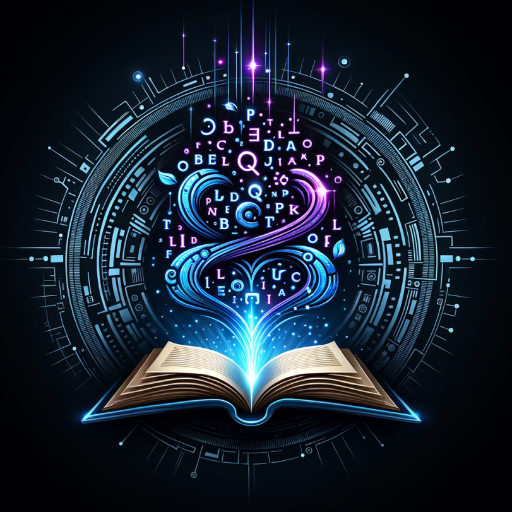
Trap GPT
AI-powered trap culture integration.
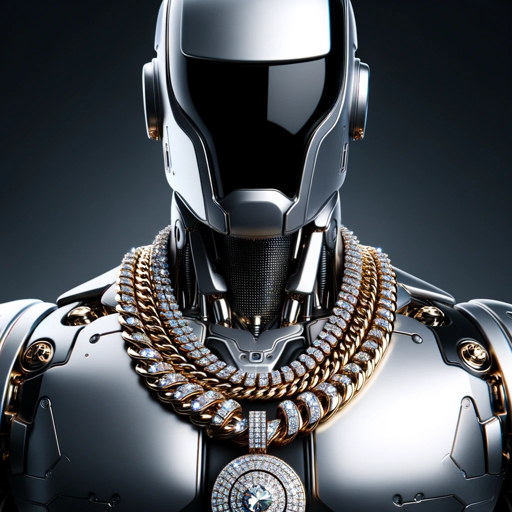
AnalyzePaper
AI-powered research paper analysis.

LogoGPT
Create Custom Logos with AI.

Age Sage
Precision in every age calculation.

Kraftful product coach
AI-powered product development guidance

PlainSpeak
AI-powered tool for clear communication.

Finance Bot
AI-powered investment insights and tools

Referenciador ABNT
AI-powered ABNT Reference Generator
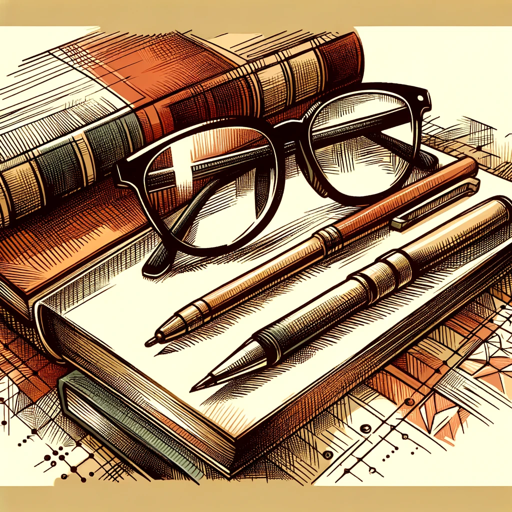
- Research
- Education
- Business
- Legal
- Technical
Frequently Asked Questions about PDF Keymate AI Search
What is PDF Keymate AI Search?
PDF Keymate AI Search is a tool that allows you to upload, search, and extract information from PDF documents using AI-powered search capabilities.
How do I start using PDF Keymate AI Search?
To start using PDF Keymate AI Search, visit aichatonline.org for a free trial, upload your PDF, and begin querying specific information within the document.
What types of documents can I upload?
You can upload any standard PDF document. This includes academic papers, reports, manuals, and more.
Can I save my searches for future reference?
Yes, you can save your searches and extracted data to your Keymate Memory, allowing for easy retrieval and future use.
Is there a limit to the size of PDFs I can upload?
There is generally no limit to the size of PDFs you can upload, but very large files may take longer to process.