ChatPDF-AI-powered PDF analysis
AI-driven insights for your PDFs
Question: What is the annual revenue?
Question: Wie hoch ist der jährliche Umsatz?
Question: Quels sont les principaux avantages?
Question: ¿Cuáles son las fechas importantes?
Related Tools
Load More
ChatPDF
Navigate through your PDFs effortlessly with ChatPDF. This feature allows you to chat with PDF in a conversational manner, enhancing your document handling experience.

PDF AI Reader Chat (4.1 ★)
4.1 ★ Chat with ALL your PDFs for FREE. Upload PDFs up to 5000 pages quickly and easily, no signup required.
Chat with PDF
Upload your PDF file to chat.

ChatWithPDF
Interacts with uploaded PDFs to answer questions and provide insights.

AskYourPDF
Ranked No.1 for precise insights from our patent file system. Chat with any files, ChatPDF, Doc, Sheets, Images.

Chat PDF
Extract, analyze & chat with multiple PDFs or Google Drive documents. Ask questions, get answers & page references.
20.0 / 5 (200 votes)
Introduction to ChatPDF
ChatPDF is a specialized version of ChatGPT designed to assist users with document-based queries and tasks. Its primary function is to provide detailed, accurate, and professional responses related to documents, ensuring clarity and utility in every interaction. The design purpose of ChatPDF is to facilitate seamless access to information contained within documents, support academic and professional research, and enhance productivity by offering precise answers. For example, a user needing an analysis of a specific section in a legal document can rely on ChatPDF to provide a thorough breakdown, including context and implications.

Main Functions of ChatPDF
Document Analysis
Example
Analyzing a research paper's methodology section.
Scenario
A graduate student is writing a thesis and needs to understand the methodologies used in various studies. ChatPDF can provide a detailed analysis of the methodology sections, highlighting key points and differences between the studies.
Summary Generation
Example
Creating a summary of a financial report.
Scenario
A financial analyst receives a lengthy quarterly report and needs a concise summary to present to stakeholders. ChatPDF can generate a detailed yet brief summary, focusing on the most critical data and insights.
Data Extraction
Example
Extracting key statistics from a health study.
Scenario
A public health official requires specific statistics from multiple health studies to prepare for a presentation. ChatPDF can quickly extract and compile these statistics, saving time and ensuring accuracy.
Ideal Users of ChatPDF Services
Researchers and Academics
Researchers and academics benefit greatly from ChatPDF's ability to analyze and summarize complex documents, saving time and enhancing the quality of their work. They can use ChatPDF to dissect journal articles, white papers, and studies, gaining deeper insights and supporting their research with comprehensive data.
Business Professionals
Business professionals, including analysts, managers, and consultants, can leverage ChatPDF to quickly digest and utilize information from reports, proposals, and strategic documents. This service aids in making informed decisions, preparing presentations, and maintaining a competitive edge in their respective fields.

How to Use ChatPDF
Visit aichatonline.org for a free trial without login, also no need for ChatGPT Plus.
Open your web browser and navigate to aichatonline.org to start using ChatPDF without any registration or subscription requirements.
Upload your PDF document.
On the main page, locate the upload button and select the PDF file you wish to analyze. The file will be processed for AI interaction.
Interact with the document using AI.
Once uploaded, you can ask questions or request summaries about the content of your PDF. The AI will generate responses based on the document's text.
Utilize additional features for in-depth analysis.
Make use of the various tools provided, such as keyword extraction, detailed Q&A, and document summarization to better understand your PDF.
Download or share the insights.
After obtaining the necessary information, you can download the results or share them directly from the platform for further use.
Try other advanced and practical GPTs
Business Plan Builder
AI-Powered Business Planning Made Easy

h4ckGPT
AI-Powered Cybersecurity Education

Analytica Vision
AI-driven solutions for complex tasks

Shorts & Reels Assistant
AI-Powered Short-Form Content Creation

Meeting Minute Master
AI-Powered Precision for Meeting Minutes

ChatDoc
AI-powered document analysis and answers.
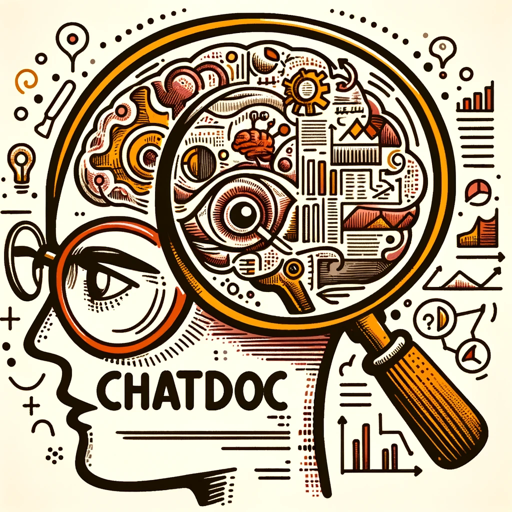
Situation Puzzle 海龟汤
Unlock Mysteries with AI-Powered Puzzles

Interview Ace面试高手
AI-powered interview and resume prep.
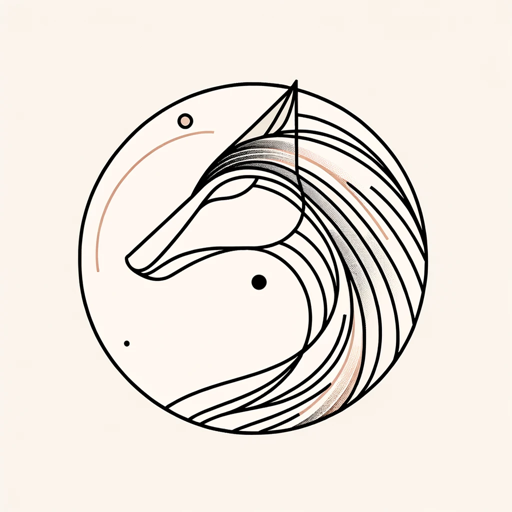
Kodeations (YT Channel)
AI-powered daily gaming insights.

Nocode Dev. Bible
AI-Powered Assistance for Bubble Developers

Rush Rust
Visual, interactive learning with Rust.
UXpert
AI-Powered UI/UX Design Assistant
- Academic Writing
- Business Reports
- Legal Research
- Technical Analysis
- Document Summarization
Detailed Q&A about ChatPDF
What types of documents can I use with ChatPDF?
ChatPDF is designed to work with any PDF document, including research papers, technical manuals, books, and legal documents.
Do I need a subscription to use ChatPDF?
No subscription is needed. You can access ChatPDF and its features for free, without any need for ChatGPT Plus or any other paid plans.
How accurate are the AI-generated summaries and answers?
The AI uses advanced natural language processing to provide highly accurate summaries and answers based on the content of your PDF document.
Can I use ChatPDF for multiple documents simultaneously?
Currently, you need to process one document at a time. However, you can easily switch between documents by uploading them individually.
Is my data secure when using ChatPDF?
Yes, data security is a top priority. Your uploaded documents and generated insights are handled with strict confidentiality and are not shared with third parties.