Spreadsheet Expert Assistant-AI Spreadsheet Assistance Tool
AI-Powered Spreadsheet Assistance
Расскажи что ты умеешь
Tell me what you're good at.
Перенести данные между файлами Google Sheets
Transfer data between Google Sheets files
В чём разница между Excel и Sheets
What is the difference between Excel and Sheets
Найти инструкцию по Microsoft Excel
Find a Microsoft Excel tutorial
Related Tools
Load More20.0 / 5 (200 votes)
Introduction to Spreadsheet Expert Assistant
The Spreadsheet Expert Assistant is designed to support users in working with spreadsheet tools like Microsoft Excel and Google Sheets, offering comprehensive guidance and problem-solving related to data analysis, formulas, automation, and more. Its primary purpose is to assist both novice and advanced users in maximizing productivity by simplifying complex tasks, improving efficiency, and providing in-depth explanations of various spreadsheet functionalities. Whether it's building dynamic dashboards, automating repetitive tasks, or analyzing data trends, the assistant helps users leverage the full potential of their spreadsheet tools. Example Scenario: A small business owner needs to create an automated sales report in Google Sheets that tracks daily sales, automatically updating the totals at the end of each month. The assistant helps by guiding the user to set up formulas, conditional formatting, and automated updates using Google Apps Script.

Main Functions of Spreadsheet Expert Assistant
Advanced Formula Assistance
Example
The assistant can help users construct complex formulas, such as nested IF statements or using array functions like INDEX-MATCH in Excel for dynamic data lookups.
Scenario
A financial analyst needs to calculate tax returns based on multiple tax brackets. They use nested IF functions to apply different rates depending on the income level, and the assistant guides them through this process step-by-step, ensuring accuracy.
Data Automation and Macros
Example
Automating repetitive tasks with Google Apps Script or Excel VBA, such as generating reports or performing regular data cleaning routines.
Scenario
A project manager wants to automate monthly report generation. The assistant helps by creating a script that fetches data, processes it, and formats the report automatically at the start of each month, saving hours of manual work.
Data Visualization and Charts
Example
Creating dynamic and interactive charts, from pivot charts to custom graphs, and guiding users through chart customization.
Scenario
A marketing team needs to present quarterly performance data visually. The assistant helps set up a dashboard in Google Sheets with charts that automatically update based on real-time data, making it easier to interpret trends and performance metrics.
Ideal Users of Spreadsheet Expert Assistant
Data Analysts and Financial Professionals
This group frequently deals with large datasets, complex calculations, and data visualization. They benefit from the assistant's ability to streamline formula construction, automate data analysis workflows, and provide advanced charting tools, making their work faster and more efficient.
Small Business Owners and Managers
Small business owners often require operational efficiency but may lack advanced spreadsheet skills. The assistant helps them manage finances, inventory, and sales data by simplifying report generation, automating invoicing, and offering guidance on organizing business data in Excel or Google Sheets.

How to Use Spreadsheet Expert Assistant
Visit aichatonline.org
Visit aichatonline.org for a free trial, no login required and no need for ChatGPT Plus.
Set up your Spreadsheet
Prepare your spreadsheet or import an existing one. Ensure your data is well-organized for efficient processing by the assistant.
Select a Task or Query
Decide what specific task you need help with—whether it's complex formula creation, data visualization, or data cleaning. The assistant is capable of handling various requests.
Interact with the Assistant
Input your query or request directly into the assistant. You can ask for step-by-step guidance on tasks, help with specific functions, or automation suggestions.
Review and Optimize
The assistant provides answers or solutions in real time. Review the results, make adjustments if needed, and implement them into your spreadsheet.
Try other advanced and practical GPTs
Excel Spreadsheet Maker
AI-powered Excel templates for everyone

ChiefGPT
AI-powered troubleshooting for marine engineers.

Spanish Tutor and Translaor
AI-powered tool for mastering Spanish.

Illustrator Expert
AI-powered assistance for Illustrator users

Optimisateur d'Annonces Leboncoin
AI-powered ad optimization for Leboncoin

Chemistry Tutor
AI-Powered Chemistry Learning Assistant

Excel Spreadsheet
AI-powered tool for Excel mastery

SEO Search Console Analysis
AI-powered SEO insights at your fingertips

🇫🇷 翻译学士 🇨🇳
AI-powered multilingual translation and content creation.
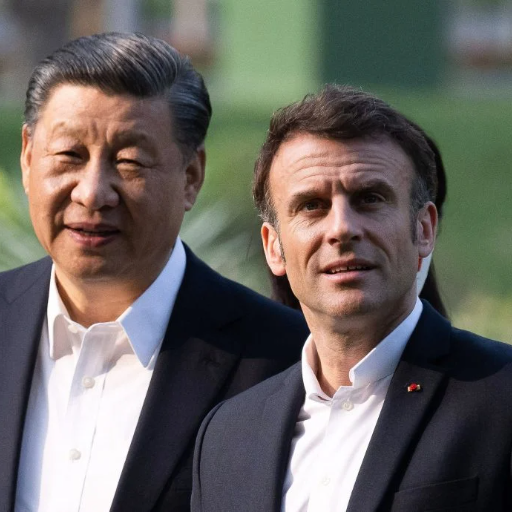
Code Guru
AI-Powered Developer Assistance

Maintenance Master
AI-powered maintenance guidance for industry.

游戏设计师
AI-Powered Game Design Made Easy

- Data Analysis
- Task Automation
- Error Troubleshooting
- Formula Creation
- Chart Customization
Common Questions about Spreadsheet Expert Assistant
What tasks can the Spreadsheet Expert Assistant help with?
The assistant can assist with a variety of spreadsheet tasks such as building complex formulas, automating tasks with macros, generating charts, conducting data analysis, and offering troubleshooting for errors.
Do I need a subscription to use the Spreadsheet Expert Assistant?
No, you do not need a subscription or ChatGPT Plus to use the assistant. Simply visit aichatonline.org for a free trial with no login required.
Can the assistant automate recurring tasks in Excel or Google Sheets?
Yes, the assistant can guide you in setting up automation through Excel’s VBA or Google Sheets' scripting features. You can ask for custom script recommendations or automation workflows.
Is Spreadsheet Expert Assistant suitable for beginners?
Absolutely! The assistant caters to all levels of users, from beginners needing step-by-step help with basic tasks to advanced users looking for support with complex data analysis or scripting.
Can the Spreadsheet Expert Assistant help with data visualization?
Yes, it can assist in creating and customizing various charts and graphs, helping you visualize data more effectively and offering suggestions for the best chart types based on your data.