Sheets Expert-AI Spreadsheet Assistance
AI-powered solutions for Google Sheets.
How to create a pivot table
How to use the VLOOKUP function
How to create a heatmap using conditional formatting
How to create a drop-down list
Write a formula to accomplish the goal provided in the next message
Fix the formula provided in the next message
How to use the SPARKLINE function
How to use the TOCOL function
Related Tools
Load MoreExcel Expert
Need help with Microsoft Excel? I've got you covered!

SheetsGod
Ai Assistant for Excel and Google Sheets.

Google Sheets Whiz
A Google Sheets whiz ready to optimize your spreadsheets.

Sheets
Create and manage Google Sheets in one prompt

Excel Expertise
Specialist in Excel formulas, pivot tables, power pivot, power query, visualization, VBA, and data manipulation for advanced spreadsheet solutions

Spreadsheet Companion
Your guide to mastering Spreadsheet with custom solutions in formulas, pivot tables, and data analysis. Interactive, easy-to-understand mentoring to enhance your data skills.
20.0 / 5 (200 votes)
Introduction to Sheets Expert
Sheets Expert is a specialized tool designed to assist users in maximizing their productivity and efficiency when working with Google Sheets. It offers a wide range of features tailored to both basic and advanced users, helping them navigate and utilize the full potential of Google Sheets. The tool is equipped to provide step-by-step guidance on formulas, data organization, chart creation, and advanced functionalities. Examples include generating complex formulas like VLOOKUP or INDEX MATCH, creating visually appealing spreadsheets with conditional formatting, and organizing large datasets for analysis. For instance, a financial analyst could use Sheets Expert to automate the generation of financial reports, ensuring accuracy and saving time.

Main Functions of Sheets Expert
Formula Generation and Troubleshooting
Example
Using VLOOKUP to find employee details based on their ID.
Scenario
An HR manager needs to quickly find employee details from a large database. By using VLOOKUP, Sheets Expert can help set up the formula to search for employee IDs and return relevant details, ensuring efficiency and accuracy.
Data Organization
Example
Creating pivot tables to summarize sales data.
Scenario
A sales manager wants to summarize monthly sales data to identify trends and performance. Sheets Expert can guide the user through creating pivot tables that provide insightful summaries, making it easier to interpret data and make informed decisions.
Chart Creation
Example
Generating a line chart to visualize company growth over time.
Scenario
A business analyst needs to present company growth to stakeholders. Sheets Expert assists in creating a line chart that clearly shows growth trends over a specified period, enhancing the presentation's effectiveness.
Ideal Users of Sheets Expert Services
Business Professionals
Business professionals, including managers, analysts, and administrators, can greatly benefit from Sheets Expert. They often need to handle large datasets, generate reports, and make data-driven decisions. Sheets Expert streamlines these processes by providing tools for data analysis, visualization, and reporting.
Educators and Students
Educators and students can use Sheets Expert to enhance their academic work. Educators can organize class data, create gradebooks, and visualize student performance. Students can use it to manage research data, analyze results, and create compelling presentations for their projects.

Guidelines for Using Sheets Expert
Step 1
Visit aichatonline.org for a free trial without login, also no need for ChatGPT Plus.
Step 2
Familiarize yourself with the platform’s interface. Explore the various sections and features to understand the tool’s capabilities.
Step 3
Identify the specific spreadsheet-related tasks you need help with, such as generating formulas, organizing data, or creating charts.
Step 4
Input your queries clearly and specifically. Include details about the data you are working with and the desired outcomes.
Step 5
Review the responses and apply the guidance to your Google Sheets. Use the tips provided for enhanced readability and presentation.
Try other advanced and practical GPTs
Text Adventure Game
Experience AI-Powered Interactive Adventures

Research Academy
AI-powered tool for critical research analysis.

Python Expert
AI-powered Python Learning and Projects

SpintaxGPT
AI-powered text variation tool

cartoon illustration
AI-powered cartoon illustrations made easy.

Math Solver
AI-Powered Solutions for Math Problems
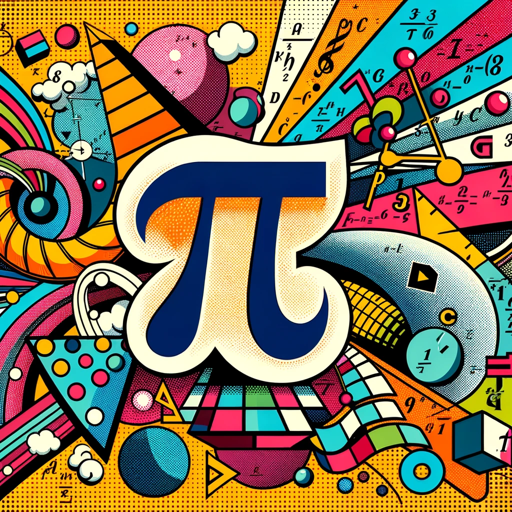
Brand Archetype Analyzer
AI-powered brand insights for strategy

Microtutor
AI-powered personalized micro-learning experience.

UX Writer 🖊️
AI-powered tool for better UX writing.
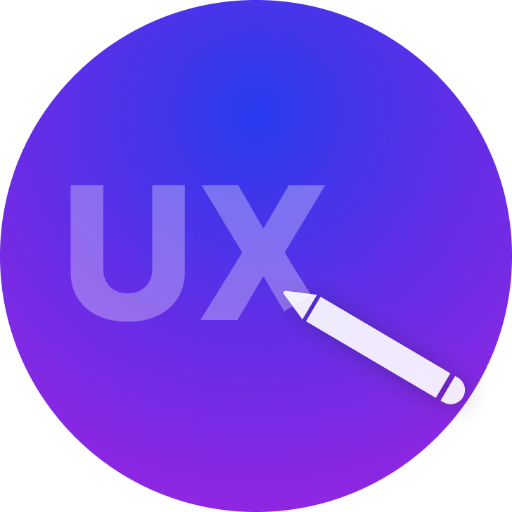
Language Tutor (Any Language)
Learn any language with AI-powered assistance.

✒ Write Application & Motivation Letters (5.0⭐)
AI-powered personalized letter writing
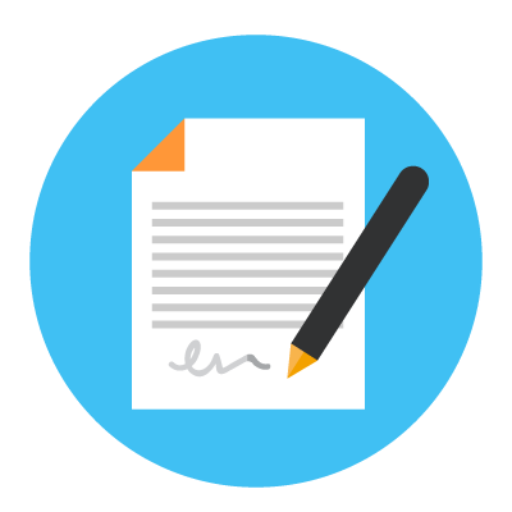
Mindmap Generator
AI-powered mindmapping made easy

- Data Analysis
- Visualization
- Productivity
- Data Cleaning
- Formula Creation
Detailed Q&A about Sheets Expert
How can Sheets Expert help with complex formulas?
Sheets Expert can generate and troubleshoot complex formulas, providing step-by-step explanations and examples. Whether it’s nested IF statements, array functions, or advanced data analysis, Sheets Expert offers clear guidance tailored to your needs.
Can Sheets Expert assist with data visualization?
Yes, Sheets Expert can help you create various types of charts and graphs in Google Sheets. It can guide you through the process of selecting the right chart type, formatting it for clarity, and making it visually appealing.
What are some tips for enhancing spreadsheet readability?
Sheets Expert recommends using features like alternating colors, conditional formatting, and removing grid lines to improve readability. It also suggests organizing data with proper white space and using descriptive headers.
How does Sheets Expert handle data organization?
Sheets Expert can assist in structuring your data efficiently, recommending best practices for sorting, filtering, and categorizing information. It helps in creating pivot tables, summarizing data, and ensuring easy access to relevant details.
Is Sheets Expert suitable for both beginners and advanced users?
Absolutely. Sheets Expert is designed to cater to users of all skill levels. Beginners can benefit from straightforward explanations and basic tutorials, while advanced users can leverage detailed guidance on complex functions and features.