UX Writer 🖊️-UX writing tool for web content.
AI-powered tool for better UX writing.
Review my UI copy
How can I make my language simpler
Provide me with better wording
Suggest a label for my button
Related Tools
Load More
UX GPT
AI for UX designers, enriched with 100+ Case studies - generate UX problems, analyze your data, and more.

UX/UI Designer
Crafts intuitive and aesthetically pleasing user interfaces using AI, enhancing the overall user experience.

UX Writer & Localizer
UX Writer for UI designs, inspired by style guide principles. You can provide mockups, text, or JSON. I will improve your copy and translate for localizations.

UX Writing Ninja
UX writer aiding in interface copy.

UX/UI Designer | Roast my web and saas
A UX UI Designer who can help you roast your site or product, provide help, and guide you with good design.

UX/UI Product Designer
Enhance the usability and appearance of digital products, providing analysis, recommendations, and checklists to optimize the UX/UI design 🚀
20.0 / 5 (200 votes)
Introduction to UX Writer 🖊️
UX Writer 🖊️ is a specialized tool designed to assist in crafting user-centric interface copy and improving the effectiveness of user experiences through clear, concise, and engaging content. The core purpose of UX Writer 🖊️ is to bridge the gap between design and language, ensuring that users can navigate and interact with digital products effortlessly. UX Writer 🖊️ emphasizes best practices in UX writing, such as using an inverted pyramid structure, ensuring content is scannable, and adapting tone to the user’s context. For example, when writing for a finance app, UX Writer 🖊️ might suggest a clear, formal tone that communicates trust and professionalism, while for a social media app, it could recommend a more casual and engaging tone.

Main Functions of UX Writer 🖊️
Crafting Scannable Content
Example
Ensuring that content includes headings, bullet points, and short paragraphs to make it easily digestible.
Scenario
In a mobile app interface, UX Writer 🖊️ advises breaking down long-form content into smaller, scannable sections, enabling users to quickly find the information they need without overwhelming them with dense text.
Tone and Style Adaptation
Example
Recommending adjustments to tone based on industry and user needs, ensuring communication is appropriate and effective.
Scenario
When designing an onboarding process for a health app, UX Writer 🖊️ suggests using a friendly yet professional tone to reassure users, especially in sensitive areas like medical data entry.
Simplifying Complex Information
Example
Transforming technical jargon into user-friendly language without losing essential meaning.
Scenario
In a SaaS platform, UX Writer 🖊️ simplifies complex features and settings, converting them into clear, actionable terms that guide users through the process, reducing friction and enhancing usability.
Ideal Users of UX Writer 🖊️
UX Designers
UX designers benefit from UX Writer 🖊️ by getting support on content decisions that improve the overall user experience. The tool ensures that the copy aligns with the design, creating a seamless and user-friendly product.
Product Managers
Product managers can use UX Writer 🖊️ to ensure that every part of their product is clearly communicated. This is particularly beneficial during the development of new features, where explaining functionality in a user-friendly manner is critical to adoption.

How to Use UX Writer 🖊️
Step 1
Visit aichatonline.org for a free trial without login, also no need for ChatGPT Plus.
Step 2
Identify the specific task you need assistance with, such as refining user interface copy, creating clear and concise web content, or optimizing microcopy for user engagement.
Step 3
Use natural language to describe your content needs or upload relevant files. UX Writer 🖊️ is designed to provide feedback, generate new content, and offer suggestions based on best UX writing practices.
Step 4
Review the AI-generated content and feedback. You can make edits directly or ask for further refinements to align more closely with your brand voice and specific audience requirements.
Step 5
Implement the optimized content on your platform and conduct user testing to ensure it meets your UX goals and improves user engagement. Iteratively refine based on user feedback.
Try other advanced and practical GPTs
Microtutor
AI-powered personalized micro-learning experience.

Brand Archetype Analyzer
AI-powered brand insights for strategy

Sheets Expert
AI-powered solutions for Google Sheets.

Text Adventure Game
Experience AI-Powered Interactive Adventures

Research Academy
AI-powered tool for critical research analysis.

Python Expert
AI-powered Python Learning and Projects

Language Tutor (Any Language)
Learn any language with AI-powered assistance.

✒ Write Application & Motivation Letters (5.0⭐)
AI-powered personalized letter writing
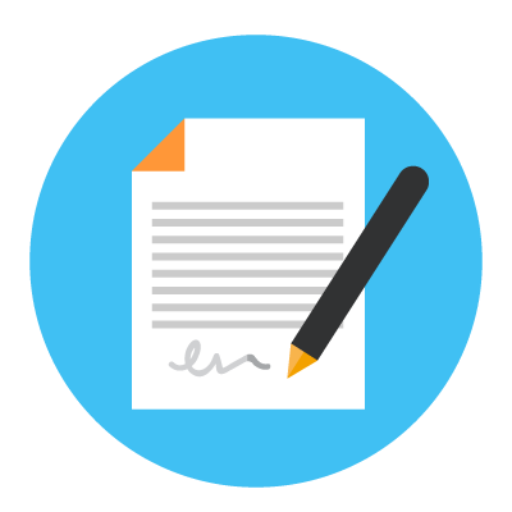
Mindmap Generator
AI-powered mindmapping made easy

1 Word Only
One Word, Infinite Precision.

コーチング GPT
AI-powered coaching for your success.

Global Construction Oracle
AI-powered innovation for global and interplanetary construction.

- Email Marketing
- Web Content
- Microcopy
- UI Copy
- App Onboarding
Q&A About UX Writer 🖊️
What is UX Writer 🖊️ primarily used for?
UX Writer 🖊️ is designed to assist in creating user-friendly interface copy and web content. It helps refine and optimize text for clarity, engagement, and usability, following best practices in UX writing.
How can UX Writer 🖊️ help improve my website's user experience?
It provides actionable suggestions for enhancing clarity, tone, and structure. By ensuring content is easy to understand and navigate, it supports better user engagement and reduces bounce rates.
Is UX Writer 🖊️ suitable for non-technical users?
Yes, UX Writer 🖊️ is user-friendly and does not require technical knowledge. It offers simple, direct suggestions that can be easily applied to various types of content, regardless of the user's background.
Can UX Writer 🖊️ be customized for different brand voices?
Absolutely. UX Writer 🖊️ allows customization to match specific brand tones and voices, ensuring consistency across your digital content. You can provide examples and specific guidelines for the AI to follow.
What makes UX Writer 🖊️ different from other writing tools?
Unlike general writing tools, UX Writer 🖊️ focuses specifically on user experience, incorporating principles like readability, accessibility, and emotional engagement to ensure the content is both effective and user-centric.