Mindmap Generator-AI mindmap creation tool
AI-powered mindmapping made easy
Generate a mindmap for healthy meal planning
Visualize my business plan ideas in a mindmap
Create a mindmap of the following study topics
I need a mindmap on the history of moon missions
Related Tools
Load More
Mind Map Generator
A GPT that helps users create structured mind maps from their ideas.

Concept Map
Creating detailed concept maps of Solana's blockchain technology, focusing on key concepts, main ideas, and terms.
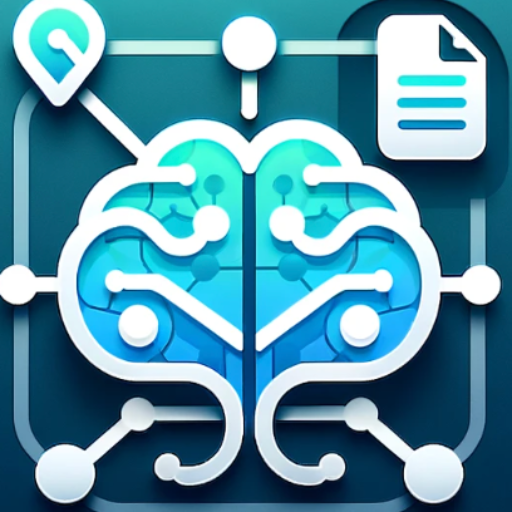
Mind Map Generator
Create Mind Map from Document or URL

Mindmap
An innovative GPT designed for self-learning, using real-time mind maps and automatic topic expansion to overcome the linear, disjointed interaction of traditional ChatGPT. [email protected]
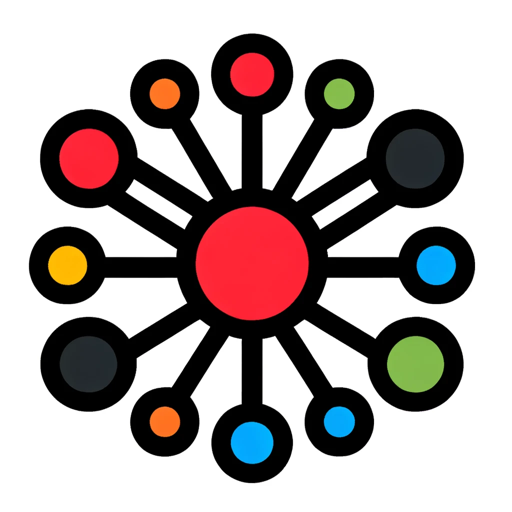
MindMap Maker
I craft a beautiful MindMap for you!

Conceptmap
Create concepts and structure them in a map. Keep ideas and retrieve them whenever you need them.
20.0 / 5 (200 votes)
Introduction to Mindmap Generator
The Mindmap Generator is a specialized tool designed to help users create visually appealing and structured mind maps. These mind maps are useful for organizing ideas, brainstorming, and conveying complex concepts in an easy-to-understand, hierarchical format. The primary design purpose is to offer users a clear, aesthetic, and efficient way to visualize ideas, data, or plans through node-based representations. The tool leverages Python to generate customizable mind maps based on user inputs. Users can specify topics, subtopics, and relationships between ideas, and the system produces a final diagram in image and SVG formats, suitable for sharing, editing, and presentation. For example, in an academic setting, a student studying for an exam might input key topics, such as major subjects and subtopics, and receive a clear visual of how different concepts interrelate. A project manager could use the tool to outline project phases, tasks, and timelines, ensuring clarity for team members.

Core Functions of the Mindmap Generator
Structured Mind Map Creation
Example
Users input a main topic and subtopics, and the system generates a hierarchical diagram.
Scenario
A user preparing a business presentation wants to visualize their company’s strategic goals. They input 'Company Strategy' as the main topic and add 'Market Expansion', 'Product Innovation', and 'Operational Efficiency' as subtopics. The tool produces a mind map that organizes these elements visually.
Customizable Output Formats
Example
The tool generates outputs in both image and SVG formats for easy sharing and editing.
Scenario
A content creator preparing visual content for a blog can input their ideas into the Mindmap Generator, receive a well-structured image of the mind map, and embed it into their post. Additionally, if they need to make future edits, the SVG format allows quick modifications.
Interactive Collaboration Support
Example
Users can revise the mind map by providing updated inputs or feedback to refine the design.
Scenario
During a collaborative brainstorming session, a marketing team starts with a basic mind map of their campaign. As they develop more ideas, they update the structure, add new branches, and refine connections. The tool helps adjust the visual output based on evolving input, supporting dynamic team collaboration.
Ideal Users of Mindmap Generator
Students and Academics
Students and researchers who need to organize their thoughts, summarize lecture notes, or map out research ideas benefit greatly from this tool. Mind maps allow them to visualize complex subjects, making it easier to recall information and prepare for exams or writing tasks.
Project Managers and Teams
Project managers and team leaders can use mind maps to break down project phases, delegate tasks, and visualize timelines. By presenting project workflows in a visual manner, the entire team gains clarity on the objectives and steps required, aiding in more efficient project execution.

How to Use Mindmap Generator
Step 1
Visit aichatonline.org for a free trial without login, also no need for ChatGPT Plus.
Step 2
Define your topic or central idea, and gather the points or subtopics you want to explore. This will help the tool structure your mindmap accurately.
Step 3
Submit your topic and key points by typing them into the interface, ensuring clarity and specificity to get an organized output.
Step 4
Review the generated mindmap structure to ensure that it aligns with your intended format. You can request adjustments or provide additional details if needed.
Step 5
Download your mindmap as an image or SVG for easy sharing and editing. You can continue to refine the map if necessary.
Try other advanced and practical GPTs
✒ Write Application & Motivation Letters (5.0⭐)
AI-powered personalized letter writing
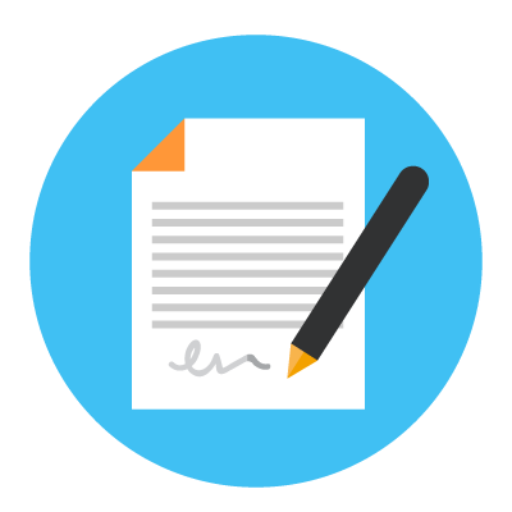
Language Tutor (Any Language)
Learn any language with AI-powered assistance.

UX Writer 🖊️
AI-powered tool for better UX writing.
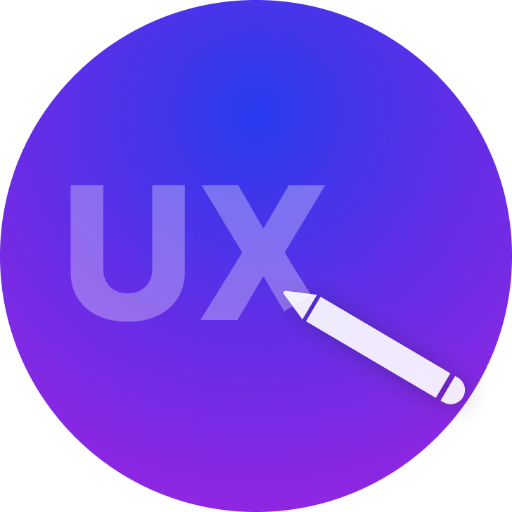
Microtutor
AI-powered personalized micro-learning experience.

Brand Archetype Analyzer
AI-powered brand insights for strategy

Sheets Expert
AI-powered solutions for Google Sheets.

1 Word Only
One Word, Infinite Precision.

コーチング GPT
AI-powered coaching for your success.

Global Construction Oracle
AI-powered innovation for global and interplanetary construction.

coach humAIn
Empower Your Leadership with AI

The Magicblend Bot
Craft stunning AI art prompts

The Magicjourney Bot
Craft Stunning Prompts with AI

- Academic Writing
- Content Creation
- Project Planning
- Business Strategy
- Personal Organization
Common Q&A about Mindmap Generator
Can I use Mindmap Generator without an account?
Yes, you can start using Mindmap Generator by visiting aichatonline.org without needing an account or ChatGPT Plus.
How customizable is the mindmap I create?
The mindmaps are highly customizable. You can define the central topic, subtopics, and additional nodes, and review the structure before finalizing it.
What formats are available for downloading the mindmaps?
You can download the mindmaps in image and SVG formats, allowing for easy sharing or further editing in vector-based software.
Can I use Mindmap Generator for brainstorming?
Absolutely. The tool is perfect for brainstorming sessions, helping you organize ideas visually and explore connections between concepts.
What are the most common use cases for Mindmap Generator?
Mindmap Generator is often used for academic research, business strategy planning, project management, content creation, and personal brainstorming.