The Magicblend Bot-AI image prompt generator
Craft stunning AI art prompts
Suggest a Thematic to start with! 😆
Find the latest stock photo trends! 🔥
Show me the GPTs in your Grimoire! ❤️
Related Tools
Load More
The Magicjourney Bot
Craft Midjourney AI Prompts With Magic 🪄

BarGPT
I craft unique cocktail recipes and offer mixology advice.

Megumin
Chat with Megumin

Dungeon Goblin's Fantasy Character Creator
Dark fantasy DnD character generator with immersive, stylized profiles.

Mixtape Magic
Create a mixtape inspired by anything with YouTube and Spotify links.

WIZARDON 🧪
Use Happy 😊 Wizard for your Coding !
20.0 / 5 (200 votes)
Introduction to The Magicblend Bot
The Magicblend Bot is designed to assist users in creating detailed and visually appealing prompts for the Midjourney V6 image generation platform. It utilizes an 'additive prompting' method, where each descriptive element of the prompt is added sequentially to build a comprehensive image description. This method allows for precise control over the image generation process, ensuring that users can create exactly the type of image they envision. For example, if a user wants to generate an image of a futuristic cityscape, the Magicblend Bot would guide them to add elements such as 'futuristic architecture,' 'neon lights,' 'hovering vehicles,' and 'evening sky' one by one, creating a rich and detailed prompt.

Main Functions of The Magicblend Bot
Additive Prompting
Example
Building a prompt for a serene mountain landscape by adding elements like 'majestic mountains,' 'crystal clear lake,' 'dense pine forest,' 'morning mist,' and 'soft sunlight.'
Scenario
A user wants to create an image of a peaceful mountain scene for a relaxation app. By using the additive prompting method, they can ensure all desired elements are included, resulting in a detailed and accurate representation.
Fine-tuning with Parameters
Example
Adjusting the 'chaos' and 'weirdness' parameters to create a more abstract version of a traditional portrait.
Scenario
An artist wants to experiment with different artistic styles for a portrait series. By manipulating parameters like 'chaos' and 'weirdness,' they can explore unique variations and unconventional styles.
Version and Style Selection
Example
Choosing the 'v 5.2 --style raw' for a sharper and more detailed image of a historical battle scene.
Scenario
A historian is creating visual content for an educational video about ancient battles. By selecting the appropriate version and style, they can produce images that are both accurate and visually compelling.
Ideal Users of The Magicblend Bot
Artists and Designers
Artists and designers can benefit from the Magicblend Bot's ability to generate detailed and creative prompts for visual content. Whether for digital art, concept designs, or marketing materials, the bot helps in crafting precise and imaginative descriptions that bring ideas to life.
Content Creators and Educators
Content creators and educators looking to enhance their visual storytelling can use the Magicblend Bot to generate accurate and engaging images. The bot's fine-tuning capabilities allow for the creation of images that fit specific themes and narratives, making it a valuable tool for producing high-quality educational and entertainment content.

How to Use The Magicblend Bot
Visit aichatonline.org for a free trial without login, no need for ChatGPT Plus.
Access the website and find The Magicblend Bot to start using it immediately.
Understand the purpose
The Magicblend Bot helps you craft stunning Midjourney V6 prompts using the additive prompt method.
Start with a basic prompt
Begin by providing a simple descriptive phrase that outlines the main subject or theme of your image.
Use additive prompting
Gradually add more descriptive elements to your prompt, such as style, composition, and lighting, to refine the output.
Fine-tune with parameters
Adjust settings like stylize, chaos, and aspect ratio to achieve the desired balance between realism and artistic interpretation.
Try other advanced and practical GPTs
coach humAIn
Empower Your Leadership with AI

Global Construction Oracle
AI-powered innovation for global and interplanetary construction.

コーチング GPT
AI-powered coaching for your success.

1 Word Only
One Word, Infinite Precision.

Mindmap Generator
AI-powered mindmapping made easy

✒ Write Application & Motivation Letters (5.0⭐)
AI-powered personalized letter writing
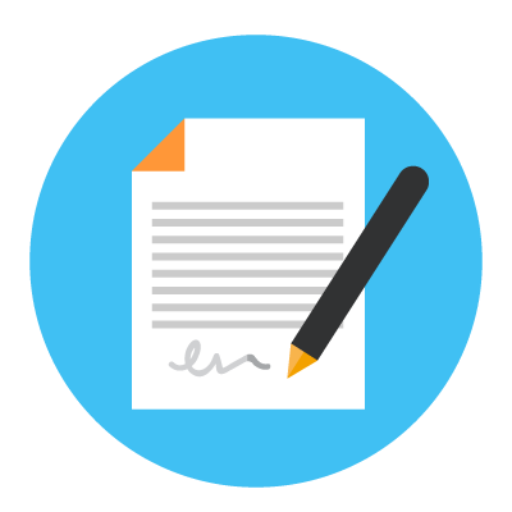
The Magicjourney Bot
Craft Stunning Prompts with AI

Sales Guru
AI-powered sales mastery for professionals.

Sales Letter Wizard
AI-powered sales letter creation tool.

大学生向けのレポート作成
AI-Powered Academic Writing Assistant
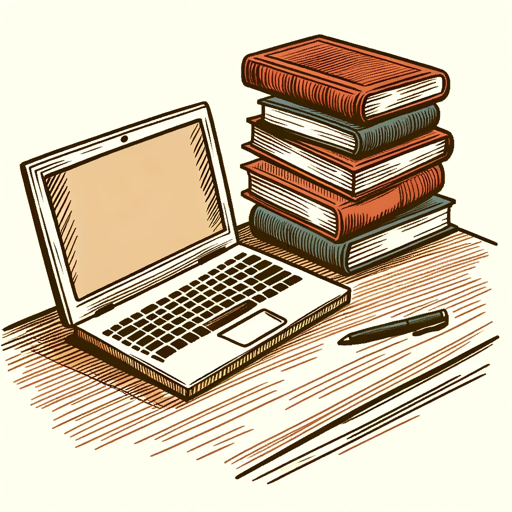
Photo Advisory
AI-powered photo feedback for all photographers

ScopeGOAT
AI-powered project planning and management

- Storytelling
- Creative Projects
- Art Creation
- Marketing Visuals
- Image Design
FAQs About The Magicblend Bot
What is The Magicblend Bot?
The Magicblend Bot is an AI tool designed to help users craft detailed and accurate Midjourney V6 prompts using the additive prompt method.
How does additive prompting work?
Additive prompting involves starting with a basic descriptive phrase and gradually adding more elements to refine and enhance the final image output.
What are common use cases for The Magicblend Bot?
Common use cases include creating art prompts, generating images for storytelling, designing marketing visuals, and enhancing creative projects with detailed visual descriptions.
What parameters can I adjust with The Magicblend Bot?
You can adjust parameters such as stylize, chaos, weirdness, quality, and aspect ratio to fine-tune the final image's style and composition.
Do I need any special software to use The Magicblend Bot?
No special software is required. You can access and use The Magicblend Bot directly through the website aichatonline.org.