BitCraft Avatar Maker-AI-powered pixel avatar maker.
Create pixel avatars effortlessly with AI.
Create a 16-bit style forest scene
Design a character for a retro platformer
Generate a 16-bit style cityscape
What elements make a good retro game level?
Related Tools
Load More
Character Crafter
Assists authors in character creation with archetype identification and Dall-E art.

Avatar Maker by HeadshotPro
Create a cute avatar from your photo. We'll analyse your photo, describe it in words, and generate a new image from scratch.

Avatar
I create engaging personalized avatars for social media.
头像艺术家
上传一张你的照片来以各种艺术风格定制个性化头像。
Create My Avatar
A bot that generates user avatars in Toon or Anime style.

AvatarCraft
AvatarCraft: Your go-to for awesome avatars! Just tell me your name, pick a social network, and if you like, add a username. That's it! I'll whip up a cool avatar just for you. Want more AI magic? Check out aifire.co for the latest in AI.
20.0 / 5 (200 votes)
Overview of BitCraft Avatar Maker
BitCraft Avatar Maker is designed to help users transform images into pixel art or create pixel-based avatars from scratch. The primary goal of the tool is to offer flexibility in converting images into pixelated designs of varying resolution and detail, catering to both casual users and professionals. By adjusting the pixel density and style, users can create anything from retro, 8-bit characters to more refined and intricate pixel art, simulating a blend between pixel aesthetics and realism. BitCraft Avatar Maker has also integrated functionality to process user-provided images, giving the tool broader versatility for personalizing artwork. For example, someone might upload a portrait photo and use the tool to recreate it in a highly stylized pixel art format. Another scenario could involve game developers who need sprites for characters, objects, or landscapes, allowing them to quickly transform hand-drawn or AI-generated art into pixel assets for use in their game projects.

Key Functions of BitCraft Avatar Maker
Image-to-Pixel Art Conversion
Example
A user uploads a photo of a landscape and wants it converted into pixel art to fit a retro video game aesthetic. The tool allows the user to choose the level of pixelation, transforming the image from a high-resolution photo to a pixelated artwork with the desired blocky effect.
Scenario
An indie game developer working on a 2D platformer needs backgrounds for game levels. Instead of manually creating pixel art from scratch, they upload their concept art and convert it to pixel art using this function, saving time while retaining artistic control.
Pixel Art Creation from Scratch
Example
A user designs a character using the basic drawing tools provided by the BitCraft Avatar Maker. They start with a blank canvas, define key details like eyes, mouth, hair, and clothing, and fine-tune the pixel density to match their style preference.
Scenario
A game designer looking to create custom avatars for a role-playing game (RPG) uses the tool to generate character sprites from scratch. Each sprite can then be animated and incorporated into their game world with ease.
Adjustable Pixel-Density Modes
Example
A user uploads a digital drawing of a fantasy creature. They toggle between different pixel-dense modes, such as low-density (8-bit) for a classic retro look or high-density for a smoother, more realistic interpretation.
Scenario
An artist creating pixel art NFTs experiments with different pixel densities to explore unique visual effects. By adjusting the pixel resolution, they can create limited-edition NFTs that range from minimalistic, retro art to high-fidelity, pixel-dense masterpieces.
Target Users of BitCraft Avatar Maker
Indie Game Developers
This group benefits from the tool’s ability to transform images into pixel art for games. They can quickly create character sprites, game assets, and backgrounds, ensuring a consistent pixelated look throughout the project. By saving time on asset creation, indie developers can focus more on gameplay and storytelling.
Digital Artists and NFT Creators
Digital artists, particularly those exploring pixel art as a medium or creating pixel art NFTs, will find value in BitCraft Avatar Maker. The adjustable pixel density modes allow them to experiment with retro and modern pixel aesthetics, helping them create unique, visually striking pieces for sale or personal projects.

How to Use BitCraft Avatar Maker
1
Visit aichatonline.org for a free trial without login, no need for ChatGPT Plus.
2
Upload or create an image using the platform’s interface. You can choose to either upload a pre-existing image or start from scratch to design an avatar.
3
Select your desired pixel art style, adjusting pixel density for either a more retro or realistic look. The tool offers pixelated, semi-pixelated, and Pixel-Dense Mode for a detailed transformation.
4
Preview the transformation. You can view how the avatar looks in real-time and make any changes by adjusting the pixelation level or switching modes for a different effect.
5
Save your avatar or export it for different uses such as social media profiles, gaming, or artwork.
Try other advanced and practical GPTs
Flutter Expert
Your AI-Powered Flutter Expert

Divinity Guide
AI-powered spiritual growth and healing.

Hilos de X con IA by AD4N
AI-driven thread generation for Twitter
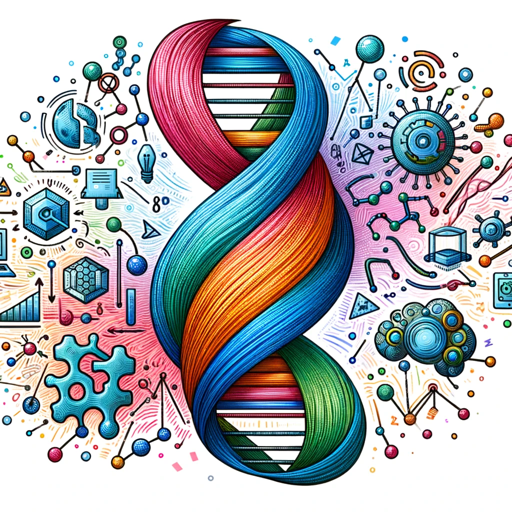
ICU-LPiTaChat
Empowering Critical Care with AI Insights.

Mechanic Mate
AI-powered car issue diagnosis.

Python
AI-powered Python support and guidance
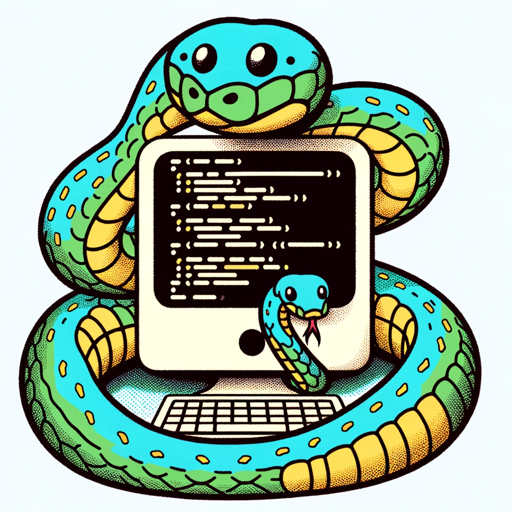
AutoCAD Master
AI-Powered AutoCAD Assistance

ImageJ Mentor
AI-Powered Image Analysis for Biologists

Q*
AI-Powered Solutions for Complex Queries

DoctAIr: Free Medical Advise 4 Students
AI-powered tool for medical students

BioStat Helper
AI-powered statistical insights for biology

CREATIVE ⭐️ ZUZA
AI-powered creativity for your ads

- Creative Projects
- Photo Editing
- Pixel Art
- Gaming Avatars
- Social Profiles
Detailed Q&A about BitCraft Avatar Maker
What is BitCraft Avatar Maker used for?
BitCraft Avatar Maker is an AI-powered tool designed for creating unique pixel art avatars from either scratch or pre-existing images. It allows users to adjust pixel density for a customized aesthetic and export avatars for various purposes, like gaming profiles, social media, or creative projects.
Do I need to have artistic skills to use BitCraft Avatar Maker?
No, the tool is built to be user-friendly, even for those without artistic skills. The AI handles the transformation process, and you can adjust pixelation and styles with simple sliders or options, allowing anyone to create avatars.
What are the pixelation options in BitCraft Avatar Maker?
The tool offers multiple pixelation levels. Users can choose a high-pixelated retro look, a less pixelated style for a modern feel, or Pixel-Dense Mode for a more realistic representation while maintaining pixel art aesthetics.
Can I upload an existing image to create a pixel avatar?
Yes, BitCraft Avatar Maker allows users to upload images from their device and convert them into pixel art. This feature is ideal for those who want to transform a personal photo, logo, or artwork into a pixelated version.
Is BitCraft Avatar Maker free to use?
Yes, BitCraft Avatar Maker offers a free trial at aichatonline.org without requiring any login or subscription. Users can explore all basic features without needing ChatGPT Plus.