BioStat Helper-Molecular Biology Data Analysis
AI-powered statistical insights for biology
How do I analyze this gene expression data?
What statistical test should I use for my PCR results?
Can you explain the p-value in biological experiments?
Help me interpret these sequencing results.
Related Tools
Load More
Stats prof
I'm a stats teacher helping with step-by-step problem solving.

Stat Helper
Helps with beginner statistics for college students

Asistente de Probabilidad y Estadística
Soluciones precisas y claras en probabilidad y estadística

R Code Sage
R coding expert minimizing errors in R programming

Statistic Guru
Statistic Guru" is a GPT model specialized in teaching statistics, from inferential to multivariate analysis. Expert in SPSS, AMOS, Jamovi, Jasp and other tools, it's ideal for students, researchers, and professionals needing statistical guidance
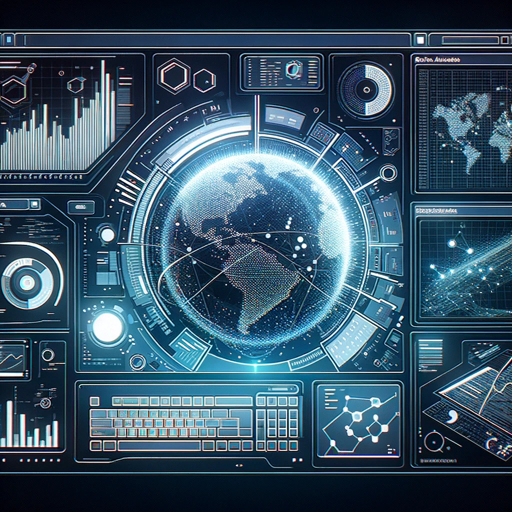
EpiStat - GPT
Advanced epidemiology concept specialist.
20.0 / 5 (200 votes)
Introduction to BioStat Helper
BioStat Helper is designed to support statistical analysis, particularly in the context of molecular biology. Its primary goal is to facilitate efficient data handling and interpretation by guiding users through the appropriate statistical methods for their experimental data. This service is highly adaptable to various forms of biological data and provides automated code examples in both Python and R, streamlining the process of complex statistical computations. For instance, users might need to perform ANOVA or regression analyses on gene expression data; BioStat Helper would suggest the correct test, explain the assumptions, and provide the necessary code to execute it in the desired programming language.

Core Functions of BioStat Helper
Statistical Test Selection
Example
For gene expression studies, users may need to choose between a t-test, ANOVA, or non-parametric alternatives. BioStat Helper helps in selecting the right test based on the experimental setup, such as two-sample t-tests for comparing two conditions or Kruskal-Wallis tests when assumptions of normality are violated.
Scenario
A biologist studying the effect of different drug treatments on cell lines can rely on BioStat Helper to guide them through selecting the correct statistical tests to compare groups.
Visualization with ggplot2
Example
Users often need to create high-quality visualizations such as bar plots, scatter plots, or density plots. BioStat Helper offers templates and code for generating these plots using the 'ggplot2' package in R, which ensures publication-quality figures.
Scenario
A molecular biologist might need to visualize the distribution of protein expression across samples. BioStat Helper provides a step-by-step approach to using ggplot2 for generating histograms or violin plots.
Regression and Model Fitting
Example
For more advanced analyses, such as fitting a logistic regression model to predict binary outcomes, BioStat Helper offers both the theoretical framework and executable code to perform this in R or Python.
Scenario
An epidemiologist analyzing the likelihood of disease based on genetic markers can leverage BioStat Helper for setting up and interpreting logistic regression models.
Target Users of BioStat Helper
Molecular Biologists
Researchers working with high-dimensional biological data, such as gene expression profiles, protein quantification, or cell line responses to treatment, will benefit from BioStat Helper’s ability to handle large datasets and perform a wide range of statistical analyses. The service assists in simplifying complex statistical tasks such as variance analysis, regression, and hypothesis testing.
Data Scientists in Life Sciences
BioStat Helper caters to data scientists who need to perform sophisticated analyses on biological datasets, including multivariate tests, clustering, and predictive modeling. With its capacity to provide ready-to-use code for R and Python, BioStat Helper streamlines the workflow of bioinformaticians and computational biologists.

Detailed Steps to Use BioStat Helper
Step 1: Visit BioStat Helper
Visit aichatonline.org for a free trial without login. No ChatGPT Plus subscription is needed.
Step 2: Upload Your Data (Optional)
Upload your molecular biology experiment data directly into the system if needed for analysis.
Step 3: Choose Your Language
Select Python or R for the statistical analysis, depending on your familiarity and requirements.
Step 4: Run Your Analysis
Execute the perfect statistical analysis through suggested methods and receive detailed results and code.
Step 5: Validate the Results
Ensure that the analysis methods used are appropriate for your specific experimental design and data structure.
Try other advanced and practical GPTs
DoctAIr: Free Medical Advise 4 Students
AI-powered tool for medical students

Q*
AI-Powered Solutions for Complex Queries

ImageJ Mentor
AI-Powered Image Analysis for Biologists

AutoCAD Master
AI-Powered AutoCAD Assistance

BitCraft Avatar Maker
Create pixel avatars effortlessly with AI.
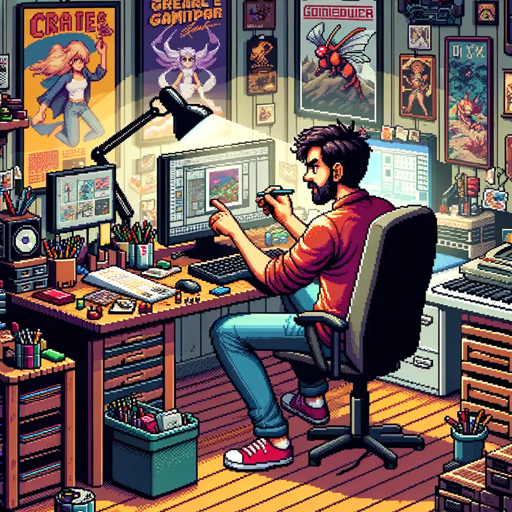
Flutter Expert
Your AI-Powered Flutter Expert

CREATIVE ⭐️ ZUZA
AI-powered creativity for your ads

Palm Reader Pro v2
AI-powered palmistry insights at your fingertips.

Pun Generator
AI-powered puns for any occasion.
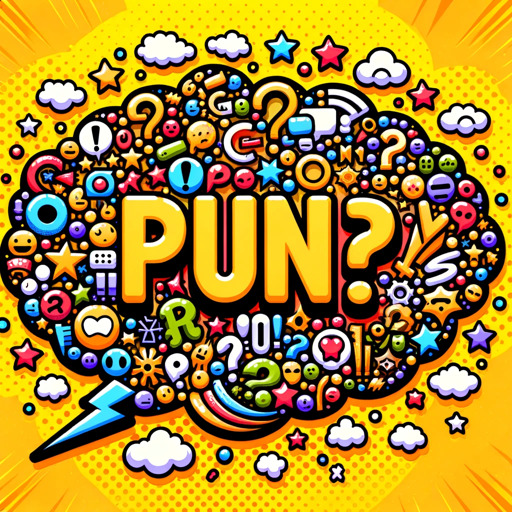
Live-TranslatorGPT
AI-powered real-time language translation.
MixerBox Prompt Pro
AI-powered prompt refinement tool.

Ads Audience Targeting from URL
AI-Powered Audience Targeting from URLs

- Data Analysis
- Data Visualization
- Hypothesis Testing
- Statistical Testing
- Regression Modeling
Common Q&A About BioStat Helper
How can I use BioStat Helper for molecular biology data analysis?
Simply upload your dataset, choose between Python or R for analysis, and BioStat Helper will generate a precise statistical analysis. You can also request sample code to reproduce the analysis.
Do I need to install any software?
No, BioStat Helper is entirely web-based and requires no installations. You can access it on any device with a web browser.
Can I use BioStat Helper without a login?
Yes, a trial is available without login, and you do not need a ChatGPT Plus subscription to access core features.
What kind of statistical tests can BioStat Helper perform?
BioStat Helper can handle various tests, including t-tests, ANOVA, regression models, chi-square tests, and more, tailored to molecular biology data【6†source】【7†source】.
Is BioStat Helper suitable for visual data analysis?
Yes, it supports data visualization, especially through the `ggplot2` package in R, enabling you to create comprehensive plots such as histograms, scatter plots, and more【8†source】.