Screenplay and Script Converter-AI-powered text-to-script conversion.
Effortless AI Script Conversion.
Convert this story into a script format:
Script this conversation for me:
Format this narrative into a screenplay:
Turn this dialogue into a script scene:
Related Tools
Load More
Script Pro
🔴#1 AI for YouTube Scripts🔴 Creates and analyzes YouTube scripts step-by-step with accurate word count. Feel free to try: https://chat.openai.com/g/g-u6ooEbi8z-script-to-video-generator

ScreenplayAI
Crafts award-worthy screenplay gems. Ask it for images, too!
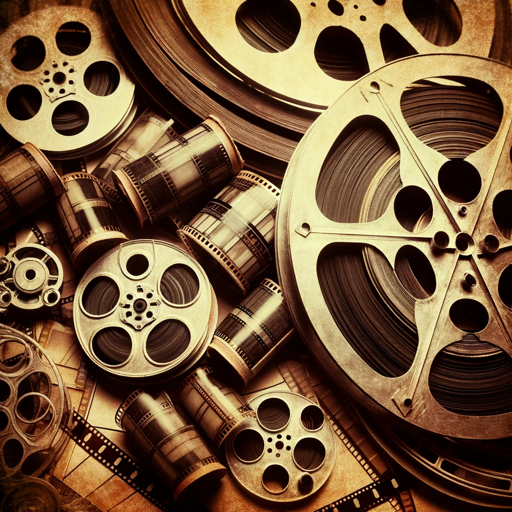
ScreenWriter GPT
Filmmaker's best friend: ideation, scripting, research & storyboarding.

Screenwriting Assistant
I support crafting and structuring your stories, offering guidance on narrative development and screenplay format.

Film Script Writer
Innovative, engaging scriptwriting.

Script Pro
Turn your ideas into film scripts
20.0 / 5 (200 votes)
Introduction to Screenplay and Script Converter
The Screenplay and Script Converter is a specialized tool designed to transform text into a standard script format. Its primary function is to take narrative text, dialogues, and other content, then convert it into a format suitable for screenplays or stage plays. The tool emphasizes maintaining the original dialogue and narrative flow while adapting the content to fit a professional script structure. For instance, if given a short story or novel excerpt, the converter will identify the dialogues, character actions, and scene descriptions, then reformat these elements into a script format using markdown syntax. This allows writers, directors, and playwrights to quickly see how a piece of text would function as a script, making it easier to adapt written material for visual storytelling.

Main Functions of Screenplay and Script Converter
Text-to-Script Conversion
Example
Converting a narrative paragraph into a scene description with character dialogues.
Scenario
A writer provides a scene from a novel where two characters are conversing. The tool extracts the dialogues, assigns them to the respective characters, and adds appropriate scene descriptions, effectively turning the paragraph into a screenplay scene.
Dialogue Preservation
Example
Maintaining the original dialogue structure while formatting it for a screenplay.
Scenario
When adapting a play from a dialogue-heavy short story, the converter ensures that the dialogues remain true to the original text while placing them in the correct screenplay format, ensuring the flow and intention of the original work are preserved.
Markdown Formatting
Example
Using markdown to format the converted text into a professional script layout.
Scenario
A playwright uses the tool to quickly format a rough draft of their script. The converter outputs the script in markdown, which can be easily shared and edited in text editors or converted into PDF for review.
Ideal Users of Screenplay and Script Converter
Screenwriters and Playwrights
These professionals can use the converter to quickly adapt stories or dialogue-based texts into a script format, making the writing process more efficient. The tool allows them to focus on refining the script's content without worrying about the initial formatting.
Directors and Producers
Directors and producers can benefit from the tool by using it to visualize how a narrative or dialogue would work on screen or stage. It helps in pre-production planning by providing a formatted script that can be reviewed and annotated.

How to Use Screenplay and Script Converter
Visit aichatonline.org for a free trial without login, also no need for ChatGPT Plus.
Begin by visiting the website to access the tool. No login is required, and the service is available for free, even without a ChatGPT Plus subscription.
Upload or Paste Text
Provide the text you want to convert into a screenplay or script format by either pasting it into the designated field or uploading a document.
Select Conversion Settings
Choose any specific formatting preferences or options for your script, such as scene descriptions, character actions, or dialogue emphasis.
Generate and Review
Click the convert button to generate the script. Review the output to ensure it meets your expectations, making adjustments if necessary.
Download or Copy
Once satisfied, download the formatted script or copy it directly to your clipboard for use in your projects.
Try other advanced and practical GPTs
SOP Writer Pro
AI-Powered SOP Creation Made Easy

Workshop Builder
AI-powered Workshop Planning Tool

Article's Featured Image Maker
AI-powered image suggestions for articles.

⛰️ K2 SEO Writer (#1 AI Writer & Content Creator)
AI-powered content creation for everyone.

GitHubs Search
AI-powered GitHub repository search

Scholar Search
AI-powered academic search for researchers.

RudeGPT
RudeGPT: The Assistant with Attitude.

NovelGPT beta
Unleash your storytelling potential with AI.

physioGPT
AI-powered Virtual Physiotherapist

Advanced Web Search and Data Analytics
AI-powered search for precise insights
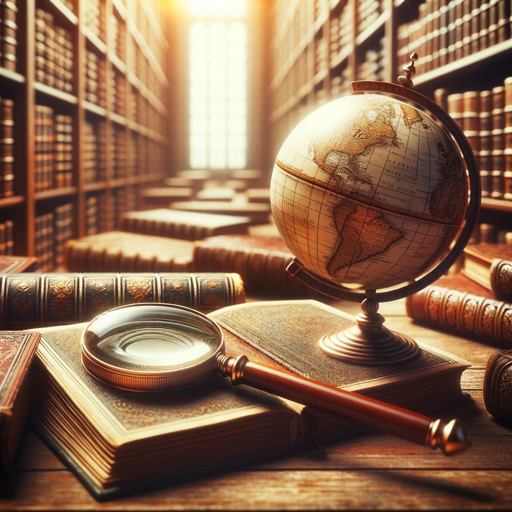
Record Label Executive Wizard
AI-powered insights for music labels
SmartGPT
SmartGPT: AI-Powered Problem Solving

- Creative Writing
- Script Writing
- Playwriting
- Film Projects
- Dialogue Formatting
Common Questions about Screenplay and Script Converter
What types of text can I convert using this tool?
You can convert any type of text, including dialogue, narrative descriptions, or even academic writing, into a properly formatted screenplay or script.
Is the conversion process customizable?
Yes, you can customize aspects of the script, such as the inclusion of scene descriptions, character actions, and other formatting options to better suit your needs.
Does this tool support multiple languages?
The tool primarily supports English, but it can handle text in other languages as well, though the formatting may require additional adjustments for non-English scripts.
Can I use this tool for collaborative projects?
Absolutely! You can easily convert, download, and share your scripts with others, making it ideal for collaborative writing or film projects.
Do I need any prior experience with screenwriting to use this tool?
No prior experience is needed. The tool is designed to be user-friendly, making it accessible to beginners and professionals alike.