Advanced Web Search and Data Analytics-Advanced Search and Data Analysis Tool
AI-powered search for precise insights
Related Tools
Load More
Gooogle Search
Your go-to assistant for Google searches.
Web Search Copilot
Your web search copilot, without a browser. Can browse, read, and analyze documents, images, and online content to answer questions and create presentations. Works with any link: website, youtube, pdf, ppt, image, word doc. Includes image OCR for images.
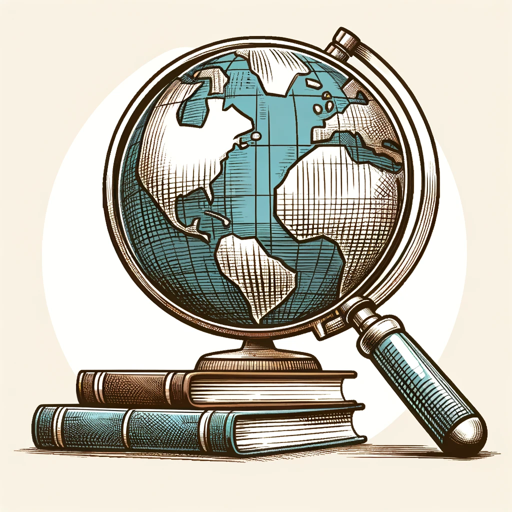
Web Research Pro
Expert in internet-based research, providing quick, reliable, and tailored information.

Analytics Expert
Expert in Google Analytics 4, GTM, BigQuery, and Looker Studio
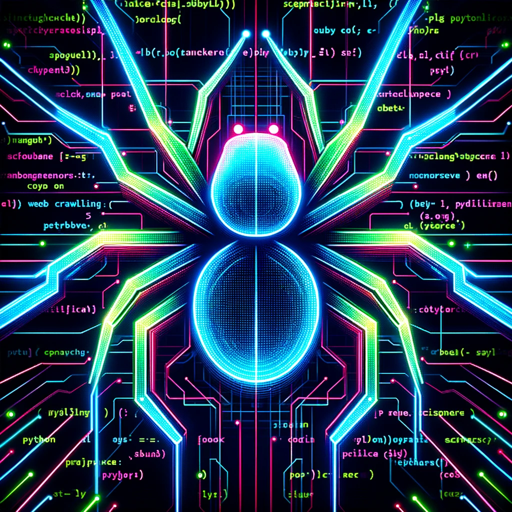
Web Crawler Guru
Expert in web scraping and Python, provides technical guidance and ethical considerations.

WebSearch Pro
Advanced AI for web searching, synthesis, and automation.
20.0 / 5 (200 votes)
Introduction to Advanced Web Search and Data Analytics
Advanced Web Search and Data Analytics is designed to optimize information retrieval and data analysis, allowing users to search the web more efficiently. This tool leverages advanced search techniques, operator precedence, and web filtering to deliver relevant and high-quality search results. For example, users can filter out unnecessary content by excluding keywords like 'travel' when searching for historical information about a city, or narrow their search to specific domains using the 'site:' operator. Its primary function is to help users conduct highly targeted searches, retrieving precise information and enabling deep data insights from a wide array of sources.

Main Functions of Advanced Web Search and Data Analytics
Advanced Search Filtering
Example
Using the 'AND', 'OR', 'NOT' operators to refine search results for complex queries.
Scenario
A researcher looking for academic papers on 'climate change AND policy NOT economics' will retrieve documents focused specifically on policy, excluding economic analysis.
Domain-Specific Search
Example
Using 'site:.edu' or 'site:.gov' to limit searches to educational or government domains.
Scenario
A student researching climate change impacts on agriculture can use 'site:.edu climate change agriculture' to find reliable academic sources and studies.
Metadata-Based Search
Example
Using 'intitle:', 'inanchor:', or 'inbody:' to focus searches on particular parts of a webpage.
Scenario
A web developer searching for SEO-related content might use 'intitle:SEO' to find pages where SEO is mentioned specifically in the title, improving the relevance of search results.
Ideal Users of Advanced Web Search and Data Analytics
Researchers and Academics
This group benefits from the advanced filtering and domain-specific capabilities to quickly locate reliable academic sources, narrowing down large datasets into manageable and accurate results for research purposes.
Data Analysts and Business Professionals
Data analysts use the tool's advanced search filtering and metadata targeting to gather specific data for reports, while business professionals benefit from targeted searches for market research and industry trends without irrelevant content flooding their results.

How to Use Advanced Web Search and Data Analytics
Visit aichatonline.org for a free trial without login, also no need for ChatGPT Plus.
The platform offers an easy and free trial experience. Users don’t need to sign in or use ChatGPT Plus, making it accessible to everyone.
Define your query using detailed and relevant terms.
Be as specific as possible with your search query. Include relevant keywords, exact phrases, and logical operators (AND, OR, NOT) to narrow your search for more accurate results.
Use advanced operators like 'site:', 'filetype:', and 'inbody:'.
Leverage these operators to filter your results by domain, file type, or content location (in titles, anchors, or body text), making the search process efficient.
Analyze the data retrieved from various sources.
Use built-in analytics tools to filter, organize, and compare data results. These tools assist in breaking down the data into actionable insights.
Export or visualize the results for further analysis.
Once you’ve retrieved the required information, export it in preferred formats or visualize it using built-in graphing tools to enhance presentation and understanding.
Try other advanced and practical GPTs
physioGPT
AI-powered Virtual Physiotherapist

NovelGPT beta
Unleash your storytelling potential with AI.

RudeGPT
RudeGPT: The Assistant with Attitude.

Screenplay and Script Converter
Effortless AI Script Conversion.
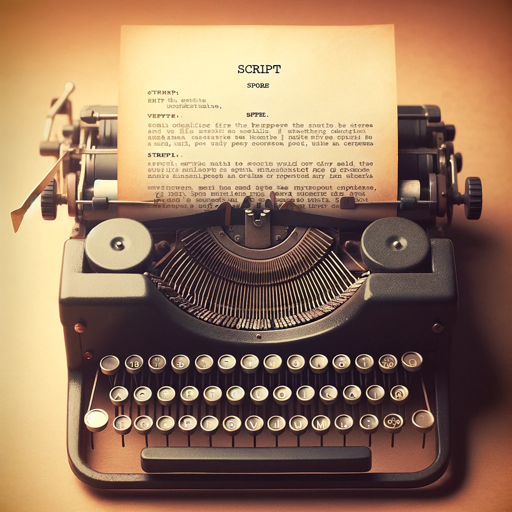
SOP Writer Pro
AI-Powered SOP Creation Made Easy

Workshop Builder
AI-powered Workshop Planning Tool

Record Label Executive Wizard
AI-powered insights for music labels
SmartGPT
SmartGPT: AI-Powered Problem Solving

AI Explorer
AI-powered insights at your command

Nightmare Weaver
AI-driven nightmares for creative minds

Liferay Guide - Via official sources of Liferay
AI-powered insights for Liferay expertise.

Undergrad Physics GPT
AI-Powered Learning for Physics Mastery

- Academic Writing
- Market Analysis
- SEO Research
- Data Mining
- Competitive Intelligence
Advanced Web Search and Data Analytics Q&A
What makes Advanced Web Search and Data Analytics different from regular search engines?
This tool offers more precise search capabilities, allowing users to utilize advanced operators and filter data more effectively. Its built-in analytics tools provide a more in-depth analysis of the retrieved information, which goes beyond standard search results.
What are the common use cases for this tool?
Common use cases include academic research, data mining, market research, competitive analysis, SEO optimization, and technical searches for developers. The tool excels in retrieving specific information efficiently.
Can I search for specific types of documents or files?
Yes, you can use 'filetype:' operators to search for specific document formats such as PDFs, DOCs, or Excel files. This makes it easier to locate resources in the desired format.
How do I perform a domain-specific search?
Using the 'site:' operator allows you to focus on a particular domain, limiting your results to information hosted on that website. For example, 'site:edu' will give you results from educational domains.
What kind of analytical tools does this platform offer?
The platform provides tools to organize, filter, and compare data from your searches. You can also visualize the results using built-in charting features, making it easier to interpret large datasets.