Article's Featured Image Maker-AI-generated featured images.
AI-powered image suggestions for articles.
Suggest featured images for this article.
I need titles and images for this article.
Show me four images that match this article.
Create titles and suggest images for this article.
Related Tools
Load MoreImage Generator
Create images for blog that includes a feature image and images for each sections.

Thumbnail Designer
the best YouTube thumbnail editor using top practices
Blog Post / Article Image Generator + Alt Text
Create professional images for your blog post, newsletter, and article in seconds. To get started, simply provide your blog title, content, or topic. You can specify a primary color to match your brand color.

Image Generator
Precision-focused image creator.

BEST Blog Article Featured Image Crafter
Generates 4 featured images for articles on requested topics. Just add your topic below and refine your featured Images as needed. Images are created in 3:2 ratio format.

Image Creator
To create beautiful image very easily
20.0 / 5 (200 votes)
Introduction to Article's Featured Image Maker
Article's Featured Image Maker is a specialized tool designed to suggest visually engaging and contextually relevant images for articles, blog posts, or other written content. The primary function is to analyze the article's title or the content itself and provide image recommendations that enhance the article’s visual appeal and ensure it captures readers’ attention. The tool is particularly useful for online publishers, bloggers, content creators, and businesses that want to improve engagement by aligning visuals with textual content. For example, if an article is titled 'The Impact of Climate Change on Coastal Ecosystems,' the tool would suggest images like a rapidly eroding shoreline, a flooded coastal village, or vulnerable wildlife habitats. The purpose is to save the user time by automating the process of finding relevant visuals while ensuring that the image complements the written content. The design focuses on accuracy, aesthetics, and relevance.

Main Functions of Article's Featured Image Maker
Suggesting Featured Images Based on Article Titles
Example
If the article title is 'The Future of Electric Vehicles,' the tool may suggest images such as a futuristic electric car, a charging station, or a busy urban street with electric vehicles.
Scenario
A blogger writing an article on electric cars can simply input the title, and the tool will generate four visually appealing image options that match the theme, saving the blogger time from searching for images.
Generating Article Titles from Content
Example
If no title is provided, and the article talks about 'New Innovations in Artificial Intelligence,' the tool could propose titles such as 'How AI is Revolutionizing Healthcare' or 'The Future of AI in Everyday Life,' followed by relevant image suggestions.
Scenario
A content marketer writing a piece on AI but struggling with a title can upload the content to receive several title options, along with matching image suggestions that align with the selected title.
Enhancing Content with Visual Consistency
Example
For an article discussing 'The Effects of Remote Work on Productivity,' the tool would suggest images such as home office setups, people working remotely, or productivity charts.
Scenario
A company creating a report on remote work trends can use the tool to ensure that the visuals in their report match the written analysis, ensuring consistency and improving the report's professional appearance.
Ideal Users of Article's Featured Image Maker
Bloggers and Content Creators
Bloggers and independent content creators who regularly publish articles online benefit from the tool by saving time in image selection. The image suggestions are tailored to match the article’s theme, making the content more visually appealing and likely to engage readers. It helps these users maintain a consistent visual standard without needing advanced design skills.
Digital Marketers and Social Media Managers
For digital marketers and social media managers, visuals are critical in driving engagement. The tool helps them quickly find relevant images that align with blog posts, whitepapers, or social media campaigns. It ensures that every piece of content is visually enhanced, improving click-through rates and audience retention.

How to Use Article's Featured Image Maker
1
Visit aichatonline.org for a free trial without login, no need for ChatGPT Plus.
2
Upload your article or provide a URL. You can submit content in text, text file, or URL format for analysis.
3
Review or provide an article title. If none is available, the tool will suggest five potential titles for your review.
4
Receive four tailored image suggestions that align with the theme and tone of your article, ensuring an engaging visual match.
5
Download the image of your choice or use it directly in your article for increased visual appeal.
Try other advanced and practical GPTs
⛰️ K2 SEO Writer (#1 AI Writer & Content Creator)
AI-powered content creation for everyone.

GitHubs Search
AI-powered GitHub repository search

Scholar Search
AI-powered academic search for researchers.

Internet Archive Search
AI-powered tool for exploring the Internet Archive

Voiceflow Sage
AI-powered conversational design made simple

Geology Guide
AI-powered geological knowledge at your fingertips.

Workshop Builder
AI-powered Workshop Planning Tool

SOP Writer Pro
AI-Powered SOP Creation Made Easy

Screenplay and Script Converter
Effortless AI Script Conversion.
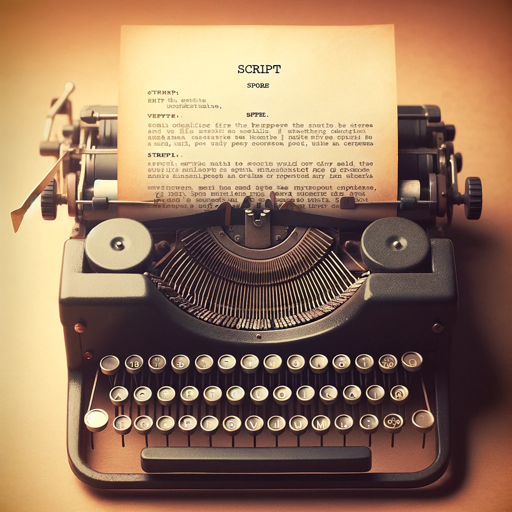
RudeGPT
RudeGPT: The Assistant with Attitude.

NovelGPT beta
Unleash your storytelling potential with AI.

physioGPT
AI-powered Virtual Physiotherapist

- Academic Writing
- Social Media
- Marketing
- Blogging
- Journalism
Common Questions about Article's Featured Image Maker
How does the tool choose images?
The tool uses AI to analyze the article's content, title, and themes, generating four image suggestions that best reflect its context, tone, and subject matter. Each image is chosen to enhance reader engagement.
Can I use this tool without a title for my article?
Yes. If your article doesn’t have a title, the tool will automatically generate five title suggestions based on the content, which you can choose from before proceeding to image generation.
What formats are accepted for article input?
The tool accepts articles in text format, text files (such as .txt or .docx), and URLs to web pages. This flexibility ensures you can easily input your content for analysis.
Is the tool free to use?
Yes, the tool offers free usage without any need for logging in or subscribing to ChatGPT Plus. You can access it instantly at aichatonline.org and generate images for your articles.
What are some common use cases for this tool?
The tool is ideal for bloggers, content creators, academic writers, marketers, and anyone who needs visually relevant images to accompany their written content. It ensures articles are visually appealing and SEO-optimized.