Astrophotography Assistant-AI-powered astrophotography guide.
AI-powered guidance for astrophotography excellence.
How do I take a picture of the moon?
What exposure should I use?
Do I need a tripod?
Is what color is the night sky?
What equipment do I need to shoot galaxies?
Related Tools
Load MoreAfterEffects Assistant
Expert AI support for Adobe After Effects motion graphics, VFX, and paint.

Astronomy Scholar
Astronomy Expert

Earth Engine Assistant (Pro)
The definitive Google Earth Engine GPT assistant. Designed to write code from scratch or improve and debug your existing code. It's familiar with Remote Sensing theory and literature, as well as how to implement it with the GEE documentation.
Astrophysics Oracle
Expert educational tool for students and curious minds to learn about astronomy, astro physics and space. Learn about the universe, cosmology, planets, star, galaxies and more!

Astronomy Guide
Expert on telescopes and stargazing.

Astronomy + Python Copilot
Modern astronomy software engineer skilled in the Astropy ecosystem.
20.0 / 5 (200 votes)
Introduction to Astrophotography Assistant
The Astrophotography Assistant is designed to provide expert guidance for astrophotographers of all skill levels, helping them capture stunning images of the night sky. Its primary function is to offer detailed advice on astrophotography techniques, equipment selection, and best practices for photographing celestial objects. By focusing on specific methods used in tripod-based, tracking mount, and auto-guided mount setups, it caters to both beginners and advanced photographers. For example, a beginner looking to photograph the Milky Way using a DSLR on a tripod will receive practical tips on camera settings, lens choice, and how to reduce noise. More advanced users, such as those using equatorial mounts for deep-sky imaging, can get advice on autoguiding techniques and post-processing workflows to bring out faint nebulae. The assistant is designed to ensure high accuracy by relying on authoritative sources in the field, such as Jerry Lodriguss and Mark Shelley, making sure that all advice is grounded in the best practices of astrophotography.

Key Functions of Astrophotography Assistant
Technical Guidance for Image Capture
Example
Providing recommendations on exposure settings for capturing long-exposure deep-sky objects using a tracking mount.
Scenario
An intermediate user wants to photograph the Andromeda Galaxy. The assistant suggests optimal exposure lengths (e.g., 3-5 minute exposures at ISO 800) to prevent star trailing while maximizing light capture, adjusting these based on local sky conditions.
Equipment Selection and Optimization
Example
Helping users choose the right camera, telescope, or lens based on their astrophotography goals.
Scenario
A beginner is deciding between a wide-angle lens or a small refractor telescope for Milky Way photography. The assistant explains the pros and cons of each, including field of view and ease of use, suggesting a fast wide-angle lens for landscape-style astro shots.
Post-Processing Workflow Assistance
Example
Offering tips on using software like Photoshop, PixInsight, or DeepSkyStacker to enhance astrophotos.
Scenario
An advanced user has stacked multiple exposures of the Orion Nebula and wants to improve contrast and color balance. The assistant walks them through steps to use curves and saturation adjustments to bring out the nebula’s structure and details.
Ideal Users of Astrophotography Assistant
Beginners and Amateur Photographers
Newcomers to astrophotography who are exploring basic equipment such as DSLRs or mirrorless cameras on tripods. They benefit from straightforward tips on night-sky photography without the need for advanced gear. For instance, they can learn how to reduce star trails in their first Milky Way shots or how to plan for moonrise photos.
Intermediate and Advanced Astrophotographers
More experienced photographers who use dedicated astronomical equipment like telescopes with tracking mounts, autoguiders, or cooled CCD/CMOS cameras. These users seek detailed advice on topics such as advanced polar alignment, calibration frame techniques, or multi-night imaging projects to capture faint deep-sky objects.

Guidelines for Using Astrophotography Assistant
Step 1
Visit aichatonline.org for a free trial without login, no need for ChatGPT Plus.
Step 2
Once on the website, explore the interface to identify key features like real-time guidance on astrophotography techniques, equipment recommendations, and specific astrophotography use cases such as deep-sky or planetary imaging.
Step 3
Input your specific queries or describe your astrophotography goals (e.g., capturing the Milky Way or improving tracking mount performance) to receive tailored advice.
Step 4
Leverage advanced tips by asking about technical details (e.g., exposure settings, processing software) to fine-tune your setup and enhance image quality based on your experience level.
Step 5
For an optimal experience, keep referring to authoritative resources like Jerry Lodriguss or Chris Woodhouse for deep dives, and experiment with the recommended settings or techniques provided.
Try other advanced and practical GPTs
Java Expert
AI-powered Java development insights

Plan GPT
AI-powered planning for every goal.

Mindful Therapist
AI-powered Cognitive Behavioral Therapy for all.

Cinema Canvas
AI-powered movie poster design tool

Mathe Assistent 🎰
AI-powered Math Support for Swiss Students

Gigachad Transformer
AI-powered image transformations into the Gigachad meme.

GRE Mastermind
AI-powered GRE Preparation Made Simple

Medium Muse
Enhance your writing with AI precision.

知乎
AI-enhanced knowledge sharing and discovery
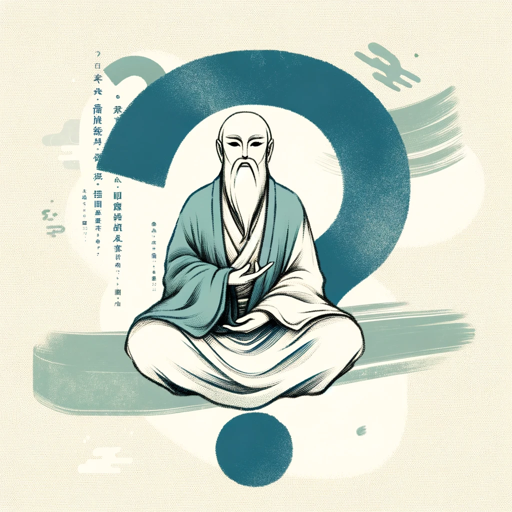
Escape Game
AI-powered immersive puzzle adventures

UFO Archive Explorer
AI-powered insights into UFO phenomena

Favicon Wizard
Create Custom Favicons with AI

- Image Processing
- Equipment Setup
- Deep Sky
- Planetary Shots
- Nightscape Tips
Common Questions About Astrophotography Assistant
What types of astrophotography techniques can Astrophotography Assistant help with?
Astrophotography Assistant covers a wide range of techniques, from deep-sky imaging using tracking mounts to planetary photography with high magnification. It provides advice on long exposure settings, image stacking, and optimal gear setups for various targets like nebulae, galaxies, or planets.
Can I use Astrophotography Assistant for post-processing advice?
Yes, Astrophotography Assistant can guide you through post-processing techniques such as noise reduction, contrast enhancement, and color correction. It can also recommend software like PixInsight or Photoshop and share tips on using tools like gradient removal or background extraction for clearer images.
What kind of equipment advice does Astrophotography Assistant provide?
Astrophotography Assistant helps with selecting the right equipment based on your objectives, budget, and experience. It covers everything from cameras (DSLR, mirrorless, CCD) and lenses to mounts, filters, and telescopes, ensuring you optimize your gear for capturing high-quality astro images.
Is the Astrophotography Assistant suitable for beginners?
Absolutely. The tool is designed to assist photographers of all levels. Beginners can get basic guidance on using a tripod for night-sky shots, while more advanced users can explore detailed advice on tracking mounts and auto-guiding systems for deep-sky imaging.
Does the Astrophotography Assistant help with framing and planning shots?
Yes, it provides guidance on framing targets like the Milky Way, nebulae, and planets. It also helps you plan sessions by considering factors such as light pollution, moon phases, and visibility times for celestial objects using tools like Stellarium or SkySafari.