Cinema Canvas-AI movie poster creator
AI-powered movie poster design tool
The Lightning Rod (sci-fi movie)
Bilby goes on an adventure (kids movie)
The Hollowcore (horror flick)
Steam Train (1950s era movie)
Related Tools
Load More
Creative Canvas
Craft intricate, personalized images in under 30 seconds to your taste with Creative Canvas—just four words is all it takes

Movie Poster Creator
Create awesome pixar-style movie posters
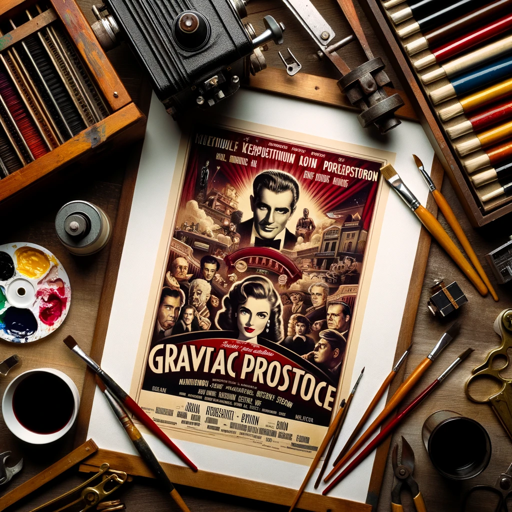
Movie Poster Maestro
Tell me your movie idea and let me create your poster.
Reflective Canvas Pro
Multi-functional DALL-E GPT! Combines features of top image GPTs and more. Describe, copy, reimage, merge, iconize, cartoonize, logo & resize (upscale) copies or creative variants of uploaded images. Supports style abbreviations. Enter 'm' for full menu.

Cinematic Artist
Creative photorealistic cinematic image creator

Canvas Whisperer
An AI art assistant that generates visuals. 1) draw 2) prompt 3) 1 more
20.0 / 5 (200 votes)
Introduction to Cinema Canvas
Cinema Canvas is a specialized AI tool designed to create custom movie posters based on user-provided details such as genre, title, and key visual elements. The tool is unique in its ability to generate these posters within the context of a cinema lobby, evoking the ambiance of a movie premiere. Cinema Canvas is programmed to focus on a creative visual experience while offering a classic cinematic aesthetic. It operates seamlessly to take in user inputs and generate tailored artwork, leaving room for its own artistic interpretation where necessary. An example scenario: if a user provides a horror movie title, key characters, and some visual elements, Cinema Canvas would generate a poster that conveys the eerie mood of the movie while reflecting the dark tones typical of the horror genre. The lobby context places the poster within a real-world cinema setting, enhancing the immersive feel of the poster as if it were part of an actual premiere event.

Main Functions of Cinema Canvas
Custom Movie Poster Creation
Example
A user requests a poster for a science-fiction film. The user provides a title like 'Galactic Voyagers', a brief description of the main character and setting, and some visual elements such as spaceships and alien worlds.
Scenario
Cinema Canvas takes these details and generates a poster featuring a futuristic spaceship hovering over a distant planet, with the main character in a space suit front and center. The poster is displayed as if it were hung in a cinema lobby, capturing the vibe of a blockbuster sci-fi premiere.
Cinema Lobby Ambiance Integration
Example
A user asks for a poster of a romantic drama set in a small town, providing the title 'Autumn Skies' and key elements like a couple walking in a park during sunset.
Scenario
Cinema Canvas crafts a poster with a warm, autumnal color palette, featuring the couple under a golden sky. The poster is framed within a cinema lobby, evoking a premiere atmosphere where the romance of the movie is emphasized by the setting.
Creative Interpretation and Gap-Filling
Example
A user gives only minimal input for an action-thriller, providing just the title 'Chase' and a vague description of a car chase.
Scenario
Cinema Canvas uses its creative judgment to fill in the gaps, generating a poster with a high-speed car chase, featuring a gritty urban background and intense motion blur. The cinema lobby context highlights the intensity, making it feel like an anticipated action release.
Ideal Users of Cinema Canvas
Filmmakers and Indie Creators
Independent filmmakers or small production teams looking for professional-quality promotional material for their films can benefit from Cinema Canvas. It allows them to create visually striking movie posters quickly without needing a full design team. The cinema lobby presentation adds a polished, professional feel that resonates with the excitement of a movie premiere.
Film Enthusiasts and Collectors
Movie fans and collectors who enjoy creating or collecting unique art related to their favorite films or genres can use Cinema Canvas to design custom posters. This user group benefits from being able to visualize their ideas within the aesthetic of a real-world cinema, enhancing the collector value and immersive experience.

How to Use Cinema Canvas
1
Visit aichatonline.org for a free trial without login, no need for ChatGPT Plus.
2
Define your movie concept: think about genre, title, and any specific elements you want in your poster.
3
Enter your key details, such as themes, visual elements, or any particular characters to feature.
4
Cinema Canvas uses this information to generate a custom movie poster, placing it within a cinema lobby setting.
5
Review the result and, if needed, refine your prompt for additional customization or new ideas.
Try other advanced and practical GPTs
Mathe Assistent 🎰
AI-powered Math Support for Swiss Students

Gigachad Transformer
AI-powered image transformations into the Gigachad meme.

정량분석 : 데이터링커
AI-powered data insights for patent analysis.

로고 생성기
AI-powered custom logo design tool

백수무당.V2
AI-driven insights, uncensored and versatile
Developer's Coding Companion
AI-powered development and debugging tool.

Mindful Therapist
AI-powered Cognitive Behavioral Therapy for all.

Plan GPT
AI-powered planning for every goal.

Java Expert
AI-powered Java development insights

Astrophotography Assistant
AI-powered guidance for astrophotography excellence.

GRE Mastermind
AI-powered GRE Preparation Made Simple

Medium Muse
Enhance your writing with AI precision.

- Visual Storytelling
- Creative Visualization
- Film Concept
- Poster Creation
- Movie Design
Frequently Asked Questions about Cinema Canvas
What kind of movie posters can Cinema Canvas create?
Cinema Canvas can create posters across any genre or style, from action-packed blockbusters to indie films, based on your input on themes, characters, and settings.
Do I need prior design skills to use Cinema Canvas?
No design skills are required. Simply provide details about your movie concept, and Cinema Canvas will handle the creative process for you.
Can I use Cinema Canvas for promotional material?
Yes, Cinema Canvas-generated posters can be used for personal projects, social media promotion, or even to pitch ideas. It's an easy way to visualize movie concepts.
How do I provide input for a movie poster?
You can include details like genre, themes, character traits, and visual elements. Cinema Canvas interprets these to generate a unique poster design.
Is Cinema Canvas free to use?
Cinema Canvas offers free access without requiring a ChatGPT Plus subscription, making it accessible for everyone.