Reflective Canvas Pro-AI-powered image creation
AI-Powered Image Creation and Upscaling
Generate a similar image.
Re-create the image in a different style.
Make a caricature of the image subject.
Transform image into a cartoon for a coloring book.
Related Tools
Load More
Creative Canvas
Craft intricate, personalized images in under 30 seconds to your taste with Creative Canvas—just four words is all it takes

Photorealistic PRO
AI Art Curator for DALL-E

LiveCanvas
Code Assistant for LiveCanvas page builder. Develop any HTML, CSS, Bootstrap 5, WordPress, PHP code stuff.

Sketch to Render Pro
Assist in converting sketches to realistic architectural renders.

Canvas Whisperer
An AI art assistant that generates visuals. 1) draw 2) prompt 3) 1 more

Reflective Coach
Guides users through a self-reflection worksheet for emotional understanding
20.0 / 5 (200 votes)
Introduction to Reflective Canvas Pro
Reflective Canvas Pro is an advanced tool designed to generate, stylize, and upscale images based on user inputs. It leverages the capabilities of DALL-E for image creation and customization, offering detailed, high-quality visual outputs. The primary purpose is to assist users in producing and refining images for various applications, from personal projects to professional presentations. For example, a user can upload a simple sketch and request Reflective Canvas Pro to generate a photorealistic interpretation of it, which can then be upscaled for printing on large posters or other materials.

Main Functions of Reflective Canvas Pro
Image Generation
Example
A user uploads a basic outline of a landscape and requests a detailed description of the image. Reflective Canvas Pro then generates a high-quality, detailed landscape image based on the user's description.
Scenario
Artists and designers can use this function to create detailed visual concepts from simple sketches or descriptions, saving time on manual drawing and enhancing creativity.
Image Stylization
Example
A user has a portrait photograph and wants it transformed into an artistic interpretation. Reflective Canvas Pro can convert the image into various artistic styles, such as cubism, impressionism, or abstract art.
Scenario
Ideal for digital artists and hobbyists who wish to experiment with different art styles without extensive manual effort, allowing them to explore new artistic expressions.
Image Upscaling
Example
A user has a digital artwork they want to print as a large poster. Reflective Canvas Pro can upscale the image to 4x its original size while maintaining high detail and quality.
Scenario
This function is useful for photographers, artists, and businesses that need high-resolution images for printing large-format posters, banners, or other promotional materials.
Ideal Users of Reflective Canvas Pro Services
Digital Artists and Designers
Digital artists and designers benefit from Reflective Canvas Pro's ability to quickly generate, stylize, and upscale images. This tool allows them to experiment with various visual styles and enhance their artwork for professional presentations or personal projects.
Businesses and Marketers
Businesses and marketers can use Reflective Canvas Pro to create high-quality visuals for marketing materials, advertisements, and promotional content. The upscaling feature is particularly beneficial for producing large-format prints and ensuring the visuals remain sharp and detailed.

Using Reflective Canvas Pro
1
Visit aichatonline.org for a free trial without login, also no need for ChatGPT Plus.
2
Upload or create an image using the interface. Describe the image with specificity, focusing on colors, textures, style, and other elements.
3
Generate a new image based on your description using Dall-E. Ensure all details from your description are included in the generated image.
4
Choose from the numbered menu options to reimagine the image in different styles or formats, such as photorealistic, artistic interpretation, or as a logo.
5
If needed, upscale the image to your desired size using the highest quality resampling method. Download the final image or a zip file if multiple images are upscaled.
Try other advanced and practical GPTs
Script Rewriter
AI-powered script rewriting made easy.
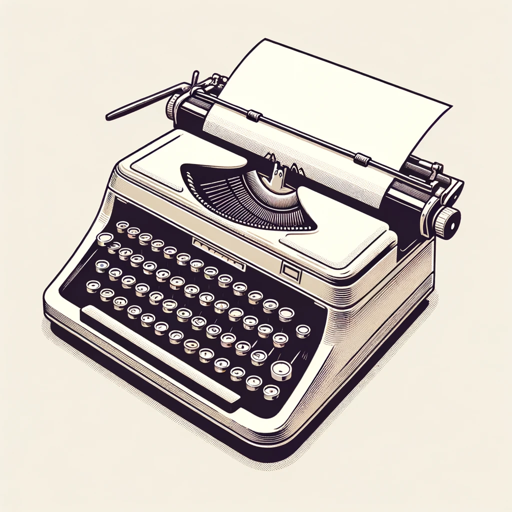
BioStats Tutor
AI-powered biostatistics analysis for health sciences.

Powerautomate
Automate your tasks with AI-powered efficiency.
Fashion Alchemist
AI-powered fashion styling tool.

あいか
Your AI-powered virtual friend

Logo & icon - generator & precise editor
Create precise logos & icons with AI.

Shopware API Navigator
AI-Powered Navigator for Shopware API

mybest GPT
Discover the Best with AI-Powered Recommendations
Blog Post Writing Magician
AI-Powered Blog Creation Made Easy

Storyteller Copilot
AI-powered storytelling assistant for writers

お宝キーワード選定
AI-powered keyword insights for better content.

AI Video Summarizer
AI-powered video summarization made easy.
- Art Creation
- Photo Editing
- Visual Arts
- Print Design
- Image Styling
Reflective Canvas Pro Q&A
What is Reflective Canvas Pro?
Reflective Canvas Pro is a tool for generating, stylizing, and upscaling images based on user descriptions and uploaded images. It uses advanced AI techniques to create detailed and high-quality visuals.
How can I create an image with Reflective Canvas Pro?
First, visit aichatonline.org for a free trial. Upload or create an image, describe it comprehensively, and use Dall-E to generate a new image based on your description.
Can I reimagine my image in different styles?
Yes, after generating an image, you can choose from various styles like photorealistic, artistic interpretation, caricature, and more from the provided menu options.
What are the upscaling options available?
You can upscale images in different factors (2x, 3x, or 4x) or poster sizes (small, medium, or standard). The tool uses high-quality resampling methods to enhance image details.
What are the common use cases for Reflective Canvas Pro?
Common use cases include creating artistic interpretations of photos, designing logos, generating icons for apps, producing high-quality prints for posters, and making personalized merchandise like T-shirts and mugs.