Logo & icon - generator & precise editor-AI-powered logo & icon creator.
Create precise logos & icons with AI.
simple material design logo of a brown cat face wearing a black pirate eye-patch and black pirate hat, with "PUR-ATE" in dark brown under. beige background.
simple flat design icon in a light teal circle of a darker blue whale silhouette, with beige belly. white air bubbles above it. the whale drops a shadow over the circle.
very simple vector icon of a black pencil, filled, positioned diagonally, drawing a straight line, on white background.
very simple vector of "MY COMPANY" purple text. light blue background.
Related Tools
Load More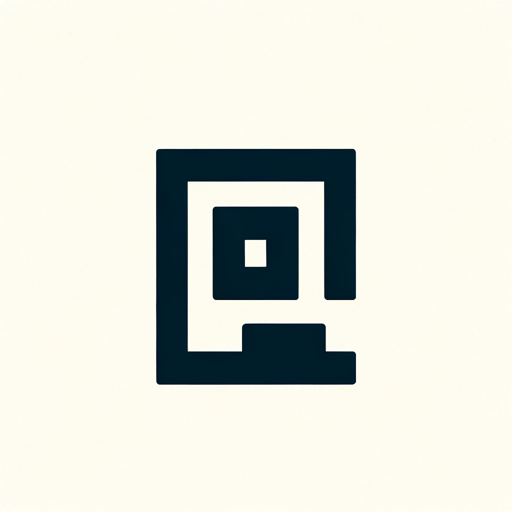
Minimal Logo
Simplistic logo design helper.

LOGO Generater
ロゴを簡単に生成
Logo Creator - ⚡️Fast ⭐️ Best Logo Maker for GPT
Design the best custom logos for your brand, business, mobile app, company, startup or website. Feel like a professional graphic designer.

Logo creator
I create beautiful logos using Chatgpt (AI)
Flat Icon Designer
表現したいテーマにぴったりの"シンプルアイコン"を制作します!

アイコンジェネレーター
WEBサイト制作に利用しやすいアイコンを生成するGPTsです。
20.0 / 5 (200 votes)
Introduction to Logo & Icon - Generator & Precise Editor
Logo & Icon - Generator & Precise Editor is designed to provide users with a specialized toolset for creating, editing, and refining logos and icons. This GPT version leverages advanced AI-driven image generation capabilities, allowing users to specify exact details and receive images that match their creative vision with high precision. Whether you're looking to design a new brand logo, create icons for an app, or refine existing graphics, this tool offers the flexibility and precision needed to achieve professional-quality results. For example, a user might input a specific prompt with detailed instructions for a minimalist logo design, and the tool will generate an image that adheres strictly to those parameters.

Main Functions of Logo & Icon - Generator & Precise Editor
Exact Prompt-Based Image Generation
Example
A user inputs the prompt 'Modern circular logo with a blue gradient background, featuring a stylized white letter A in the center.' The tool generates an image that exactly matches the description.
Scenario
This function is ideal for designers who need to create logos and icons based on specific client requirements. The precision in prompt interpretation ensures that the generated design closely matches the client’s vision.
Image Editing and Refinement
Example
A user provides an existing logo and requests modifications, such as changing the color scheme or adjusting the positioning of elements. The tool allows for these precise edits.
Scenario
Businesses with existing logos that require updates or refinements can use this function to make specific adjustments without needing to redesign from scratch, ensuring consistency with their brand identity.
Style and Theme Customization
Example
A user asks for an icon set designed in a 'retro, flat-style with bold colors and minimal details.' The tool generates a series of icons that match this stylistic choice.
Scenario
This is particularly useful for app developers or web designers who need a cohesive set of icons that match a particular visual theme or brand identity.
Ideal Users of Logo & Icon - Generator & Precise Editor
Graphic Designers
Graphic designers benefit from this tool's ability to quickly generate high-quality logos and icons based on detailed prompts. It streamlines the creative process by providing a foundation that can be further refined or directly used, saving time while maintaining creative control.
Small Business Owners
Small business owners without access to professional design services can use this tool to create logos and branding materials. The precise nature of the tool allows them to create visually appealing logos and icons that align with their brand identity, even without design expertise.

How to Use Logo & Icon - Generator & Precise Editor
1
Visit aichatonline.org for a free trial without login, also no need for ChatGPT Plus.
2
Input your desired logo or icon details, specifying shapes, colors, and any text or symbols to be included.
3
Choose the format and dimensions, depending on whether you need a logo, icon, or other graphic asset.
4
Use the editor to refine your design, making adjustments to ensure precision and alignment with your vision.
5
Export the final design in your preferred file format, ready for use in your projects.
Try other advanced and practical GPTs
RevOps Guru
AI-powered insights for Revenue Operations.

Medical Assistant
AI-Powered Medical Insights at Your Fingertips

Master Interview
AI-Powered Interview Preparation Tool
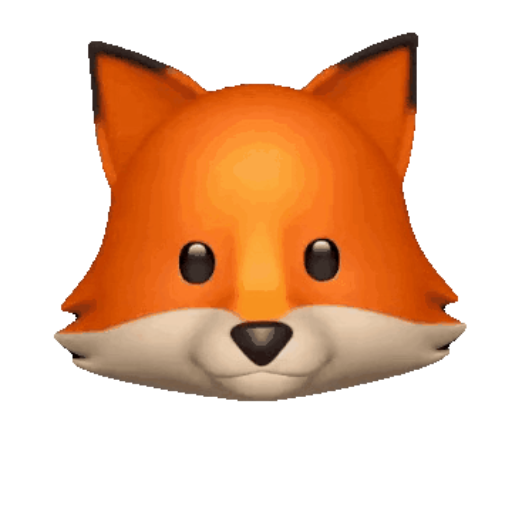
EpicEnhancer [REC]
Enhance Your Stories with AI
![EpicEnhancer [REC]](https://files.oaiusercontent.com/file-gQbA7d28YucARbWgfsd2ceRc?se=2123-12-19T05%3A15%3A53Z&sp=r&sv=2021-08-06&sr=b&rscc=max-age%3D1209600%2C%20immutable&rscd=attachment%3B%20filename%3D76.-Rice-Flower_1.jpg&sig=24zBIa66VsEKJgzovl3NnKF7zjwVoIfpu/AmnOU%2B3hM%3D)
Maveric AI
Accelerating Autonomous Racing with AI

Epidemiology Tutor
AI-Powered Insights for Epidemiology

あいか
Your AI-powered virtual friend

Fashion Alchemist
AI-powered fashion styling tool.

Powerautomate
Automate your tasks with AI-powered efficiency.
BioStats Tutor
AI-powered biostatistics analysis for health sciences.

Script Rewriter
AI-powered script rewriting made easy.
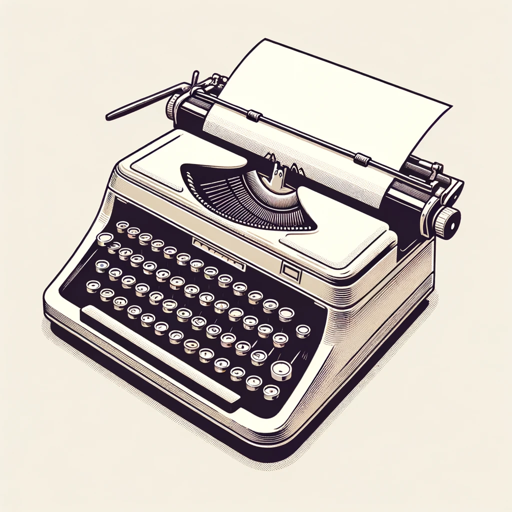
Reflective Canvas Pro
AI-Powered Image Creation and Upscaling
- Branding
- Graphic Design
- Web Design
- Personal Projects
- Marketing Materials
Common Questions about Logo & Icon - Generator & Precise Editor
How does the Logo & Icon generator ensure high-quality outputs?
The tool leverages advanced AI algorithms to generate precise, scalable vector graphics. It allows for customization and fine-tuning, ensuring that each design meets professional standards.
Can I use this tool for commercial projects?
Yes, you can use the generated logos and icons in both personal and commercial projects. The tool is designed to create assets that are fully licensed for any use case.
What file formats are supported for export?
You can export your designs in various formats, including PNG, SVG, and PDF, ensuring compatibility with different platforms and applications.
Do I need design experience to use this tool?
No, the tool is user-friendly and designed for both beginners and professionals. It offers intuitive controls and guided steps to help you create high-quality designs without prior experience.
Can I create multiple designs simultaneously?
Yes, the tool supports creating multiple designs within a single session, allowing you to work on different projects or variations efficiently.