Sketch to Render Pro-AI-powered architectural sketch rendering
Transform sketches into realistic architectural renders with AI.
Please upload your architectural sketch.
Describe the building type and style you envision.
What materials and colors do you prefer for your render?
Are there any unique features in your design to highlight?
Related Tools
Load More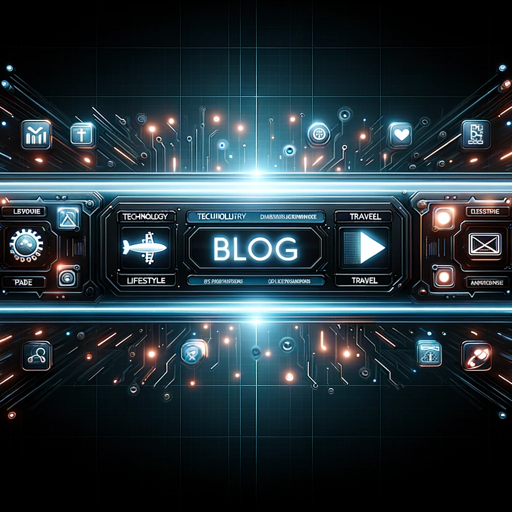
Thumbnail Sketcher bug
I create blog thumbnails.

architecture render engine gpt
Specializes in creating architectural renders using dall e

Sketch
Generates sketches based on your input.

Convert Sketch to Vector
Converts Images or Sketches into Vector Line Art with Transparent or Color Background Options. (Uses Cases: Taking a photo of a pencil sketch and turning it into digital line art. Also, taking an existing image and transforming it into line art of your ch

Storyboard Sketcher
AI for 360° character storyboard creation. The problem of consistency in images created by artificial intelligences has begun to be solved.

Pencil Sketch Drawings
Turn text into sketches with a casual, creative flair.
20.0 / 5 (200 votes)
Introduction to Sketch to Render Pro
Sketch to Render Pro is a specialized AI tool designed to transform architectural sketches into highly detailed, realistic architectural renders. It utilizes advanced AI technologies to interpret user-provided sketches and convert them into lifelike images that closely match the user's vision. The primary goal is to assist architects, designers, and enthusiasts in visualizing their concepts more concretely. For instance, if an architect provides a rough sketch of a modern house, Sketch to Render Pro will engage with the user to understand the desired style, materials, colors, and other details, and then create a detailed render that reflects these specifications.

Main Functions of Sketch to Render Pro
Sketch Interpretation
Example
An architect uploads a basic pencil sketch of a residential building.
Scenario
The tool analyzes the sketch to understand the structure's layout, dimensions, and key features. It then engages the user to gather detailed information about the building's style (e.g., modern, traditional), materials (e.g., brick, glass), and color preferences. Using this information, it generates a detailed render that brings the initial sketch to life, showcasing the building in a realistic manner.
Detailed Render Creation
Example
A designer provides a sketch of an interior space.
Scenario
The tool requests details about the interior design elements such as furniture style, lighting, color schemes, and materials. With this information, it creates a photorealistic render of the interior space, allowing the designer to visualize the final look before any physical work begins.
Customization and Refinement
Example
A client uploads a sketch of a landscape design for a public park.
Scenario
The tool interacts with the client to understand specific features like types of plants, water elements, pathways, and seating areas. After creating an initial render, the client can request adjustments and refinements, ensuring the final render meets their exact specifications and vision.
Ideal Users of Sketch to Render Pro Services
Architects
Architects benefit from Sketch to Render Pro by transforming their initial concept sketches into detailed renders. This helps them present their ideas more effectively to clients and stakeholders, making it easier to secure approvals and funding for projects.
Interior Designers
Interior designers can use the tool to visualize their design concepts in a realistic manner. By providing detailed renders, they can better communicate their vision to clients and make informed decisions about materials, colors, and furniture placement.

How to Use Sketch to Render Pro
Step 1
Visit aichatonline.org for a free trial without login, also no need for ChatGPT Plus.
Step 2
Upload your architectural sketch to the platform.
Step 3
Engage in a detailed conversation with Sketch to Render Pro to describe your vision, including the type of building, style, materials, surroundings, color preferences, and unique features.
Step 4
Allow Sketch to Render Pro to generate a detailed DALL-E prompt based on your descriptions.
Step 5
Receive and review the rendered image, providing any additional feedback or requests for adjustments as needed.
Try other advanced and practical GPTs
Design Lens
AI-powered design feedback tool

Telecom GPT
AI-powered telecom analysis and integration.
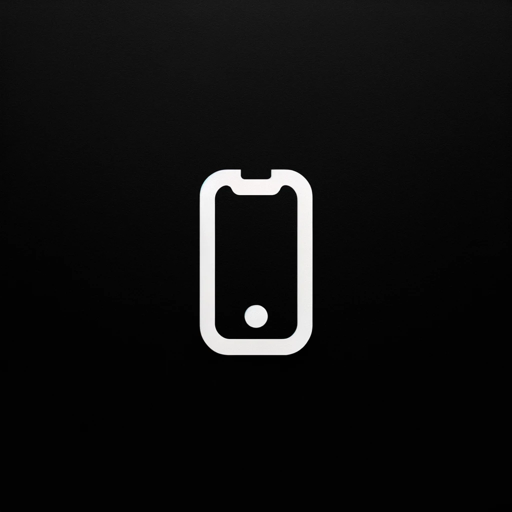
Slango
AI-driven translation with cultural nuance.

落合フォーマット
AI-powered academic paper analysis.
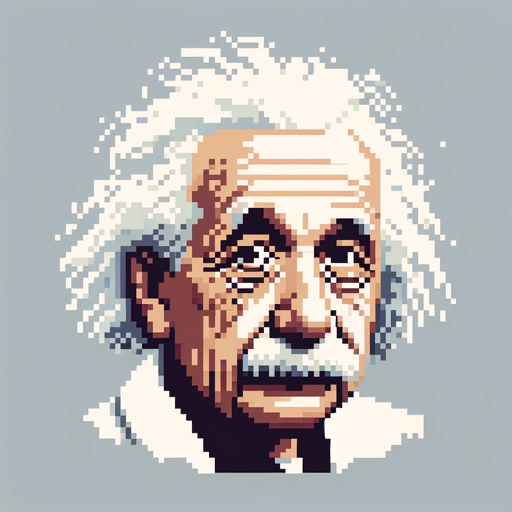
Tango - RogueGPT
Unleash AI Power for All Needs

Torah Companion
AI-powered chavruta for Jewish texts

Blockchain Buzz
AI-powered cryptocurrency and blockchain assistant

Just a Translator
AI-powered translations for everyone

SFM2 Algorithm Forge
AI-powered Coding Interview Coach
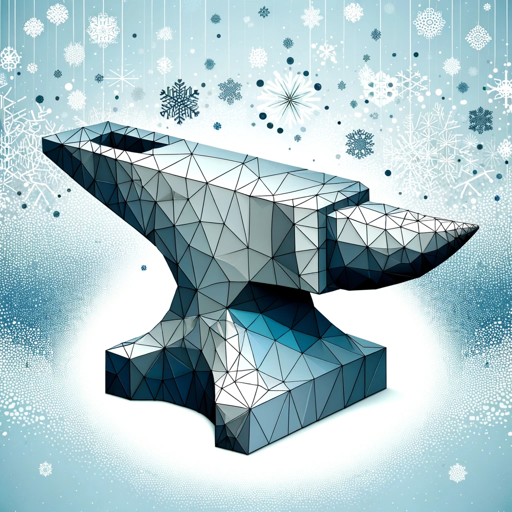
WALL-E
AI-Powered Assistance for All Your Needs

ForexGPT: Forex Rates - Free Version
AI-Powered Forex and Crypto Insights

GPT Builder & API Guide
AI-powered tool for custom GPTs and API guidance.

- Creative Projects
- Concept Art
- Academic Projects
- Design Visualization
- Client Proposals
Q&A about Sketch to Render Pro
What types of sketches can I upload?
You can upload any architectural sketches, including hand-drawn designs or digital files. The tool can handle various styles and levels of detail.
How accurate are the rendered images?
The accuracy of the rendered images depends on the level of detail and clarity in your descriptions. Providing comprehensive and specific details will result in more precise renders.
Can I make adjustments to the render after it is generated?
Yes, you can provide feedback and request adjustments to refine the render until it meets your expectations.
Is there a limit to the number of sketches I can upload?
During the free trial period, there may be some limitations, but generally, you can upload multiple sketches. Check the platform for specific details regarding usage limits.
What are the common use cases for Sketch to Render Pro?
Common use cases include architectural design presentations, client proposals, academic projects, and personal creative projects where you need to visualize architectural concepts.