Convert Sketch to Vector-Sketch to Vector Conversion
AI-Powered Sketch to Vector Conversion
Upload an image to convert to vector.
Show me how to optimize my sketch for vector conversion.
Can you turn this photo into a vector with a transparent background?
I need this drawing in vector format, can you help?
Related Tools
Load More20.0 / 5 (200 votes)
Introduction to Convert Sketch to Vector
Convert Sketch to Vector is a specialized service designed to transform hand-drawn sketches, digital illustrations, and other raster images into high-quality vector graphics. The primary goal is to retain the key details and style of the original artwork while making only the necessary changes as requested by the user. This ensures that the initial vector output is a precise representation of the uploaded image, with adjustments made based on specific instructions from the user. For example, an artist can upload a pencil sketch, and Convert Sketch to Vector will create a clean, scalable vector version that can be used for various purposes such as digital art, logos, or print media.

Main Functions of Convert Sketch to Vector
Precise Vector Conversion
Example
An illustrator submits a hand-drawn character sketch, and the service converts it into a vector graphic, preserving intricate details like line thickness and shading.
Scenario
Artists can use this function to digitize their artwork for online portfolios or to prepare their drawings for print on merchandise.
Customization Based on User Instructions
Example
A user requests the conversion of a sketch but wants the background removed and certain elements colored. The service follows these instructions, resulting in a vector graphic that meets the user's specific needs.
Scenario
Graphic designers might need customized vector graphics for creating brand logos or marketing materials where specific colors and transparent backgrounds are required.
Scalability and Flexibility
Example
A small business owner needs a logo created from a sketch that can be scaled for various uses, from business cards to large banners. The service provides a vector graphic that maintains quality at any size.
Scenario
Businesses benefit from this function by obtaining versatile logos and graphics that can be used across multiple media formats without losing quality.
Ideal Users of Convert Sketch to Vector Services
Artists and Illustrators
Artists and illustrators can convert their physical or digital sketches into clean, scalable vector graphics. This helps in preserving their work, enhancing it for digital use, or preparing it for printing on various mediums like posters, apparel, and other merchandise.
Graphic Designers and Branding Agencies
Graphic designers and branding agencies often need high-quality vector graphics for creating logos, icons, and other design elements. Convert Sketch to Vector provides a reliable way to turn conceptual sketches into polished, professional-grade vector graphics that are essential for brand identity and marketing materials.
Small Business Owners and Entrepreneurs
Small business owners and entrepreneurs looking to create or refine their brand identity can benefit from converting hand-drawn logos or product designs into versatile vector graphics. This enables them to use these graphics across various platforms, ensuring consistency and professionalism in their brand presentation.

How to Use Convert Sketch to Vector
Visit aichatonline.org for a free trial without login, also no need for ChatGPT Plus.
Access the platform directly and start your trial without the need for any credentials.
Upload Your Image
Select the sketch or image you want to convert. Supported formats typically include JPG, PNG, and BMP.
Adjust Settings
Customize the conversion settings according to your preferences. Options may include line thickness, detail level, and background transparency.
Preview and Edit
Review the generated vector image. Make any necessary edits or adjustments to ensure it meets your expectations.
Download Your Vector
Once satisfied with the output, download the vector file in your preferred format, such as SVG or PDF.
Try other advanced and practical GPTs
Convert Compress PDF
AI-powered PDF conversion and compression.

Code Convert
AI-powered code transformation tool

PDF Edit & Convert
AI-powered PDF editing and conversion

金山文岸GPT 2.0
Enhance your UX content with AI

论文写作工具
AI-Powered Academic Writing Assistance

セグメントごとに新たな価値の付与
AI-powered customer-centric solutions

Research Paper Writer
AI-Powered Precision for Academic Papers
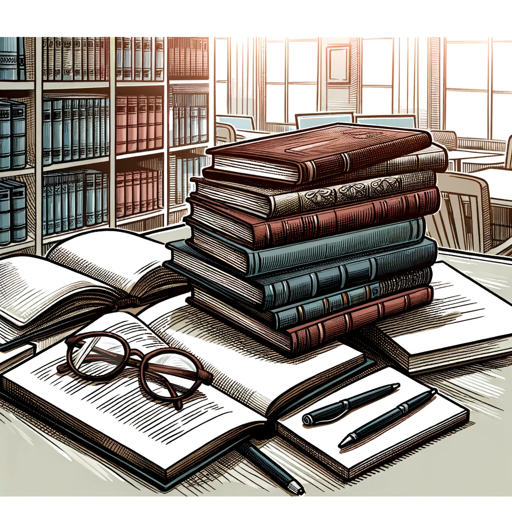
Science Paper Writer
AI-Driven Academic Writing Excellence

SSCI SCI CSSCI SCOPUS Paper Writer
AI-powered tool for SSCI, SCI, CSSCI, SCOPUS writing.

APA Paper Writer
AI-powered academic writing assistant

轻松海豚
AI-powered assistant for relaxed productivity.

英語はChatGPTでモノになる
AI-powered learning for English proficiency.

- Digital Art
- Web Design
- Logo Design
- Print Media
- Scalable Graphics
Common Questions About Convert Sketch to Vector
What image formats are supported?
You can upload images in JPG, PNG, and BMP formats for conversion.
Can I edit the vector after conversion?
Yes, you can preview and make adjustments to the vector before finalizing and downloading it.
Is there a limit on image size?
While there are no strict limits, larger images may take longer to process and could be more complex to convert accurately.
Do I need any special software to use the service?
No special software is required. The conversion process is entirely web-based, and the vector files can be viewed and edited with common vector graphics editors like Adobe Illustrator or Inkscape.
What are the common uses of vector conversions?
Vector conversions are useful for digital art, logo design, printing at various sizes without loss of quality, and creating scalable graphics for websites and presentations.