PDF Edit & Convert-PDF editing and conversion
AI-powered PDF editing and conversion
How do I convert a Word doc to PDF?
What's the best way to edit a PDF?
Can I merge two PDFs into one?
How do I add signatures to a PDF document?
Related Tools
Load More
PDF AI
PDF AI – Quickly summarize, analyze, and read your PDFs. Use PDF AI as your go-to PDF summarizer. Upload and engage with your PDFs effortlessly with PDF AI.

Pdf to Word - PDF CONVERTER
Transform your files with PDF CONVERTER . Experience swift and secure conversions from PDF to Word, Excel, PowerPoint, and more. Convert PDF to editable Word documents for free.

PDF Killer
Satisfying All Your PDF Needs. Completely free, easy to use, and free from hallucination errors. Summarize, search, translate papers, legal docs, novels, etc. Free PDF tools: convert, split, merge, compress, watermark. For PDFs above 25MB, ask for tools.

PDF MasterTool: Edit, Merge, Split, OCR 📄💨
Your versatile PDF editing, merging, splitting, and OCR wizard

PDF Creator
Expert at transforming text into well-formatted, readable, and writable PDFs.

PDF to Text Converter
I read online PDFs and make the text available for discussion.
20.0 / 5 (200 votes)
Introduction to PDF Edit & Convert
PDF Edit & Convert is a specialized tool designed to assist users in converting various document types to PDF format and editing existing PDF documents. The primary purpose of this tool is to provide practical guidance, detailed instructions, and best practices for handling PDF-related tasks. It ensures the use of accessible tools and software, aiming to be user-friendly for individuals with varying technical proficiencies. For example, a student needing to merge multiple research papers into a single PDF file for a thesis can use PDF Edit & Convert for detailed, step-by-step instructions to accomplish this. Additionally, a business professional looking to convert and annotate PDF reports for a presentation can find precise guidance here.

Main Functions of PDF Edit & Convert
Converting Documents to PDF
Example
Converting a Word document to PDF using free online tools or built-in features in word processors.
Scenario
A teacher needs to convert lesson plans created in Microsoft Word to PDF format to share with students via email. PDF Edit & Convert provides detailed instructions on using Microsoft Word’s 'Save As' function to create a PDF, ensuring the document retains its formatting.
Merging Multiple PDFs
Example
Using online tools to combine several PDF files into one comprehensive document.
Scenario
A project manager needs to combine multiple PDF reports from different team members into a single document for a meeting. PDF Edit & Convert guides them through using a free online tool like 'Smallpdf' or 'PDF Merge' to upload and merge files seamlessly.
Editing Existing PDFs
Example
Adding annotations, comments, and highlighting text in a PDF document using Adobe Acrobat Reader.
Scenario
A legal professional needs to review a contract by adding comments and highlighting key sections. PDF Edit & Convert provides a step-by-step guide on using Adobe Acrobat Reader’s free annotation tools to perform these tasks efficiently.
Ideal Users of PDF Edit & Convert Services
Students and Educators
Students often need to convert assignments to PDF format for submission, and educators may need to prepare and distribute materials in a universally readable format. PDF Edit & Convert provides easy-to-follow instructions, making it ideal for these groups who may not have advanced technical skills.
Business Professionals
Business professionals frequently work with PDF documents for reports, presentations, and contracts. They benefit from the detailed guidance on merging, annotating, and converting documents, helping them streamline their workflow and maintain professionalism in document handling.

How to Use PDF Edit & Convert
Step 1
Visit aichatonline.org for a free trial without login, also no need for ChatGPT Plus.
Step 2
Upload your document by clicking on the 'Upload' button and selecting the file you want to convert or edit.
Step 3
Choose the desired action, such as 'Convert to PDF' or 'Edit PDF', from the available options.
Step 4
Use the tools provided to make any necessary edits or adjustments to your PDF document. This can include text editing, adding images, or rearranging pages.
Step 5
Save and download your final document by clicking the 'Save' button and choosing your preferred file format.
Try other advanced and practical GPTs
金山文岸GPT 2.0
Enhance your UX content with AI

论文写作工具
AI-Powered Academic Writing Assistance

セグメントごとに新たな価値の付与
AI-powered customer-centric solutions

AI芸能リポーター きょうこ
Insightful AI-powered entertainment reporting.

優秀な妹
Your AI-powered sister for all needs.

Construction Cost Estimator with CSI Analysis
AI-powered detailed construction cost estimation.

Code Convert
AI-powered code transformation tool

Convert Compress PDF
AI-powered PDF conversion and compression.

Convert Sketch to Vector
AI-Powered Sketch to Vector Conversion

Research Paper Writer
AI-Powered Precision for Academic Papers
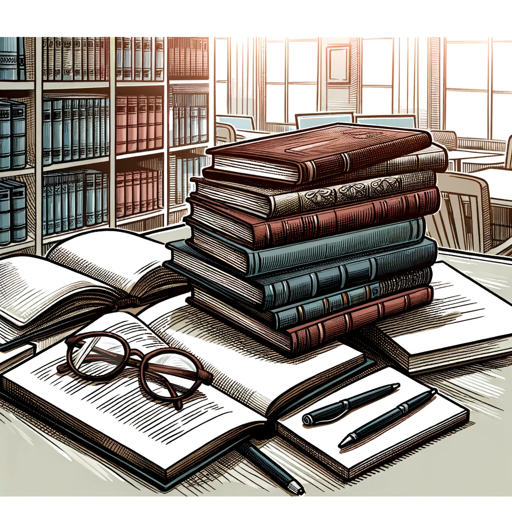
Science Paper Writer
AI-Driven Academic Writing Excellence

SSCI SCI CSSCI SCOPUS Paper Writer
AI-powered tool for SSCI, SCI, CSSCI, SCOPUS writing.

- Document Conversion
- Format Conversion
- File Merging
- PDF Editing
- Secure Handling
FAQs about PDF Edit & Convert
What types of documents can be converted to PDF?
You can convert various types of documents to PDF, including Word documents, Excel spreadsheets, PowerPoint presentations, and image files such as JPEG and PNG.
Can I edit the text in a PDF using this tool?
Yes, PDF Edit & Convert allows you to edit the text within a PDF. You can add, delete, or modify text as needed.
Is it possible to merge multiple PDF files into one?
Yes, the tool provides an option to merge multiple PDF files into a single document, making it easy to organize and combine your files.
Can I convert PDF files to other formats?
Yes, you can convert PDF files to various formats, including Word, Excel, PowerPoint, and image formats like JPEG and PNG.
Is my data secure when using PDF Edit & Convert?
Yes, your data is secure. The tool uses encryption and secure servers to ensure your documents are protected during the upload and download processes.