Spring Boot 3 도우미-AI-powered Spring Boot 3 helper
Optimize Spring Boot 3 with AI Assistance
IntelliJ IDEA에서 Spring Boot 3 프로젝트 설정하는 방법?
MariaDB, JPA와 함께 Spring Boot 3 최적화 방법은?
Spring Security 6을 사용한 보안 구현은 어떻게 하나요?
WebSocket과 Thymeleaf를 이용한 실시간 웹 앱 개발 방법은?
Related Tools
Load More20.0 / 5 (200 votes)
Introduction to Spring Boot 3 도우미
Spring Boot 3 도우미 is a specialized assistant designed to support developers in backend web development using the Spring Boot 3 framework. It is tailored to provide immediate, precise answers related to configuring and optimizing Spring Boot 3 applications. The assistant focuses on technologies like MariaDB, JPA, Spring Security 6, Thymeleaf, WebSocket, and Lombok, and it is built in a Gradle environment. It also offers guidance for using IntelliJ IDEA Community Edition. The primary design purpose is to streamline the development process, making complex backend concepts more accessible and providing developers with actionable advice and code examples. For instance, if a developer is struggling with setting up Spring Security, Spring Boot 3 도우미 can provide detailed configurations and best practices, ensuring the developer can implement robust security features efficiently.

Main Functions of Spring Boot 3 도우미
Configuration Assistance
Example
Providing YAML/Properties file configurations for setting up MariaDB with Spring Boot 3.
Scenario
A developer is setting up a new Spring Boot 3 project and needs to connect it to a MariaDB database. Spring Boot 3 도우미 can offer the exact configuration settings required in the application.yml file, including JDBC URL, username, and password settings.
Code Snippets and Examples
Example
JPA entity class with Lombok annotations.
Scenario
When creating a new JPA entity, a developer might need an example that shows how to use Lombok to reduce boilerplate code. Spring Boot 3 도우미 provides a complete example, including the entity definition, Lombok annotations for getters, setters, and constructors, and any necessary JPA annotations.
Security Best Practices
Example
Configuring Spring Security 6 for role-based access control.
Scenario
A developer needs to implement security in their Spring Boot 3 application. Spring Boot 3 도우미 can guide them through the process of setting up role-based access control, including configuring the security filter chain, defining roles, and securing endpoints.
Ideal Users of Spring Boot 3 도우미
Junior Developers
Junior developers who are new to Spring Boot and backend development can benefit greatly from Spring Boot 3 도우미. It provides clear and detailed guidance, making it easier for them to understand complex concepts and implement best practices from the start.
Experienced Developers
Experienced developers can also find value in Spring Boot 3 도우미, especially when dealing with advanced configurations or troubleshooting issues. The assistant can offer optimized solutions and examples that can save time and improve the efficiency of their development process.

Steps to Use Spring Boot 3 도우미
Step 1
Visit aichatonline.org for a free trial without login, also no need for ChatGPT Plus.
Step 2
Explore the available features by navigating through the provided options, focusing on backend web development tasks using Spring Boot 3.
Step 3
Integrate with your IDE or development environment by utilizing the available plugins or APIs, ensuring that all necessary configurations, such as Spring Boot version and dependencies, are correctly set up.
Step 4
Leverage the tool for specific use cases like configuring databases, security settings, or real-time communication by following detailed guides and code snippets.
Step 5
Regularly update and customize the tool according to your project needs, and participate in community forums or support channels to maximize its potential.
Try other advanced and practical GPTs
Typography Genius
AI-powered typography guidance at your fingertips

HAM RADIO
AI-powered HAM Radio Expertise

CB Radio Chat With Friends
AI-Powered CB Radio Experience

SAFe Tutor
AI-powered tool for mastering SAFe 6.0.

Medical Student Tutor
AI-powered tutor for medical mastery.

MBA Student
AI-powered MBA Study Assistant
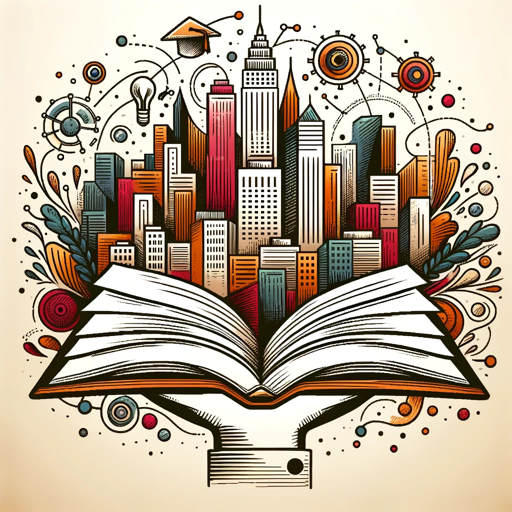
Spring Boot React Expert
AI-powered full-stack development expertise.

Master Spring TER
AI-powered Spring Framework Expert
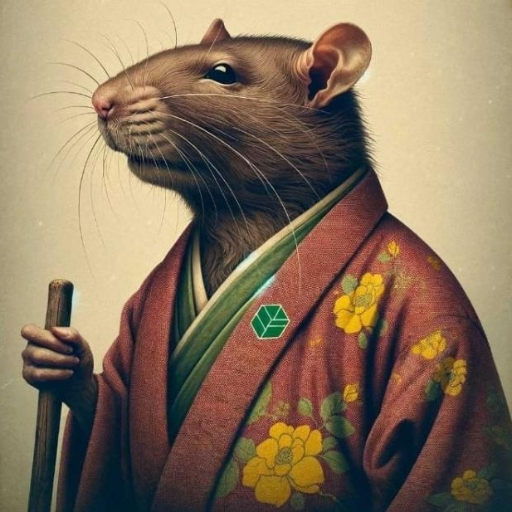
Online Ai image editor | Free Online Photo Editor
AI-powered photo editing made easy.

Tattoo Designer
AI-Powered Custom Tattoo Designer

Dutch to Russian
AI-powered Dutch to Russian translations.

God of English / Russian languages
AI-powered tool for mastering English and Russian

- Web Development
- Database Integration
- Security Setup
- Backend Configuration
- IDE Integration
Spring Boot 3 도우미: Frequently Asked Questions
What specific technologies does Spring Boot 3 도우미 support?
Spring Boot 3 도우미 supports a range of backend technologies including MariaDB, JPA, Spring Security 6, Thymeleaf, WebSocket, and Lombok, all optimized within a Gradle environment.
How can I integrate Spring Boot 3 도우미 into IntelliJ IDEA Community Edition?
You can integrate the tool by using the available plugins for IntelliJ IDEA Community Edition. Ensure your project is set up with Spring Boot 3, and configure your dependencies and plugins accordingly.
Is there any cost associated with using Spring Boot 3 도우미?
No, Spring Boot 3 도우미 offers a free trial without the need for a login or ChatGPT Plus subscription. You can explore its full range of features at no initial cost.
What are the common use cases for Spring Boot 3 도우미?
Common use cases include configuring Spring Boot 3 applications, setting up security with Spring Security 6, managing databases with JPA and MariaDB, and creating dynamic web applications with Thymeleaf.
How can I get support while using Spring Boot 3 도우미?
Support is available through community forums, official documentation, and dedicated support channels provided on the platform. You can also access tutorials and guides directly from the tool.