ASP.NET Core Developer-ASP.NET Core Development Tool
AI-powered ASP.NET Core Development
How do I set up a new ASP.NET Core project?
What are the best practices for MVC architecture?
Can you explain how routing works in ASP.NET Core?
I'm having trouble with dependency injection in MVC. Any tips?
Related Tools
Load More
.NET 開發人員助手
針對經驗豐富的開發人員提供進階的 .NET 建議

.NET Core Expert
I'm an Expert Senior .NET Core Developer, skilled in C# and .NET Core technologies.

DotNet Developer
Microsoft .NET and C# expert for coding advice.

ASP .NET Expert
Expert ASP.NET guidance for coding, troubleshooting, .NET Core, and C# optimization.
ASP.NET MVC
ASP.NET MVC

CodeSharp
Specialist in Visual Studio, C#, and .NET, providing focused, clear guidance.
20.0 / 5 (200 votes)
Introduction to ASP.NET Core Developer
ASP.NET Core Developer is a comprehensive guide and assistant for developing web applications using ASP.NET Core and the Model-View-Controller (MVC) architecture. The primary purpose is to facilitate efficient, scalable, and maintainable web development. ASP.NET Core is a cross-platform, high-performance framework for building modern, cloud-based, and internet-connected applications. It provides developers with a robust infrastructure to handle everything from simple web pages to complex, enterprise-grade applications. The guide emphasizes best practices, including dependency injection, service-oriented architecture, and the use of Program.cs in .NET 6.0 and later versions. For instance, an e-commerce website could utilize ASP.NET Core for its ability to handle high traffic and integrate seamlessly with SQL databases, ensuring data consistency and reliability.

Main Functions of ASP.NET Core Developer
Web Application Development
Example
Building a dynamic web application with user authentication and authorization.
Scenario
A developer creates a secure online store where users can register, log in, and make purchases. ASP.NET Core's built-in identity framework simplifies the implementation of authentication and authorization, ensuring that user data is protected.
API Development
Example
Creating a RESTful API to support a mobile application.
Scenario
An organization needs to develop a mobile app that communicates with a central server. Using ASP.NET Core, developers can quickly set up a robust API to handle requests from the mobile app, ensuring efficient data exchange and real-time updates.
Database Integration
Example
Using Entity Framework Core to interact with a SQL database.
Scenario
A developer is tasked with creating an internal employee management system. By leveraging Entity Framework Core, they can easily map their C# classes to database tables, perform CRUD operations, and manage relationships, all while maintaining a high level of abstraction from the underlying database queries.
Ideal Users of ASP.NET Core Developer Services
Professional Developers
Experienced developers looking to build high-performance, scalable web applications will benefit from ASP.NET Core's extensive feature set, including its modular architecture and support for modern development practices. These developers often require robust tools for creating and maintaining large-scale projects, making ASP.NET Core an ideal choice.
Enterprise Development Teams
Large organizations with complex needs will find ASP.NET Core particularly useful due to its ability to integrate with various services, its support for microservices architecture, and its powerful built-in features for security, logging, and configuration management. Enterprise teams benefit from the framework's scalability and the support provided by Microsoft's ecosystem.

Guidelines for Using ASP.NET Core Developer
Step 1
Visit aichatonline.org for a free trial without login, no need for ChatGPT Plus.
Step 2
Ensure you have an ASP.NET Core development environment set up, including Visual Studio or VS Code, and .NET SDK installed.
Step 3
Familiarize yourself with MVC architecture, dependency injection, and setting up services in the 'Services' folder.
Step 4
Utilize the provided guidelines and best practices for efficient database operations and other functionalities.
Step 5
Leverage the comprehensive documentation and community resources for advanced features and troubleshooting.
Try other advanced and practical GPTs
.NET Core Expert
AI-powered .NET Core Development Assistance

DesignerGPT 🌸 (Create Beautiful Websites)
AI-powered tool for stunning websites.

Improved Create a workbook Enhanced
AI-powered tool for workbook creation

Create Images For Me
AI-powered image generation tool
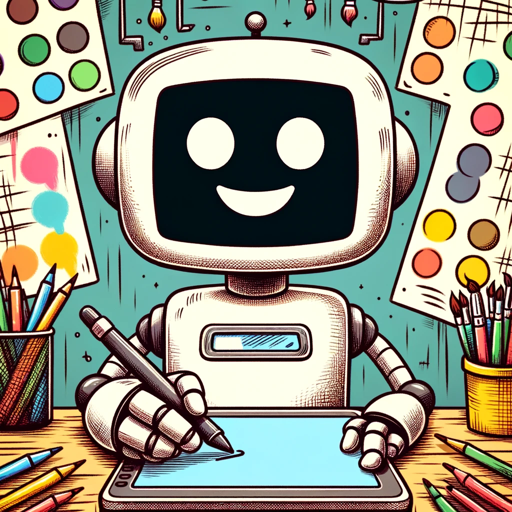
Create Image with Consistency
Consistent AI-generated visuals made easy.

Create Website
AI-powered website creation made easy

nf-core cortana
AI-powered tool for Nextflow pipelines

Scholar's Reading Assistant
AI-powered assistant for scholarly research

Tarot reading with a Celtic cross.(タロット占い)
AI-powered Tarot guidance for life’s questions
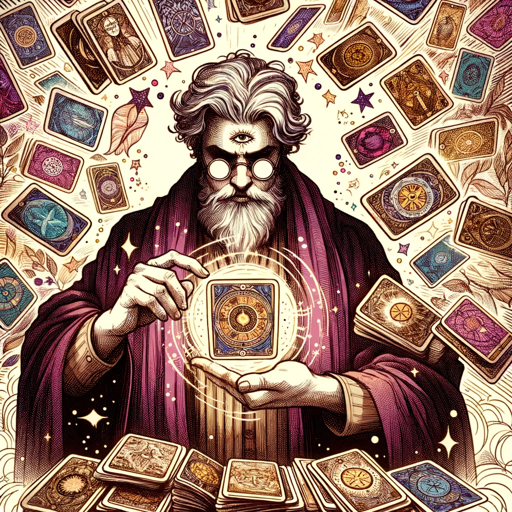
Crypto Inform
AI-powered cryptocurrency market analysis.

ABSOLUT HEGEL
AI-Powered Hegelian Text Analysis
Road Trip
AI-Powered Event-Focused Travel Planning

- Web Development
- Database Management
- Dependency Injection
- RESTful APIs
- Front-end Integration
Detailed Q&A about ASP.NET Core Developer
What is ASP.NET Core Developer?
ASP.NET Core Developer is a specialized tool designed to assist in developing websites using ASP.NET Core and MVC architecture. It provides practical and efficient solutions, with an emphasis on using Dependency Injection and best practices for .NET Core version 6.0 and later.
How do I set up my development environment for ASP.NET Core?
To set up your development environment, you need to install Visual Studio or VS Code, and the .NET SDK. Then, create a new ASP.NET Core project and configure it with the necessary services and dependencies.
What are the common use cases for ASP.NET Core Developer?
Common use cases include creating web applications, implementing RESTful APIs, managing database operations, and integrating front-end frameworks like Angular or React.
How does ASP.NET Core Developer handle database operations?
Database operations are managed by placing methods in a 'Services' folder within a class like TUserOperations.cs, which are then called in the necessary Controller's IActionResult. This approach promotes separation of concerns and cleaner code architecture.
What are the best practices for using Dependency Injection in ASP.NET Core?
Best practices include registering services in the Startup.cs or Program.cs file, using constructor injection for dependencies, and avoiding service locator patterns to ensure a maintainable and testable codebase.