Create Image with Consistency-image generation with consistency.
Consistent AI-generated visuals made easy.
What are your characters' ages and countries?
Which image quality would you prefer: comic, poster, portrait, or realistic?
What size should the images be?
Can you give more details about your characters for precise visuals?
Related Tools
Load More
Consistent Character GPT👉🏼 Fast & High Quality⚡️
Your creative partner for generating characters in different poses, expressions, and scenes. No prompt needed, just start with 'CLICK HERE' and follow the steps.

Image Copy Machine GPT
Replicates and creatively reinterprets images. Just upload your photo, and let the GPT do its magic. Remember to adhere to copyright regulations. Welcome to the best Image GPT powered by DALL·E ChatGPT.

Consistent Image Generator
Geneate an image ➡ Request modifications. This GPT supports generating consistent and continuous images with DALL-E. It also offers the ability to restore or integrate photos you upload. ✔️Where to use: Wordpress Blog Post, Youtube thumbnail, AI profile,

Recreate Images GPT
Upload any image and DALL-E will recreate it for you.

Consistent Characters
I maintain character consistency + attire & items <upload an image & alter variables>

Consistency Crafter 2024
Efficient image sheet creator
20.0 / 5 (200 votes)
Introduction to Create Image with Consistency
Create Image with Consistency is designed as a specialized tool within the ChatGPT framework, tailored for users who need highly specific and consistent visual assets, particularly for scripts and storyboards, such as those used in YouTube content creation. The tool functions by guiding users through a detailed process to generate images that match their precise requirements. By asking targeted questions—such as the age, nationality, desired visual style, and image dimensions—the tool ensures that the final output aligns closely with the user’s vision. A unique feature is the ability to maintain visual consistency across a series of images by referencing the 'Gen ID' of previously generated visuals within the same session. This is particularly valuable for creators who need a series of images to maintain a cohesive look and feel, such as in episodic content or sequential storytelling. For instance, a YouTube creator producing a historical documentary can use this tool to generate consistent character visuals that match the period and setting of their narrative.

Core Functions of Create Image with Consistency
Detailed Image Customization
Example
A user requests an image of a medieval knight. The tool asks about the knight's age, the country of origin, the visual style (e.g., comic, realistic), and the desired image size.
Scenario
This function is ideal for content creators who need tailored visuals, such as a game designer creating character concept art.
Image Consistency Across Sessions
Example
A user working on a comic series needs to generate multiple images of the same character in different scenes. The tool uses the 'Gen ID' from a previous image to ensure consistency.
Scenario
This is especially useful for animators or YouTube series creators who need to maintain a consistent look for characters across multiple episodes.
Scenario-Specific Visual Generation
Example
A content creator needs visuals for a scene set in ancient Rome, with specific details like togas and Roman architecture.
Scenario
This function is valuable for educators or documentary filmmakers who require historically accurate and detailed imagery for storytelling.
Target Users of Create Image with Consistency
YouTube Content Creators
YouTube creators who produce scripted content, such as educational videos, historical documentaries, or animated series, would benefit from this tool. They require specific and consistent visuals to maintain the integrity of their narratives across episodes.
Game Designers and Developers
Game designers working on character concepts, environments, or storyboards can use this tool to create and refine visuals that match the detailed requirements of their game's world and storyline.

How to Use Create Image with Consistency
Visit aichatonline.org
Start by visiting aichatonline.org to access a free trial without the need for login or ChatGPT Plus subscription. This is the first step to using Create Image with Consistency effectively.
Familiarize Yourself with the Interface
Explore the interface to understand the various options available for generating images, including settings for image size, style, and character details. This understanding will help you make the most out of the tool.
Specify Detailed Image Requirements
Provide specific details such as the age, country, and context for the characters or scenes you wish to create. This will ensure that the generated images are highly tailored to your needs.
Use Image Size and Quality Options
Select the appropriate image size and quality based on your project requirements, such as choosing between a comic style, poster, portrait, or realistic image.
Generate and Refine
After generating the image, review it and make necessary refinements by providing additional details or adjustments. Use the Gen ID of the previous image to maintain visual consistency across multiple images.
Try other advanced and practical GPTs
Create Website
AI-powered website creation made easy

Create Your Video GPT
AI-powered video creation made easy

Create Photo-Realistic Art
AI-powered tool for realistic image creation

Sexy Create
AI-Powered Content and Idea Generator

Create Atomic Note
AI-driven insights for your ideas

Create GPT
AI-Powered Custom Responses for All Your Needs

Create Images For Me
AI-powered image generation tool
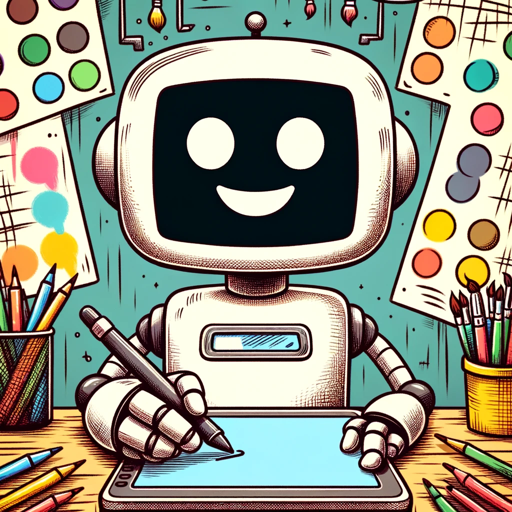
Improved Create a workbook Enhanced
AI-powered tool for workbook creation

DesignerGPT 🌸 (Create Beautiful Websites)
AI-powered tool for stunning websites.

.NET Core Expert
AI-powered .NET Core Development Assistance

ASP.NET Core Developer
AI-powered ASP.NET Core Development

nf-core cortana
AI-powered tool for Nextflow pipelines

- Content Creation
- Marketing
- Storytelling
- Visual Design
- Educational
Create Image with Consistency Q&A
What is Create Image with Consistency?
Create Image with Consistency is a tool that helps users generate detailed and consistent images for various projects, ensuring that visuals align with specific requirements like character details, context, and style.
How can I maintain consistency across multiple images?
By using the Gen ID of a previously generated image, you can maintain visual consistency across different images in the same project, ensuring that characters and scenes look uniform.
What types of images can I create?
You can create a variety of images including comic-style illustrations, posters, portraits, and realistic scenes. The tool allows customization of image size, style, and specific character details.
Is prior graphic design experience needed?
No prior graphic design experience is required. The tool is user-friendly and designed to guide you through the process, making it accessible to both beginners and professionals.
Can I use this tool for commercial projects?
Yes, the tool is suitable for both personal and commercial projects. It’s ideal for content creators, marketers, and professionals who need consistent and tailored visual content.