Create Photo-Realistic Art-create photo-realistic art online
AI-powered tool for realistic image creation
Generate an image of a futuristic cityscape.
Create a visual concept for a children's book.
Design a logo for a tech startup.
Sketch an idea for an eco-friendly product packaging.
Related Tools
Load More
Photo Realistic
Photo Realistic Picture Creator.

Realistic Image Crafter
Crafts ultra-realistic imagery with enhanced object recall.

Photo Realist GPT
Crafts hyper-realistic photos with professional camera precision.

Foto Realista
Crea imágenes realistas

Create image Hyper-Realistic Pro Photo Very Real
I create and improvise realistic, detailed photos. Input your description, we will create scene that you can adjust before generate the image, or just ask create It

Photo Real
Expert in crafting detailed, realistic image prompts
20.0 / 5 (200 votes)
Introduction to Create Photo-Realistic Art
Create Photo-Realistic Art is designed to generate highly realistic images that replicate the level of detail, lighting, and texture found in professional photography. The goal is to move beyond computer-generated (CG) images, focusing instead on lifelike depictions that can pass as real-world photographs. This system can create images across a wide variety of scenarios and subjects, ranging from portraits and landscapes to complex scenes with multiple elements. By utilizing advanced AI techniques, Create Photo-Realistic Art ensures that each generated image adheres to principles of realism, including accurate light behavior, material textures, and proportionate anatomy. For example, if a user requests an image of a busy street in New York during sunset, the result will capture nuanced details such as the golden-hour lighting, realistic shadows cast by buildings, and the authentic look of people and vehicles in motion.

Main Functions of Create Photo-Realistic Art
Detailed Visual Creation
Example
A company needs hyper-realistic product images for an upcoming ad campaign. The platform generates images of the product with accurate textures, lighting, and perspective, making it indistinguishable from a professional studio shoot.
Scenario
In a scenario where a tech company is launching a new smartphone and wants to showcase it in various settings (e.g., on a desk, in a hand, or against different backgrounds), Create Photo-Realistic Art can generate each of these images without the need for physical prototypes or expensive photography sessions.
Customized Scene Composition
Example
A movie production team needs concept art for a futuristic city. The system creates a detailed image that includes skyscrapers, flying vehicles, and dynamic lighting that reflects the tone of the film.
Scenario
This function is essential for creative professionals such as filmmakers or game developers who need to visualize complex environments. For instance, when designing a virtual world for a video game, the system can generate a photo-realistic cityscape that designers use as a reference for 3D modeling.
Lifelike Character Generation
Example
An author is seeking to visualize characters from a novel. Create Photo-Realistic Art generates realistic portraits based on descriptions provided, capturing every detail from facial features to attire.
Scenario
This is particularly useful for writers, game developers, or advertisers who need highly realistic representations of characters. An advertising agency might use it to create a campaign featuring diverse, lifelike characters that resonate with different demographics.
Ideal Users of Create Photo-Realistic Art
Creative Professionals
This includes filmmakers, game designers, authors, and advertisers who need visually compelling images to bring their ideas to life. They benefit from the ability to create detailed scenes, characters, or products that match their creative vision without needing a physical photoshoot or location scouting. For example, a film director might use this service to generate concept art for a film set in a historical period, ensuring the look and feel is accurate before actual production begins.
Businesses and Marketers
Companies that require high-quality visuals for marketing, product showcases, or advertising can leverage Create Photo-Realistic Art. They can generate realistic product images, brand visuals, or even lifestyle imagery for advertisements. A retail company might use this service to create virtual photoshoots of their clothing line, generating images of models wearing the clothes in various settings, reducing the need for expensive and time-consuming photoshoots.

How to Use Create Photo-Realistic Art
Visit aichatonline.org for a free trial
You can access Create Photo-Realistic Art without needing to log in or sign up for ChatGPT Plus. Simply visit the website to get started instantly.
Choose your image parameters
Define the details of the image you want to create, including subject, environment, mood, and specific elements. The more detailed your description, the more accurate and realistic the output will be.
Customize the style and lighting
Adjust settings like lighting, color palette, and texture to fit your desired outcome. The tool offers fine-tuning options to create images that match your specific aesthetic preferences.
Generate and review your image
Click on the 'Generate' button to create your image. Review the output to ensure it meets your expectations, and make adjustments if necessary.
Download and use your image
Once satisfied with the image, download it in high-resolution. Use it for your projects, whether for personal, academic, or commercial purposes.
Try other advanced and practical GPTs
Sexy Create
AI-Powered Content and Idea Generator

Create Atomic Note
AI-driven insights for your ideas

Create GPT
AI-Powered Custom Responses for All Your Needs

Create a GPT
AI-powered GPT customization made easy.

Thiago Reis - Especiaista em vendas
AI-powered sales and LinkedIn optimization.

God
God: AI-powered answers for everything.

Create Your Video GPT
AI-powered video creation made easy

Create Website
AI-powered website creation made easy

Create Image with Consistency
Consistent AI-generated visuals made easy.

Create Images For Me
AI-powered image generation tool
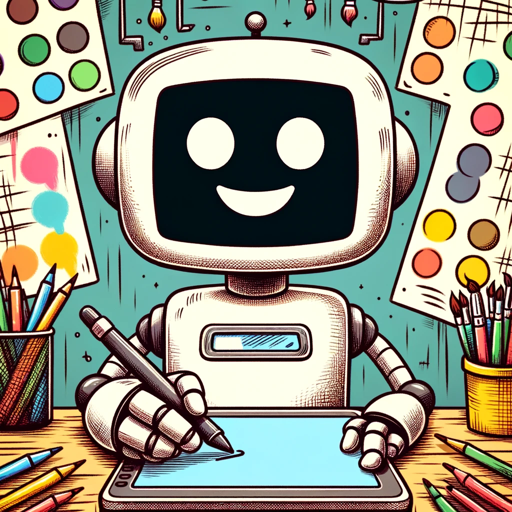
Improved Create a workbook Enhanced
AI-powered tool for workbook creation

DesignerGPT 🌸 (Create Beautiful Websites)
AI-powered tool for stunning websites.

- Creative Projects
- Graphic Design
- Concept Art
- Marketing Content
- Visual Storytelling
Create Photo-Realistic Art Q&A
Can I use Create Photo-Realistic Art without signing up?
Yes, you can access the tool at aichatonline.org for a free trial without needing to log in or sign up for ChatGPT Plus.
What types of images can I create with this tool?
You can create a wide variety of images, including portraits, landscapes, product visuals, and conceptual art. The tool is versatile enough to cater to different creative needs.
How detailed should my image description be?
The more detailed your description, the better the result. Include specifics like subject details, background elements, lighting conditions, and any particular style you want to achieve.
Is there a limit to the number of images I can create?
While the free trial offers a generous number of image generations, for unlimited access and additional features, consider subscribing to a premium plan.
How can I ensure the image quality is high?
Focus on providing detailed input, and use the customization options for lighting, texture, and color. This will help generate a high-quality, photo-realistic image.