Create Website-AI-powered website creation tool
AI-powered website creation made easy
How can I create a simple website quickly?
What's the fastest way to deploy a website?
Can you provide a basic HTML template?
I need to set up a website in 5 minutes, help!
Related Tools
Load More20.0 / 5 (200 votes)
Introduction to Create Website
Create Website is a tool designed to simplify the process of building a website, specifically tailored for users with minimal or no coding experience. The primary purpose is to guide users through each step of website creation, from selecting a hosting service and registering a domain to setting up the actual development environment. By focusing on user-friendliness and efficiency, Create Website enables users to get their websites up and running quickly with minimal technical hurdles. For example, a small business owner who needs a website to showcase their products can use Create Website to navigate through the often complex process of setting up an e-commerce platform. The tool provides step-by-step guidance and offers ready-made code snippets, ensuring that the business owner can focus on content and design rather than technical details.

Main Functions of Create Website
Guided Website Setup
Example
A non-technical user wants to set up a personal blog. Create Website guides them through choosing a domain name, registering it, selecting a hosting service, and setting up WordPress.
Scenario
The user is unfamiliar with web hosting options and domain registration. Create Website provides clear, simple instructions, helping the user complete each task with confidence. It even suggests beginner-friendly hosting services and explains how to connect the domain to the hosting service.
Copy-Paste-Ready Code Snippets
Example
A freelance graphic designer needs a portfolio website but has no coding skills. Create Website offers pre-built HTML and CSS snippets that can be customized to suit their branding.
Scenario
The designer selects a layout from the provided templates and copies the relevant code snippets into their website editor. They can easily modify text, images, and styles without worrying about the underlying code structure.
Tailored Website Creation Paths
Example
An entrepreneur wants to launch an online store. Create Website offers a tailored path that includes selecting a platform like Shopify or WooCommerce, integrating payment gateways, and optimizing for SEO.
Scenario
The tool walks the entrepreneur through each step, ensuring that the store is functional, secure, and optimized for search engines. The entrepreneur can focus on product listings and marketing strategies while Create Website handles the technical setup.
Ideal Users of Create Website
Small Business Owners
Small business owners who need an online presence but lack technical expertise will find Create Website invaluable. The tool helps them establish a professional website quickly, whether it's an e-commerce platform or a service showcase. They benefit by being able to manage their website without needing to hire a developer, saving both time and money.
Freelancers and Creatives
Freelancers, such as graphic designers, photographers, and writers, often need portfolios to showcase their work. Create Website enables them to build a custom portfolio site without needing to understand code. The ready-made templates and code snippets ensure that they can focus on showcasing their work rather than getting bogged down in technical details.

How to Use Create Website
1
Visit aichatonline.org for a free trial without login, no need for ChatGPT Plus.
2
Familiarize yourself with the interface. The tool is designed for users with minimal coding experience, offering intuitive options for website creation.
3
Identify your website needs. Whether you're building a blog, e-commerce site, or portfolio, understand the basic structure and features you want to include.
4
Follow the guided steps to select a domain name, choose a hosting provider, and set up your development environment. Create Website will offer suggestions and code snippets tailored to your needs.
5
Utilize the provided code snippets and templates. Customize them as needed, and deploy your website once you're satisfied with the setup.
Try other advanced and practical GPTs
Create Your Video GPT
AI-powered video creation made easy

Create Photo-Realistic Art
AI-powered tool for realistic image creation

Sexy Create
AI-Powered Content and Idea Generator

Create Atomic Note
AI-driven insights for your ideas

Create GPT
AI-Powered Custom Responses for All Your Needs

Create a GPT
AI-powered GPT customization made easy.

Create Image with Consistency
Consistent AI-generated visuals made easy.

Create Images For Me
AI-powered image generation tool
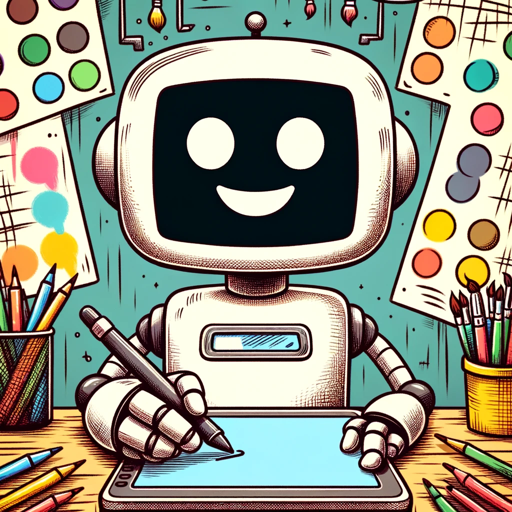
Improved Create a workbook Enhanced
AI-powered tool for workbook creation

DesignerGPT 🌸 (Create Beautiful Websites)
AI-powered tool for stunning websites.

.NET Core Expert
AI-powered .NET Core Development Assistance

ASP.NET Core Developer
AI-powered ASP.NET Core Development

- E-commerce
- Landing Pages
- Blog Creation
- Portfolio Setup
- Personal Website
Q&A about Create Website
What is the primary function of Create Website?
Create Website is designed to simplify the process of building a website, especially for users with little to no coding experience. It offers step-by-step guidance, code snippets, and templates to quickly set up various types of websites.
Do I need any prior experience in web development to use Create Website?
No prior experience is necessary. Create Website is built to be user-friendly and accessible, guiding you through each step of the process with clear instructions and ready-to-use code.
Can I use Create Website for different types of websites?
Yes, Create Website supports various website types, including blogs, portfolios, e-commerce sites, and more. It offers tailored advice and code snippets based on the specific type of website you want to create.
What kind of support does Create Website offer during the website creation process?
Create Website provides detailed instructions, relevant code snippets, and tips for best practices at every stage. It also suggests hosting options, domain registration, and customization features to enhance your website.
Is Create Website free to use?
Yes, you can start using Create Website for free by visiting aichatonline.org, where a free trial is available without the need for a login or ChatGPT Plus.