Website Creator-AI Website Creation Tool
AI-powered website creation made easy
Create me a portfolio website showcasing my photography work.
Build a blog site where I can write about my travel adventures.
Design an e-commerce website for selling my handmade jewelry.
Generate a landing page for my upcoming book release.
Set up a professional website for my consulting business.
Develop a recipe website with categories for different cuisines.
Create a personal website that combines my CV, blog, and contact information.
Build a non-profit website to raise awareness for environmental issues.
Design a fitness website with sections for workout plans and nutrition advice.
Generate a music band website featuring upcoming shows and a merchandise store.
Related Tools
Load More
Website Generator
A GPT for website creation, design, copywriting, and code. Integrated with DALL-E 3. Powered by B12. Share your feedback with [email protected].

Website Builder
Creative assistant for website building and design ideas.

Web Site Creator GPT
A go-to expert for crafting distinctive, high-impact websites using advanced technology. Skilled in HTML, CSS, JavaScript, PHP, Phyton, AI, SEO, UX/UI design, and security. Let's innovate your web presence! 🌐

Web Builder
Create and host webpage for you.

Web Site Creator
Friendly guide for sketch-based web design

Web Crafter
Beginner-friendly coding assistance for building simple web apps.
20.0 / 5 (200 votes)
Introduction to Website Creator
Website Creator is a specialized AI tool designed to facilitate the creation and deployment of HTML websites. It is optimized to generate web content rapidly based on user specifications, handling everything from basic site structure to detailed design elements. The tool can produce a fully functional website ready for deployment, making it an ideal solution for individuals and businesses seeking quick web presence. For instance, if a user needs a portfolio site, Website Creator can instantly generate a personalized layout, complete with image links from Unsplash, and deploy it live.

Main Functions of Website Creator
Automated Website Generation
Example
A photographer needs a portfolio website to showcase their work.
Scenario
Website Creator can take input on the desired layout and elements (such as galleries, contact forms, and about sections) and generate a customized HTML site with links to high-quality images from Unsplash.
Live Deployment
Example
A small business wants to launch a new product page quickly.
Scenario
After generating the HTML site based on user inputs, Website Creator can deploy the site live, making it accessible to the public immediately.
Customizable Design Options
Example
A blogger wants to refresh the look of their blog without manual coding.
Scenario
Website Creator can update the design elements, such as themes and color schemes, based on the blogger's preferences, and apply these changes to the live site.
Ideal Users of Website Creator
Freelancers and Small Business Owners
These users benefit from Website Creator's ability to quickly generate professional websites without needing in-depth technical skills. It allows them to maintain an online presence with minimal effort and time investment.
Content Creators and Bloggers
Content creators and bloggers can use Website Creator to easily design and update their sites, ensuring their online content remains fresh and engaging. The tool's customization options help them maintain a unique and personal touch.

How to Use Website Creator
1
Visit aichatonline.org for a free trial without login, also no need for ChatGPT Plus.
2
Define the purpose of your website, such as business, portfolio, or blog, and prepare any content you want to include.
3
Input your website requirements into the Website Creator, specifying details like layout, colors, and any specific features.
4
Choose whether you want to see the code being generated in real-time or have it created in the background.
5
Review the generated website, make any desired changes, and deploy the site via the provided link.
Try other advanced and practical GPTs
Flutter App Developer
AI-powered assistance for Flutter developers.

Wriko
AI-powered content generation made easy.

txyz.ai
AI-Powered Insights for Research Papers

Clear Speak
AI-powered clarity and grammar improvement

Unity3D-GPT
AI-powered Unity3D development assistant
Ernährungs-Coach
AI-Powered Nutrition Planning

Imaging GPT
AI-Powered Hyperrealistic Image Generation

ProgrammerGPT
Empower Your Code with AI Intelligence
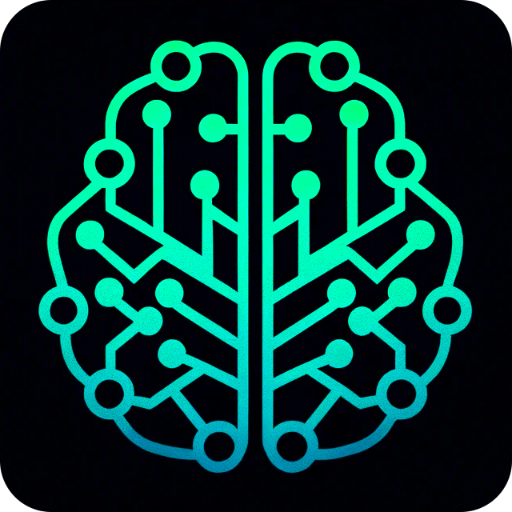
JunosGPT
AI-powered Juniper network solutions.
ImageRedraw
AI-Powered Image Redrawing

Advanced Math and Finance Solver
AI-powered problem-solving in math and finance.

Persona Sidekick
AI-Driven Personas for Targeted Strategies

- E-commerce
- Business
- Personal
- Portfolio
- Blog
Website Creator Q&A
What is Website Creator?
Website Creator is an AI-powered tool that generates HTML web pages based on user specifications. It helps users create websites quickly without needing advanced coding skills.
Do I need to log in or subscribe to use Website Creator?
No, you can start using Website Creator for free without logging in or subscribing, and there's no need for a ChatGPT Plus subscription.
Can I customize the design and features of my website?
Yes, you can specify your desired layout, colors, and features, and the Website Creator will generate the site according to your preferences.
How do I deploy my website once it’s created?
After reviewing and making any necessary changes, you can deploy your website via the provided link, making it live and accessible online.
Can I see the code that is generated for my website?
Yes, you have the option to view the code being generated in real-time or to have it created in the background and then review it.