ASP.NET MVC-powerful web development framework
AI-powered ASP.NET MVC for dynamic web apps
Ne istedin kral?
Related Tools
Load MoreC# Expert
Direct C# expert for precise, actionable coding advice.

Blazor .net 8
A code helper specific to Blazor in .net 8

.NET Core Expert
I'm an Expert Senior .NET Core Developer, skilled in C# and .NET Core technologies.

ASP.NET Core Developer
Helps develop websites with ASP.NET Core and MVC, offering coding tips and best practices.

DotNet Developer
Microsoft .NET and C# expert for coding advice.

ASP .NET Expert
Expert ASP.NET guidance for coding, troubleshooting, .NET Core, and C# optimization.
20.0 / 5 (200 votes)
Introduction to ASP.NET MVC
ASP.NET MVC (Model-View-Controller) is an architectural pattern used to develop web applications. It separates an application into three main components: the Model, the View, and the Controller. The primary purpose of this design is to divide the application logic, user interface, and data management to ensure a clean separation of concerns, which improves maintainability and scalability. **Model:** Represents the application data and business logic. It directly manages the data and is responsible for retrieving data from the database, performing business logic operations, and returning the processed data to the controller. **View:** Represents the user interface of the application. It displays the data from the model to the user and sends user commands to the controller. Views are often created using HTML, CSS, and JavaScript, and are responsible for rendering the data into a readable format for the user. **Controller:** Acts as an intermediary between the Model and the View. It listens to user inputs, processes the request using the model, and returns the appropriate view with the data. The controller is where the application logic resides. **Example Scenario:** Consider an online store application. The Model would handle data operations like retrieving product details from the database. The View would present these product details to the user in a formatted webpage. The Controller would manage user inputs, such as searching for products, filtering by category, or adding items to a cart, by interacting with the Model to retrieve the necessary data and then returning the appropriate View to the user.

Main Functions of ASP.NET MVC
Routing
Example
Defining URL patterns that map to the controller actions.
Scenario
In an e-commerce application, you can configure routes to handle URLs like `/products`, `/products/details/5`, and `/products/category/electronics`. This ensures users can navigate through the site seamlessly.
Model Binding
Example
Automatically converting request data into .NET objects.
Scenario
When a user submits a form to create a new product, ASP.NET MVC binds the form data to a Product model object, which is then processed by the controller action to add the product to the database.
Validation
Example
Using data annotations to enforce validation rules.
Scenario
In a registration form, you can enforce validation rules such as required fields, email format, and password strength using attributes like `[Required]`, `[EmailAddress]`, and `[StringLength]` on the model properties.
Ideal Users of ASP.NET MVC
Professional Developers
Experienced developers who need a powerful framework to build scalable and maintainable web applications. They benefit from ASP.NET MVC's flexibility, extensibility, and integration with other .NET components.
Enterprise Application Developers
Teams building large-scale applications for businesses, where the separation of concerns and robust architecture is crucial. ASP.NET MVC helps manage complex projects with multiple developers by organizing code into clear sections.

How to Use ASP.NET MVC
Visit aichatonline.org for a free trial without login, also no need for ChatGPT Plus.
This site offers a free trial for exploring ASP.NET MVC features without the need for login credentials or subscription.
Set Up the Development Environment
Ensure you have Visual Studio 2013 or later installed. Install ASP.NET Web Tools and NuGet Package Manager for Visual Studio.
Create a New ASP.NET MVC Project
Open Visual Studio, click 'New Project', select 'ASP.NET Web Application', and choose the MVC template.
Add Controllers, Views, and Models
In Solution Explorer, right-click on Controllers, Views, or Models folders to add new controllers, views, and models respectively.
Run and Debug the Application
Press F5 to debug the application. This will launch the application in your web browser.
Try other advanced and practical GPTs
ML Companion
AI-powered companion for learning and problem-solving.

Thinker Tony
AI-powered insights, with attitude.

Ayurveda Insights
AI-powered Ayurveda for Your Wellness

2D Pixel Sprite Sheet Generator
AI-Powered Pixel Art Animation Tool

Illustration Affiche CS
AI-powered Minimalist Image Creation

Personal Color Analysis Service
AI-powered personal color analysis

Aspen Plus helper
AI-powered guidance for Aspen Plus V11 users.

Crayon Illustration GAI
Transform your images into cute crayon art with AI.

Prof de maths universitaire
AI-powered tool for mastering mathematics.
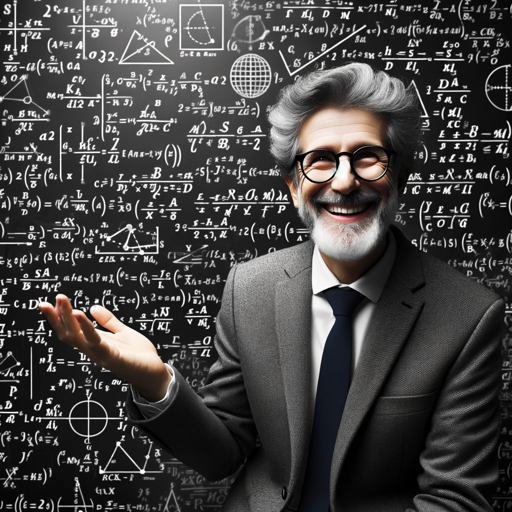
Maths
AI-powered assistant for mastering math concepts.

Social Media Sally
AI-Powered Content Creation for IT Leaders

SCIENTIA EGREGIA
AI-driven answers for every query.

- Web Development
- API Integration
- Data Management
- Responsive Design
- User Authentication
ASP.NET MVC FAQs
What is ASP.NET MVC?
ASP.NET MVC is a web application framework developed by Microsoft that implements the model–view–controller (MVC) pattern.
What are the main components of ASP.NET MVC?
The main components are Models (data), Views (UI), and Controllers (business logic).
How do I add a controller in ASP.NET MVC?
Right-click on the Controllers folder in Solution Explorer, select Add > Controller, and follow the prompts.
Can I use Bootstrap with ASP.NET MVC?
Yes, ASP.NET MVC integrates with Bootstrap to help create responsive, mobile-first web applications.
How does routing work in ASP.NET MVC?
Routing maps URLs to specific controller actions. You define routes in the RouteConfig.cs file within the App_Start folder.