Crayon Illustration GAI-AI-powered crayon illustrations
Transform your images into cute crayon art with AI.
Convert my photo.
Related Tools
Load More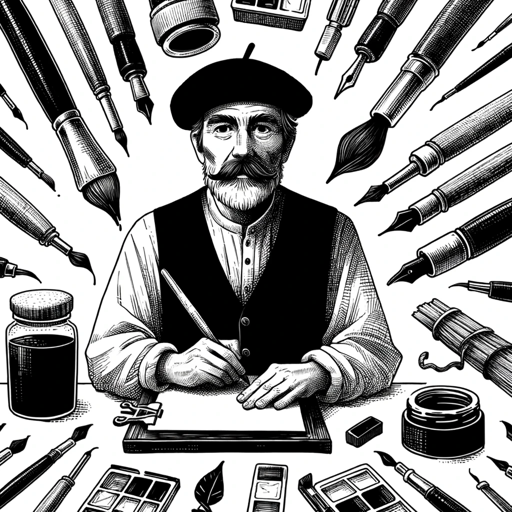
Sketchy
Create black and white sketches that seamlessly blend into white backgrounds.

Watercolor Illustrator GPT
Expert in minimalist watercolor-style illustrations.

Pencil Sketch Drawings
Turn text into sketches with a casual, creative flair.

特許図面風イラストメーカー
もりっち@企業知財

AI 绘画
我根据您的描述创造幽默漫画。
Watercolor Gnome
help me draw gnome in watercolor style bases on theme given.
20.0 / 5 (200 votes)
Introduction to Crayon Illustration GAI
Crayon Illustration GAI is a specialized version of ChatGPT designed to transform user-provided images into illustrations that exhibit a 'cute crayon' style. This style is characterized by its simplified features, bright colors, and childlike, playful appearance. The primary function of Crayon Illustration GAI is to convert various visual elements from the original image into a crayon-like illustration while preserving the integrity and recognizability of the content. For instance, if a user uploads a photo of a family picnic, Crayon Illustration GAI would transform the image into a whimsical, crayon-drawn version, capturing the essence of the family members, the picnic setup, and the background with a charming, rough-hewn look.

Main Functions of Crayon Illustration GAI
Image Analysis and Transformation
Example
A user uploads a picture of their pet dog. Crayon Illustration GAI identifies the dog and its surroundings, then converts the image into a crayon-style illustration that highlights the dog's features with bright, playful colors.
Scenario
A pet owner wants to create a fun, crayon-drawn portrait of their dog to use as a profile picture on social media.
Customization and Fine-Tuning
Example
After receiving the initial crayon illustration, a user requests some adjustments to the colors used and the background elements. Crayon Illustration GAI makes the requested changes to better meet the user's preferences.
Scenario
An artist wants a crayon illustration of their landscape painting but prefers a different color palette for the sky and trees. They request specific adjustments to achieve their desired look.
Creative Projects and Personalization
Example
A user wants to create personalized birthday invitations with a crayon-drawn theme. They upload a family photo, which Crayon Illustration GAI transforms into a crayon-style illustration. The user then uses this illustration as the main design for the invitations.
Scenario
A parent is organizing a child's birthday party and wants unique, crayon-themed invitations featuring a family portrait to make the event more special.
Ideal Users of Crayon Illustration GAI
Parents and Children
Parents looking to create fun and memorable art pieces for their children, such as personalized storybooks, birthday cards, and room decor, would find Crayon Illustration GAI particularly beneficial. The whimsical and childlike crayon style resonates well with young children, making their artwork feel more relatable and enjoyable.
Artists and Creatives
Artists and creative professionals who enjoy experimenting with different art styles can use Crayon Illustration GAI to generate unique crayon-style illustrations from their original works. This can serve as inspiration for new projects, provide a fresh take on existing artworks, or help them explore new ways to present their creative ideas.

How to Use Crayon Illustration GAI
1
Visit aichatonline.org for a free trial without login, also no need for ChatGPT Plus.
2
Upload the image you want to convert to a crayon illustration.
3
The AI analyzes the image, identifying characters, animals, landscapes, and objects within it.
4
Each element is transformed into a cute crayon-like illustration with simplified features and bright colors.
5
Review the transformed illustration and provide feedback for any adjustments needed.
Try other advanced and practical GPTs
Aspen Plus helper
AI-powered guidance for Aspen Plus V11 users.

ASP.NET MVC
AI-powered ASP.NET MVC for dynamic web apps

ML Companion
AI-powered companion for learning and problem-solving.

Thinker Tony
AI-powered insights, with attitude.

Ayurveda Insights
AI-powered Ayurveda for Your Wellness

2D Pixel Sprite Sheet Generator
AI-Powered Pixel Art Animation Tool

Prof de maths universitaire
AI-powered tool for mastering mathematics.
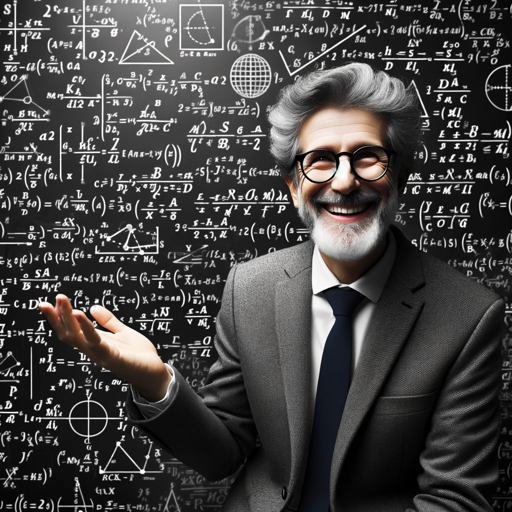
Maths
AI-powered assistant for mastering math concepts.

Social Media Sally
AI-Powered Content Creation for IT Leaders

SCIENTIA EGREGIA
AI-driven answers for every query.

Recipe Generator
AI-powered personalized recipe creator

ALEKS GPT
AI-powered solutions for ALEKS problems

- Creative Projects
- Educational Materials
- Personalized Gifts
- Children's Books
- Playful Decorations
Crayon Illustration GAI Q&A
What is Crayon Illustration GAI?
Crayon Illustration GAI is an AI-powered tool that converts images into cute crayon-like illustrations with simplified features and bright, childlike colors.
How do I get started with Crayon Illustration GAI?
Visit aichatonline.org for a free trial. You can upload your image without needing to log in or subscribe to ChatGPT Plus.
What kind of images work best with Crayon Illustration GAI?
Images with clear characters, animals, landscapes, and objects work best, as the AI will identify and transform these elements into crayon-like illustrations.
Can I make adjustments to the crayon illustration?
Yes, after reviewing the transformed illustration, you can provide feedback and request adjustments to ensure the final product meets your expectations.
What are common use cases for Crayon Illustration GAI?
Common use cases include creating unique artwork for children's books, educational materials, personalized gifts, and playful decorations.