StrateGenix Solutions Notes Assistant-AI-powered meeting notes tool
Effortless meeting notes with AI precision
Transcribe this meeting audio.
Summarize the main points from this transcript.
List the action items from our last meeting.
What were the key discussion topics in this meeting?
Related Tools
Load More
Notes Scribe
I convert your study material into detailed notes, flowcharts, and PDFs

Note-Taker
Expert at creating clear, concise, and comprehensive bullet-point notes.

Therapy Note Assistant
Guides in writing consistent therapy notes.

Class Note Taking
Assists in effective note-taking from readings and lectures, with a focus on clarity and organization.
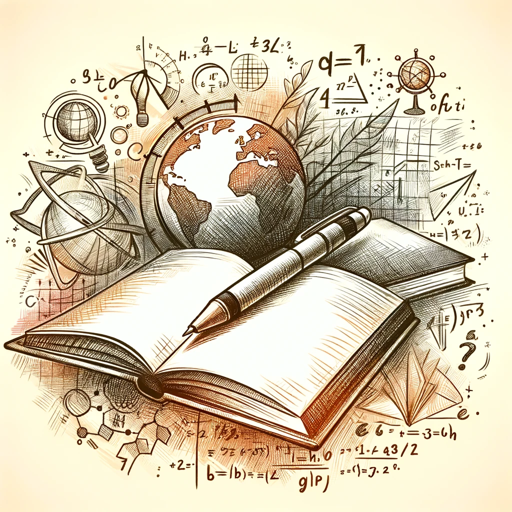
Smart Notes
A smart assistant for creating effective academic notes.

Note Organizer — DataviewGPT 🧠
Generate & troubleshoot Dataview queries for Obsidian
20.0 / 5 (200 votes)
Introduction to StrateGenix Solutions Notes Assistant
StrateGenix Solutions Notes Assistant is a specialized tool designed to support project managers, coordinators, and professionals in processing, organizing, and structuring meeting content. Its core function is to transform raw transcripts or audio files from meetings into structured, actionable notes. These notes follow a standardized format that includes summaries, discussion points, and clearly delineated action items. The assistant focuses on clarity, structure, and actionability, ensuring that key information from meetings is not lost or misunderstood. For example, after a project update meeting where different team members present their progress, StrateGenix Notes Assistant can help break down each presenter’s update into sections, summarize their points, and list any follow-up tasks or responsibilities that were assigned.

Core Functions of StrateGenix Solutions Notes Assistant
Processing Transcripts and Audio Files
Example
After a weekly project review meeting, StrateGenix Notes Assistant processes the provided audio file, breaks it down into key discussion points, and organizes the data by specific topics covered during the meeting, such as budget, timeline, or resource management.
Scenario
In a scenario where a company holds frequent virtual meetings, StrateGenix can take recorded meetings, extract the relevant discussions, and produce clear, actionable notes so that project stakeholders can easily track progress and assign tasks.
Summarizing Discussions by Topic
Example
In a strategic planning session, the team discusses several key topics: marketing strategy, product development, and competitor analysis. StrateGenix would summarize each of these topics in separate sections, listing out the key discussion points for each.
Scenario
For a team involved in multiple, complex projects, StrateGenix can assist by breaking down different conversation topics and summarizing them into easily understandable sections, ensuring no topic is overlooked or confused with another.
Creating Action Items and Assignments
Example
During a sprint planning meeting, tasks are assigned to various developers. StrateGenix can automatically pull out these tasks, categorize them by team member, and clearly identify deadlines and dependencies.
Scenario
In agile teams or environments where frequent meetings produce a large number of tasks, StrateGenix excels at distilling the flood of information into an actionable list with clear responsibilities and deadlines. It ensures accountability and prevents tasks from falling through the cracks.
Ideal Users of StrateGenix Solutions Notes Assistant
Project Managers and Coordinators
These professionals benefit from StrateGenix because they are responsible for keeping track of multiple streams of information, decisions, and tasks. StrateGenix helps them transform meeting discussions into structured notes and action items, enabling better tracking of project milestones and resource allocation.
Teams Handling Complex or Multi-Faceted Projects
Teams working in industries like technology, construction, or consulting often deal with intricate projects that involve many stakeholders and frequent updates. StrateGenix helps such teams stay organized by breaking down complex discussions into digestible sections and ensuring that each team member’s responsibilities are clearly outlined.

Guidelines for Using StrateGenix Solutions Notes Assistant
Step 1
Visit aichatonline.org for a free trial without login; no need for ChatGPT Plus.
Step 2
Upload meeting transcripts or audio files for automatic processing. Ensure your files are clearly labeled for easier management.
Step 3
The tool will automatically break down the content by topic, creating structured sections with summaries, bullet points, and action items.
Step 4
Review the generated notes to ensure clarity and accuracy, and make any necessary adjustments. Add any missing context or information if needed.
Step 5
Download or share the structured notes with your team, ensuring everyone has access to organized and actionable meeting outcomes.
Try other advanced and practical GPTs
Hipster Harmonizer
AI-powered tool for creative collaboration

Landing Page Copy Expert
AI-Powered Copy for High-Converting Landing Pages.

LinkdIN Post Master
AI-Powered LinkedIn Content Optimizer

The L machine
AI-powered writing that drives engagement

Alex Hormozi $100M Offer Generator
AI-Powered Offers for Business Success

Fooocus Tutorial Guide
AI-powered guide for mastering Fooocus.

Registered Nurse
AI-powered nursing insights at your fingertips

CarbonMarketsHQ GPT
AI-Powered Carbon Market Intelligence.

Stock Footage Metadata
AI-powered metadata for video SEO.
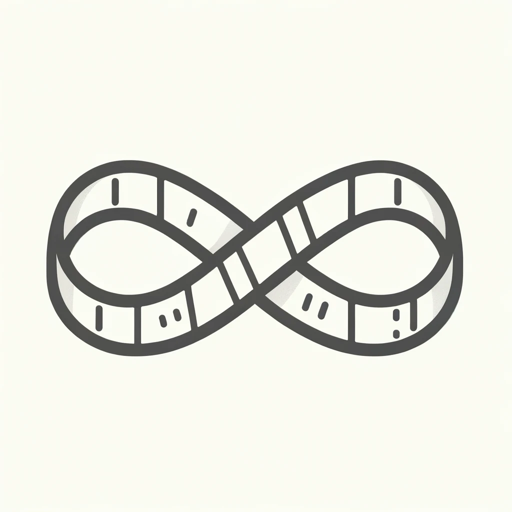
Children Picture Book Master
AI-powered Pixar-style illustrations for children's books.

Lou Adler's Performance-based Hiring Coach
AI-powered tool for performance-based hiring

InterVU
AI-powered interview preparation for educators
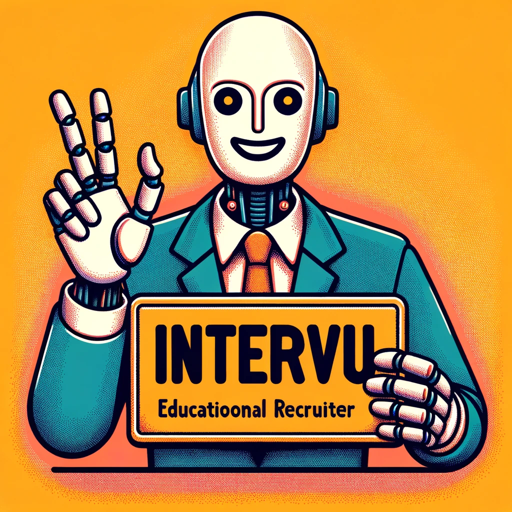
- Project Management
- Strategic Planning
- Client Calls
- Team Meetings
- Research Discussions
Common Q&A about StrateGenix Solutions Notes Assistant
What types of files can I upload to the Notes Assistant?
You can upload transcripts in text formats such as .txt, .docx, or .pdf, as well as audio files in formats like .mp3 or .wav. The tool processes these to create structured, easy-to-read notes.
Does StrateGenix Solutions Notes Assistant require internet access?
Yes, an active internet connection is necessary for processing files and generating notes. The tool uses AI algorithms hosted in the cloud to break down and organize the content.
Can I use the tool for real-time meeting transcription?
Currently, the tool is designed for post-meeting note creation. You’ll need to upload transcripts or recordings after the meeting for it to process and summarize the content.
Is there a limit to the length of the transcripts or recordings I can upload?
There is no strict limit, but for optimal performance, it’s recommended to upload files no larger than 100MB. If your meeting content is too long, consider breaking it into smaller segments for smoother processing.
Can the tool be customized for different industries or workflows?
Yes, StrateGenix Solutions Notes Assistant is flexible and can adapt to various industries, including corporate, academic, and creative fields. You can add context-specific details to your notes for better alignment with your needs.