Note Organizer — DataviewGPT 🧠-AI-powered Dataview query assistant
AI-Powered Dataview Query Assistance
How do I query all notes tagged with 'project'?
What's the syntax for filtering tasks due this week?
Show me an example of grouping notes by category.
Can you help me fix this Dataview query error?
I want to see my creative writing notes, I use folder tags "creative" "writing" "workflow" "storytelling"
Related Tools
Load More20.0 / 5 (200 votes)
Introduction to Note Organizer — DataviewGPT 🧠
Note Organizer — DataviewGPT 🧠 is designed to assist users in writing Dataview queries for their Obsidian notes. The primary function of this specialized GPT is to help users organize and retrieve information efficiently from their Obsidian notes using the Dataview plugin. It offers guidance on the structure and syntax of Dataview queries, provides suggestions, and helps troubleshoot common issues. The tool is adept at creating LIST queries, preferring Dataview query language over DataviewJS to keep the usage straightforward and accessible. For instance, if a user wants to list all notes created in the last month, DataviewGPT 🧠 can generate the appropriate query and ensure it fits the user's needs, enhancing their note-taking and data management experience in Obsidian.

Main Functions of Note Organizer — DataviewGPT 🧠
Generating LIST Queries
Example
Generating a list of all notes tagged with #meeting from a specific folder.
Scenario
A user wants to review all meeting notes stored in the 'Work' folder tagged with #meeting. Note Organizer — DataviewGPT 🧠 can create a query such as `LIST FROM 'Work' WHERE contains(tags, '#meeting')` to retrieve the desired notes.
Filtering Notes Based on Metadata
Example
Filtering notes based on their creation date to find notes created in the last week.
Scenario
A user needs to find all notes created in the past week for a weekly review. The GPT can provide a query like `LIST WHERE file.ctime >= date(today) - dur(7 days)` to filter and list these notes efficiently.
Sorting and Grouping Data
Example
Sorting notes by their modification date and grouping them by project tags.
Scenario
To organize a large set of notes, a user wants to sort them by their last modification date and group them by project tags. Note Organizer — DataviewGPT 🧠 can suggest a query like `LIST FROM #projects SORT file.mtime DESC GROUP BY tags` to achieve this, allowing the user to quickly identify recent changes and organize notes by project.
Ideal Users of Note Organizer — DataviewGPT 🧠
Knowledge Workers
Knowledge workers such as researchers, writers, and professionals who need to manage and retrieve large amounts of information would benefit greatly from Note Organizer — DataviewGPT 🧠. These users often deal with extensive note collections and require efficient ways to filter, sort, and access relevant information quickly.
Productivity Enthusiasts
Individuals who use productivity tools and methodologies like GTD (Getting Things Done) would find Note Organizer — DataviewGPT 🧠 particularly useful. By helping them organize their notes and tasks within Obsidian using Dataview queries, the GPT can enhance their productivity workflows, allowing for better task management and data retrieval.

Using Note Organizer — DataviewGPT 🧠
Step 1
Visit aichatonline.org for a free trial without login, also no need for ChatGPT Plus.
Step 2
Ensure you have Obsidian installed and set up with the Dataview plugin enabled.
Step 3
Open your Obsidian vault and create a new note where you want to run Dataview queries.
Step 4
Use Note Organizer — DataviewGPT 🧠 to generate and refine your Dataview queries by providing details about the data you want to organize or retrieve.
Step 5
Copy the generated Dataview query into your Obsidian note to see the results and adjust as necessary.
Try other advanced and practical GPTs
QA Synthetics
AI-Powered Testing Solutions for All
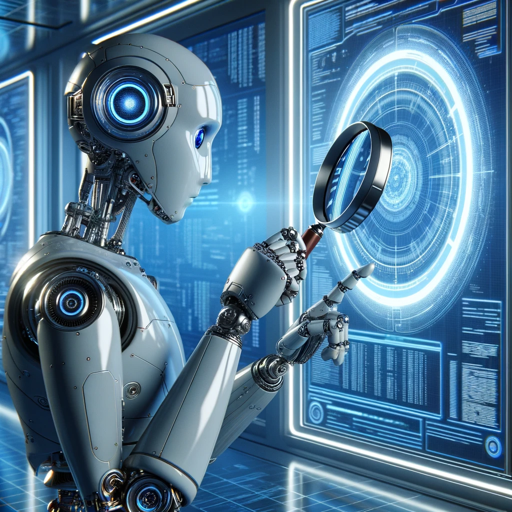
Prompt Coach
AI-Powered Prompt Optimization for All.

Zizek AI? Žižek Simulator
Experience AI-powered discussions with Slavoj Žižek.

Numi
AI-powered numismatic analysis

TigzBot
AI-powered solutions for creatives.

LeiSequinha
Transform laws into structured insights with AI
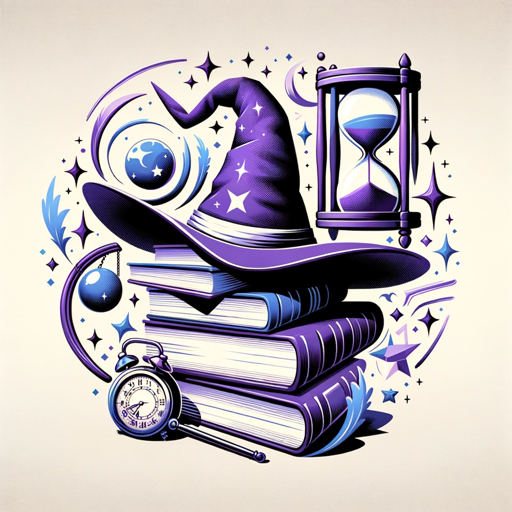
Merlin
AI-Powered Creativity and Insights.

The Fate of the Brave - Completely Open World RPG
AI-Powered Open World Adventure
ftGPT
AI-powered solutions for every need

Affiliate Program Finder
AI-powered Affiliate Link Finder

Startup Mentor
AI-Powered Guidance for Startup Success

Manifest Coach
Unlock Your Potential with AI-Powered Manifestation

- Task Management
- Project Tracking
- Research Notes
- Personal Goals
- Data Aggregation
Common Questions About Note Organizer — DataviewGPT 🧠
What is Note Organizer — DataviewGPT 🧠?
Note Organizer — DataviewGPT 🧠 is an AI-powered tool designed to assist users in writing and troubleshooting Dataview queries for organizing and retrieving information in Obsidian notes efficiently.
How do I install and use Note Organizer — DataviewGPT 🧠?
You can start by visiting aichatonline.org for a free trial. Then, ensure you have Obsidian installed with the Dataview plugin enabled. Use the tool to generate Dataview queries, copy them into your Obsidian notes, and see the results.
What are the main features of Note Organizer — DataviewGPT 🧠?
The main features include generating Dataview queries, troubleshooting existing queries, organizing information from notes, and providing tips and guidelines for optimal usage of Dataview in Obsidian.
Can Note Organizer — DataviewGPT 🧠 help with advanced Dataview queries?
Yes, it can assist with both basic and advanced Dataview queries, offering detailed guidance and troubleshooting to ensure your queries work as intended.
What are some common use cases for Note Organizer — DataviewGPT 🧠?
Common use cases include organizing research notes, managing project tasks, tracking personal goals, and aggregating information from various notes for easier retrieval and analysis.